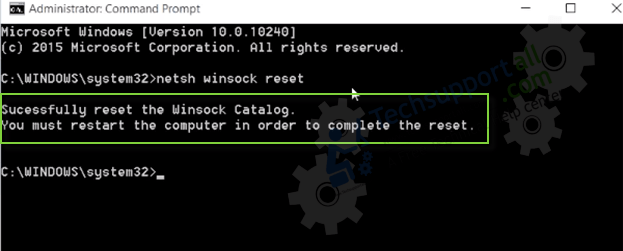This is a common error and many of the chrome users faces this frequently.
The surfing app shows the error when a user tries to open any website.
We can fix this error easily using a simple command in CMD (command prompt).
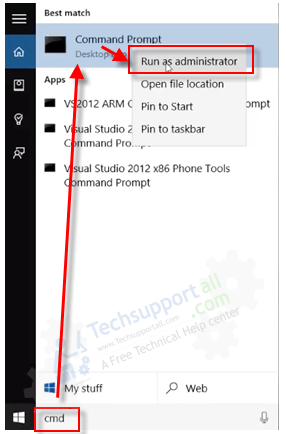
It will only take a couple of minutes to solve this problem.
Steps to follow to solve this DNS_Probe_Finished_No_Internet Error
After restart, the problem should have been fixed.
Your chrome should work properly now.
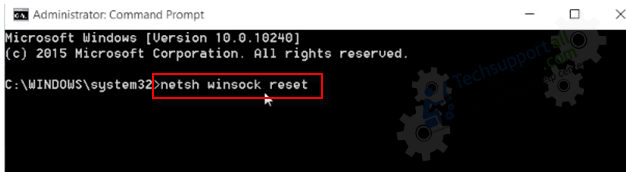
Its an easy fix to this problem.
Now you’re free to use your chrome normally.
So, whenever you face this issue in chrome, just perform this command and get this error fixed.