Chromebooks are reliable devices and an excellent choice if youre on a budget.
Most importantly, they are not as bug-proneas Windows computers.
However,various issuesdo occur from time to time.

If your camera works properly with another app, uninstall the problematic app.
reboot your Chromebook, and reinstall the app where the camera doesnt work.
look to see if installing a fresh copy of the app solves the problem.
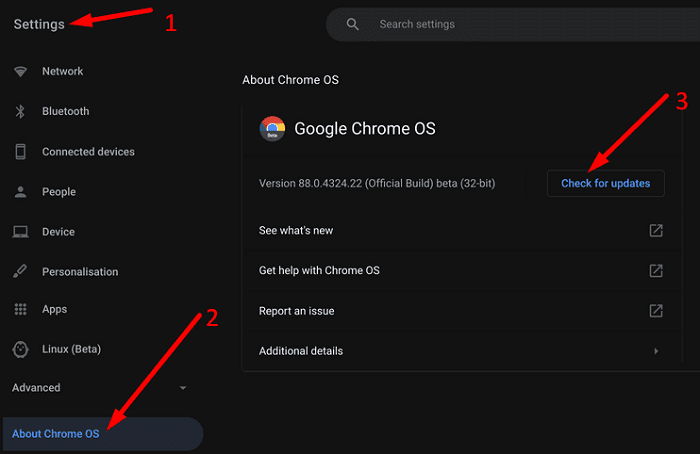
Reset Chromebook Hardware
Try resetting your Chromebook hardware and see if this solution saves the day.
If the problem persists, contact your Chromebooks manufacturer.
Let them know what troubleshooting methods youve tried so far.
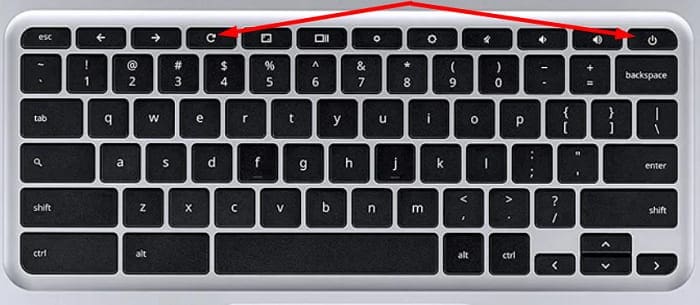
On the other hand, contact your IT admin for further help if youre using a school-managed Chromebook.
Additionally, uninstall and reinstall the app where the camera doesnt work.
If the issue persists, contact your Chromebooks manufacturer or IT admin.