There may be times, though, that the activation process does not go quite right.
In either case, you will need to know where to find your product activation key.
To find it here, log into your Microsoft Store account.

Do not just leave this in the box… even if you plan to save the box.
I recommend taking a photo of it to keep.
These stickers can wear off pretty quickly and the number becomes impossible to read.
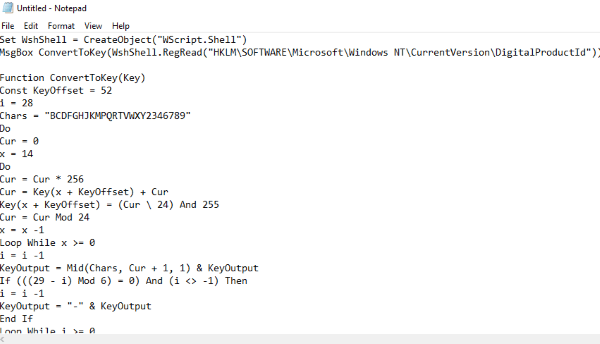
From the Windows OS
Still cannot locate that key?
We can find it right inside of Windows itself.
Click yourStartbutton and typeNotepadto open that tool.
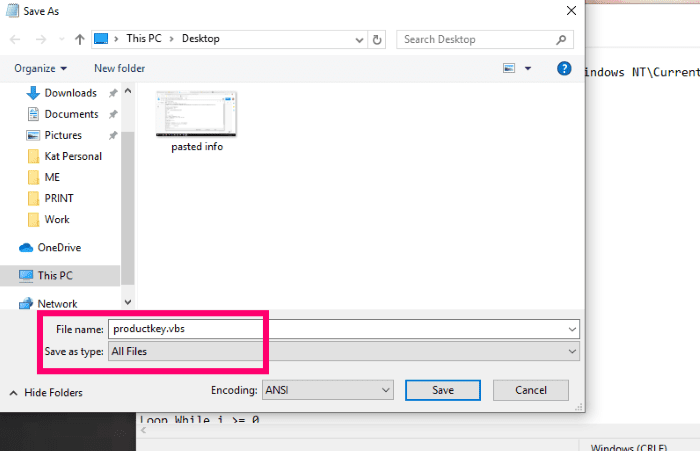
The actual file name does not matter, and neither does the location you choose to save this text.
Write it down or take a photo of it for safekeeping and youre finished.
There you have it: easy ways to grab your current licensed Windows product key.
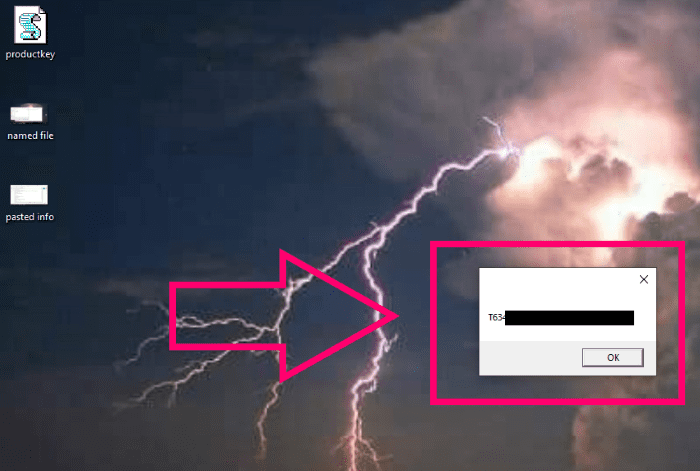
What other questions can I help you with?
Are you having trouble finding things that are driving you up the wall?