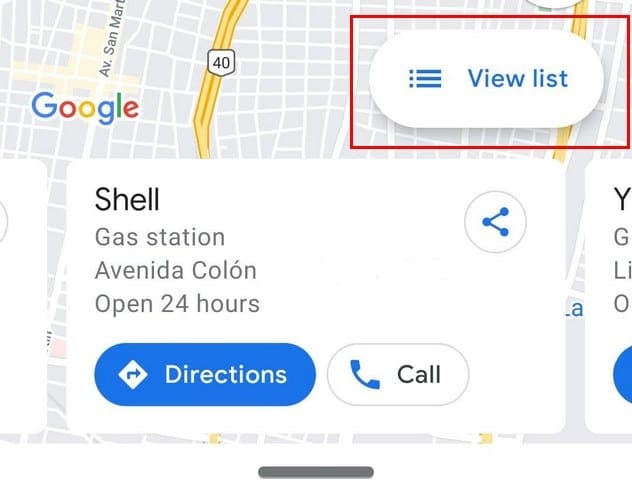When your car needs gas, its easy to find the nearest station near your home.
In that case, finding the nearest gas station can take up a lot of your time.
The good news is that its easy and you wont have any problems knowing how to get there.

Contents
Locate Open Gas Station Near Me Android
To get started, open Google Maps.
Once the app is open, tap on the Gas option.
At the top, youll see filters you might use to find a specific gas station.
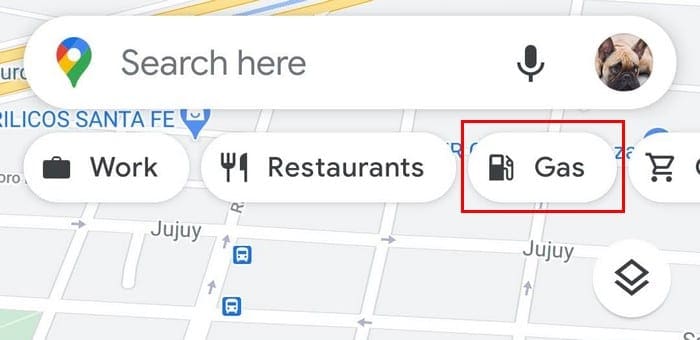
If you dont see any filters it’s possible for you to use, tap on More Filters.
In the Filters section, it’s possible for you to sort the gas stations by Relevance or Distance.
you could see what gas stations will be open at a specific time or day in the Custom option.
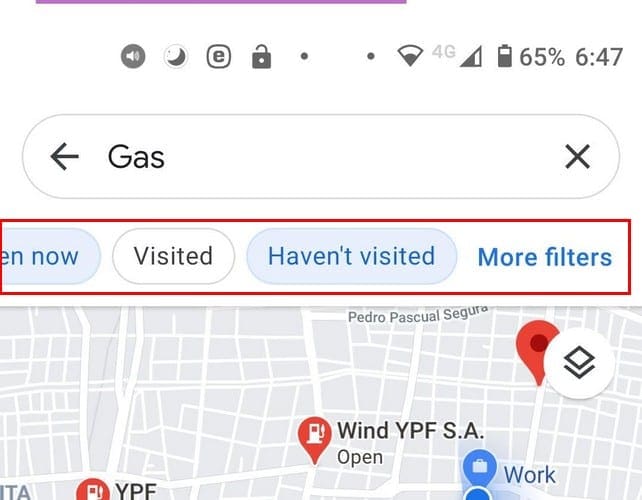
The results will change and only show you the results you want to see.
When you one that interests you, simply tap on the red balloon for more information.
Youll get info such as:
There are also two ways to view the search results.
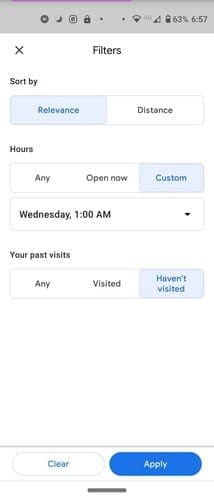
you’ve got the option to use the Map View or the View list.
In View List, the results are easier to view.
Tap the one youre interested in, and youll get all the necessary information about that gas station.