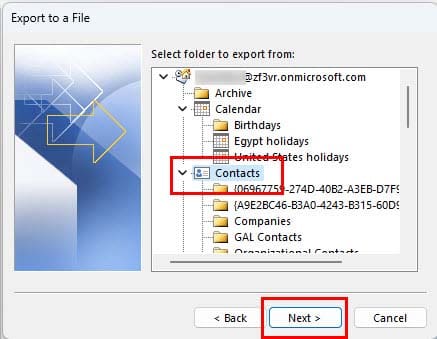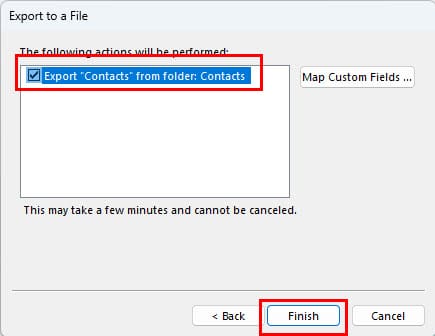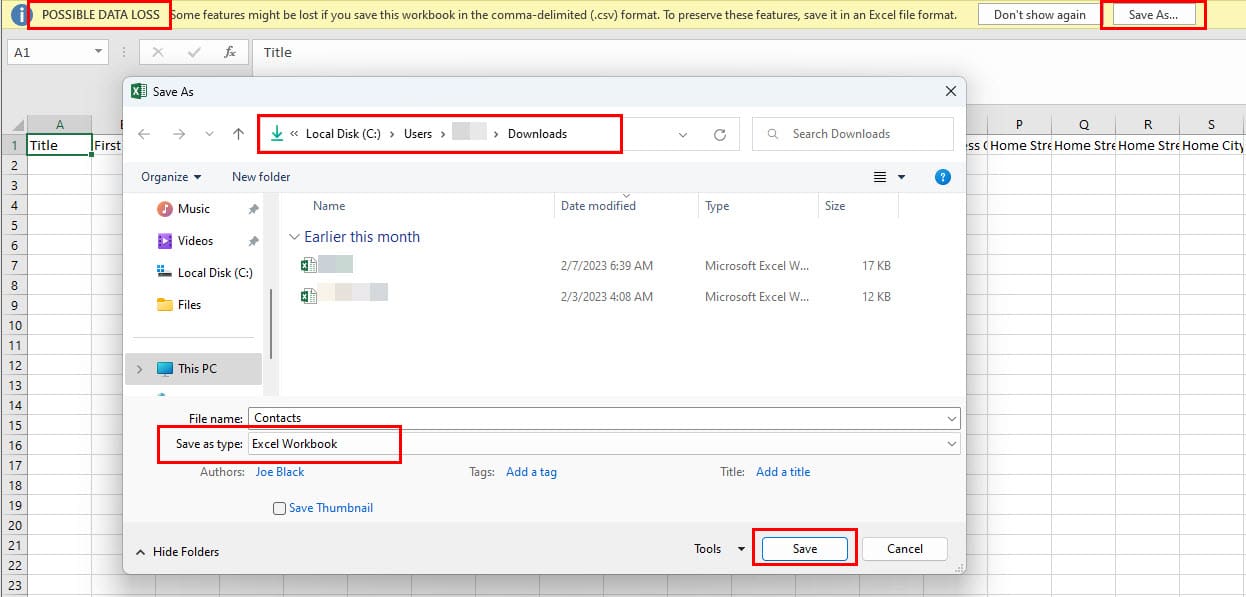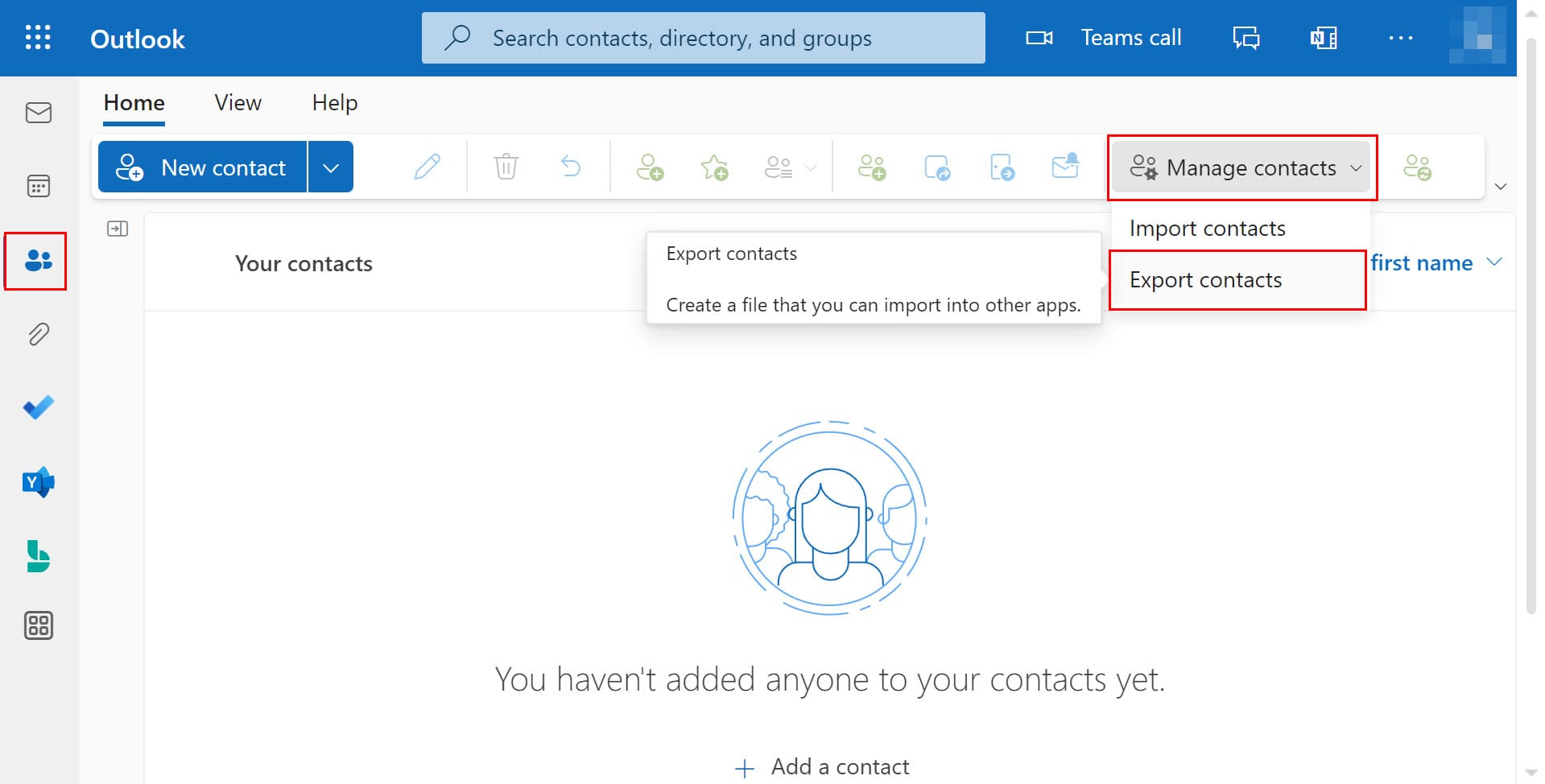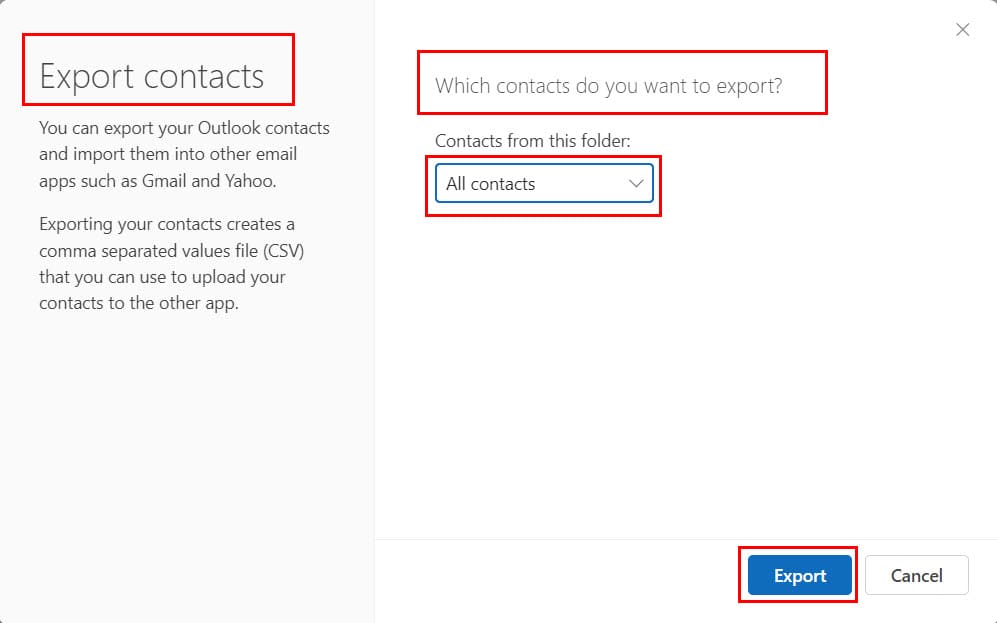Do you want to store a copy of your Outlook contacts in an Excel spreadsheet?
Learn how to export Outlook contacts to Excel in simple methods.
MS Outlook is an email client from Microsoft.

Like other email applications, it also comes with a contact management system.
With this feature, Outlook stores the email address used for communication with you.
Not only that, Outlook contact keeps the addresses organized.
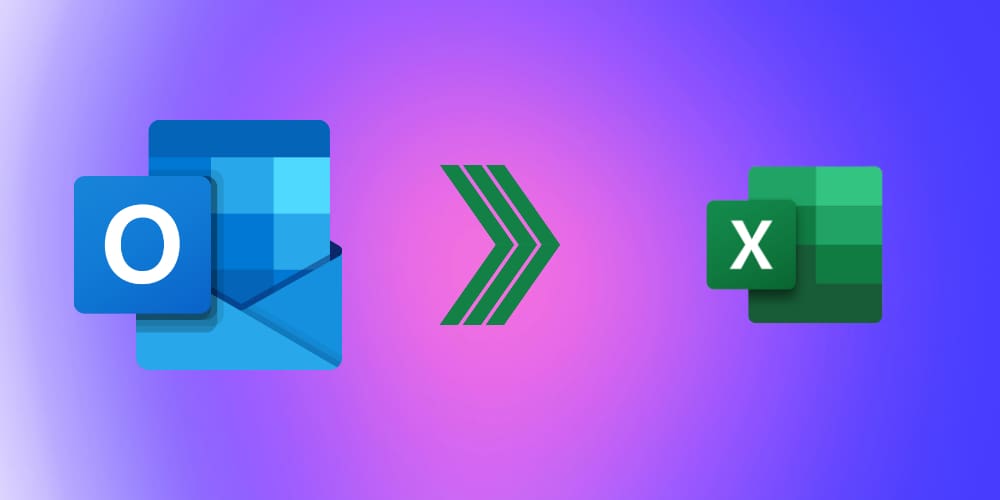
You have to transfer the contacts in any convenient format like Excel.
Let me tell you how to export Outlook contacts to Excel.
Suppose your company is launching a new product or will offer year-end sales.
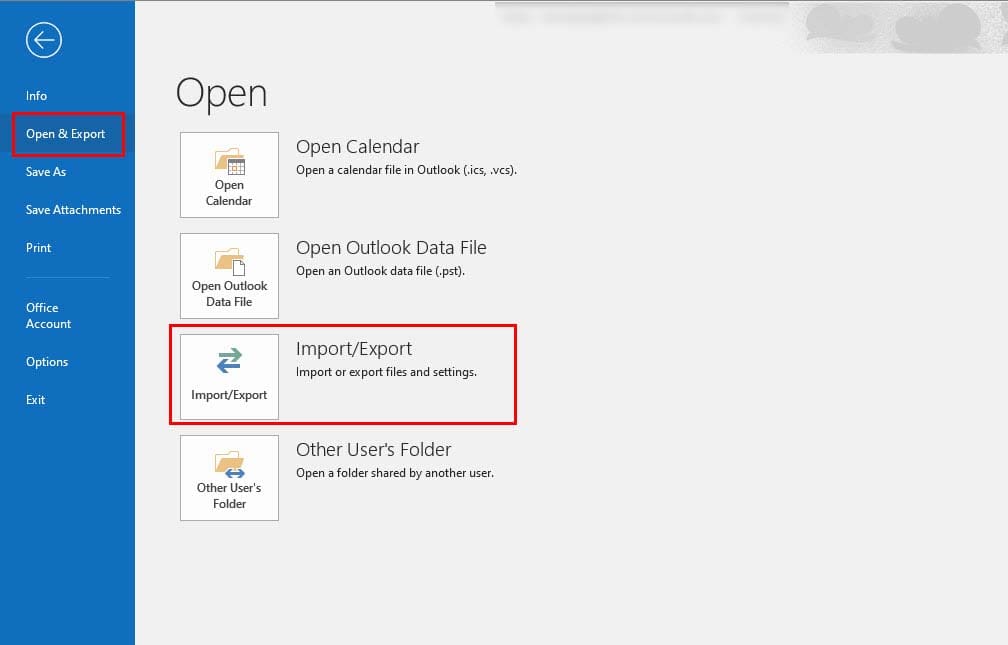
Itll become a challenging task to send emails to individual contacts of each employee.
Moreover, Excel is the perfect software for filtering, categorizing, and organizing data.
From it, users can easily search and collect data with minimum effort.
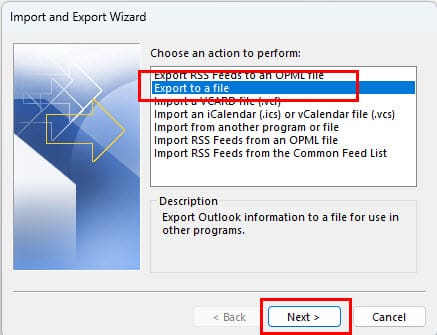
You may need to use the contacts for different purposes, and storing them in Outlook wont help.
For this reason, you should probably know how to export Outlook contacts to Excel.