Maybe you havent had the need to use morse code.
you could start with the easiest things and move on from there.
Also, using the morse code on your keyboard can prevent others from typing unauthorized messages.
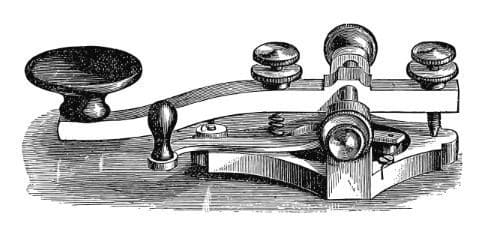
Hopefully, they wont know how to switch back to the normal keyboard.
Swipe all the way down and tap onSystem.
Tap on theLanguage and inputoption, followed byOn-screen keyboardat the top.
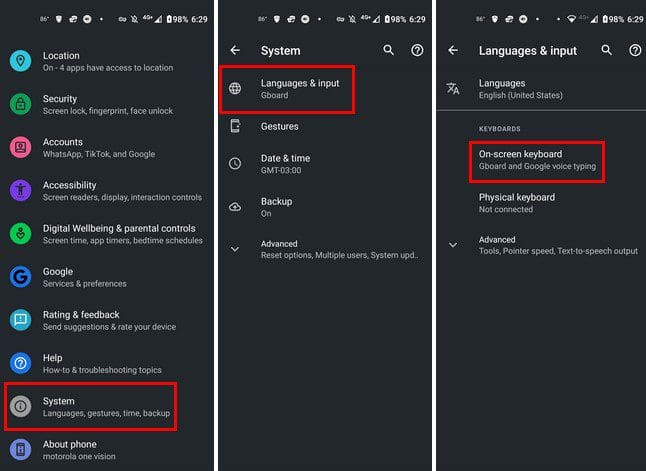
From the list of keyboards, tap on Gboard, followed by languages.
Once its installed, tap the English keyboard from the list, and you should see different keyboard layouts.
Swipe left until you come across the Morse code option.
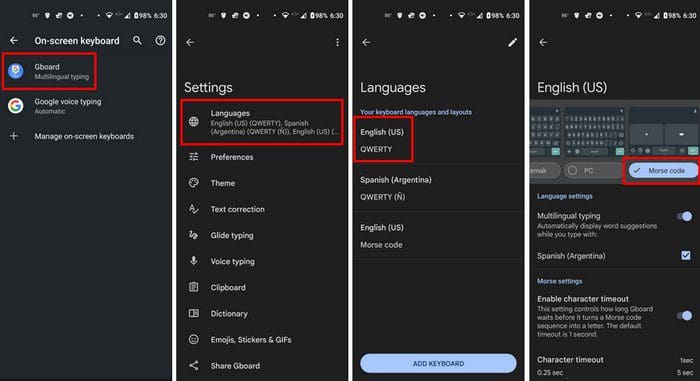
Tap the world icon to see the different keyboard layouts.
If you dont see the work icon, that means you havent enabled it in tweaks.
To turn it on, tap on the cogwheel, followed by preferences.
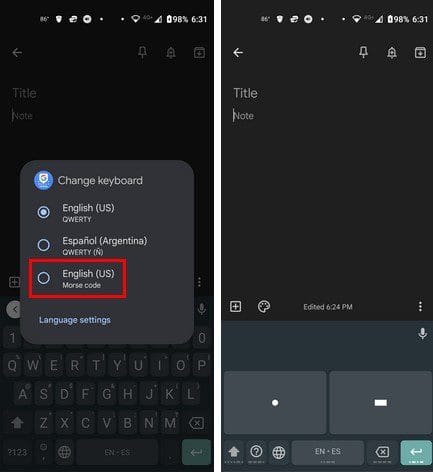
To have the wold icon visible, youll need to sacrifice easy access to the emojis.
Tap on the world icon and tap on the English US Morse code option.
How to Customize the Morse Code Keyboard
Congrats!
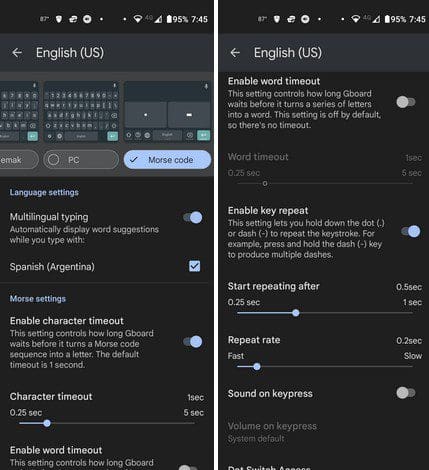
Youve set up the morse code keyboard.
If you want to personalize the keyboard some more, you’re free to.
In the customization, it’s possible for you to adjust things such as: