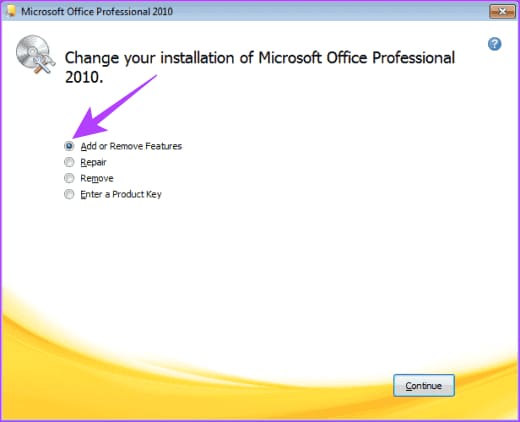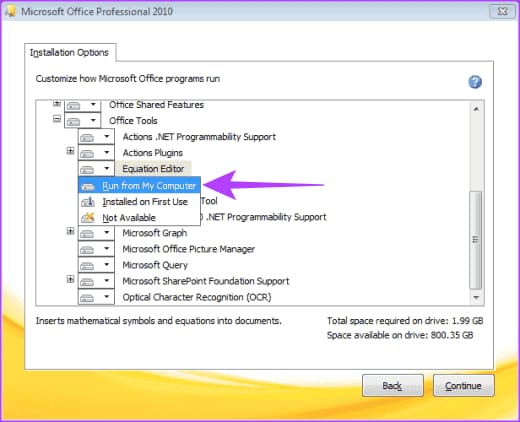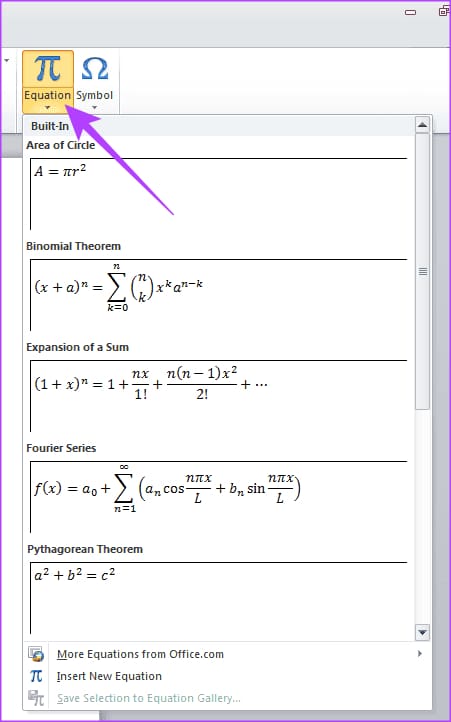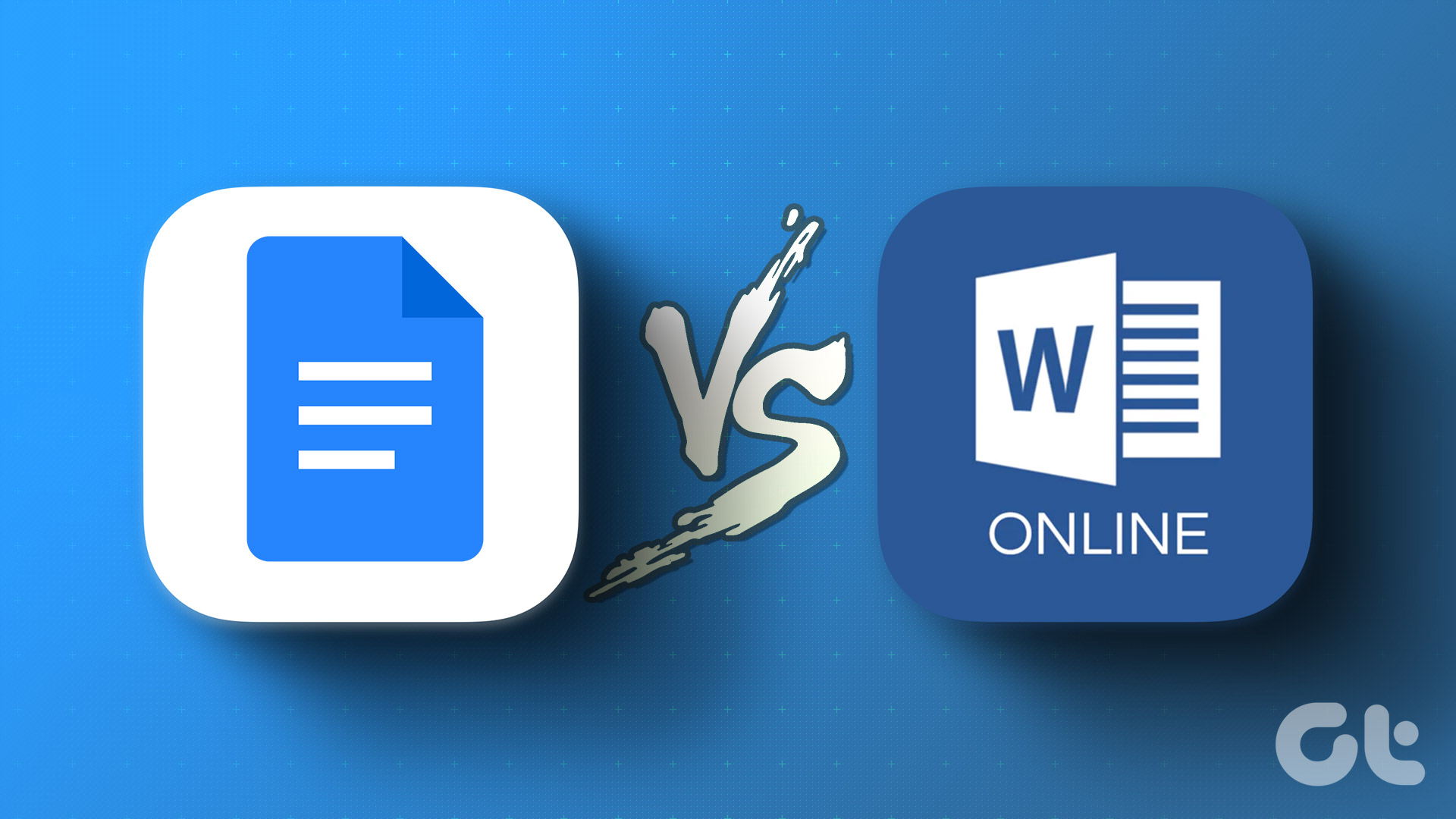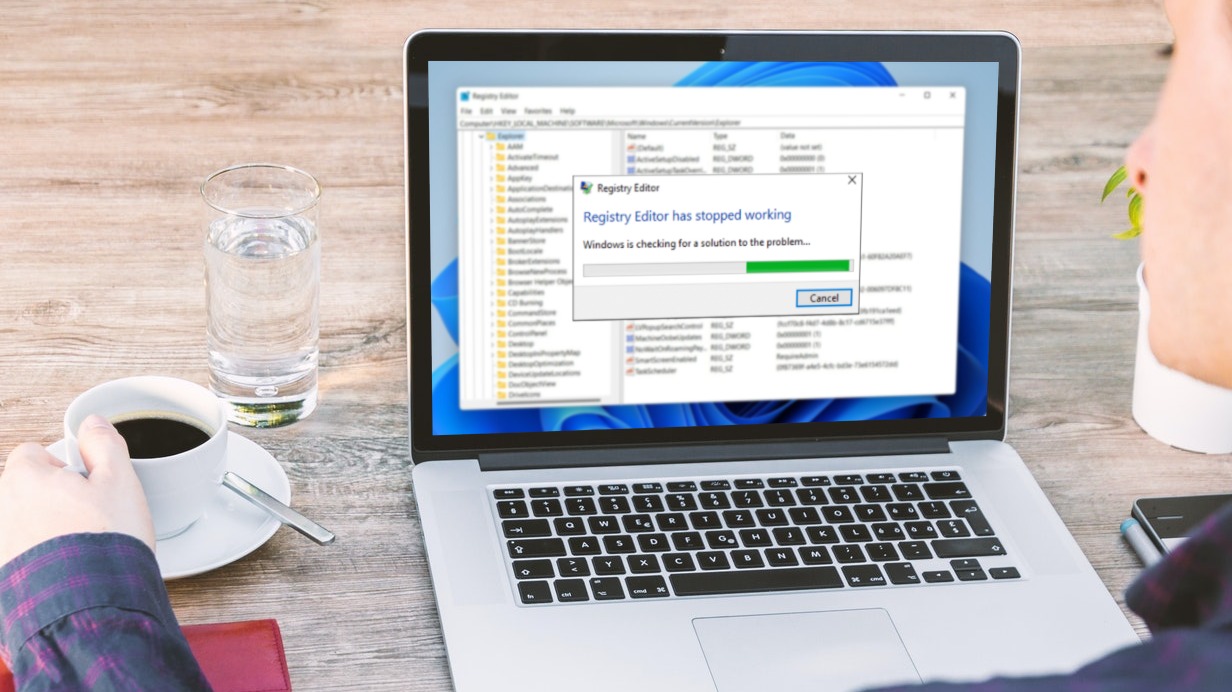Enabling the equation editor inWord for Macusers is immensely simple.
Here is how to do so.
Step 1:Open Microsoft Word.
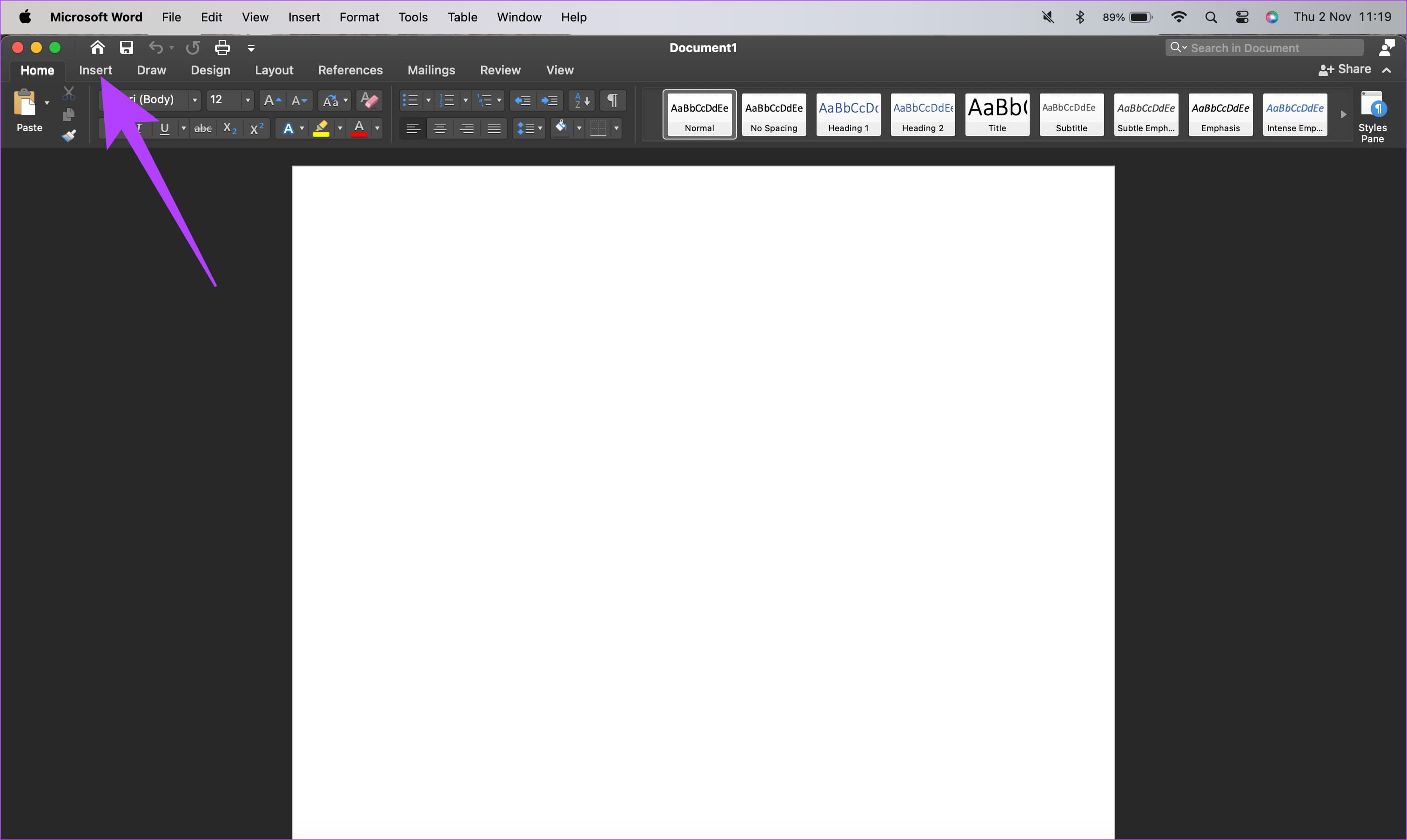
Then, select theInsertoption on the toolbar at the top.
Step 2:choose theEquationstab on the right-hand side of the page.
Step 1:Open Microsoft Word.
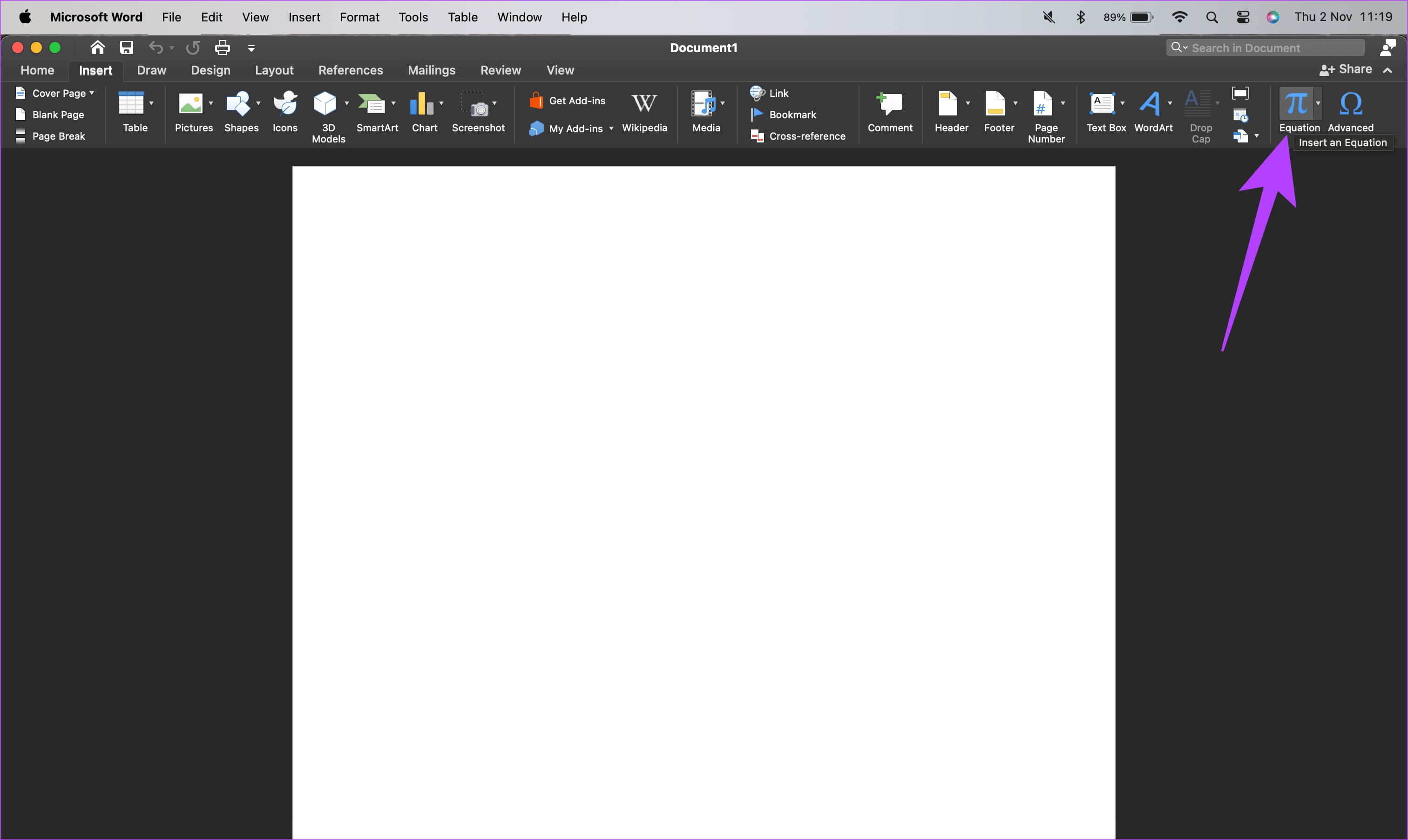
Then, select theInsertoption.
Step 2:Tap on theEquationstab on the right-hand side of the page.
If you cant find the equation option with the above steps, dont worry.

Heres how to restore the missing equation editor in Word.
Step 1:In Word, go toFile>Options.
Step 2:Go to theCustomize Ribbon.

Use theCustomize the Ribbondrop-down menu to selectMain tabs.
Step 3:Select theInserttab.
Then, click theResetbutton and selectReset only selected Ribbon tab.

Step 1:PressWindows + Rto launch the Run dialog box.
Typeappwiz.cplin the box and hitEnter.
Step 2:Select your installation of Microsoft Word or Microsoft Office in the list.

Step 3:ChooseAdd or Remove Features.
Once done, selectContinue.
Was this helpful?
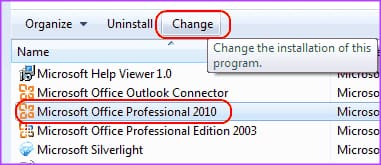
The content remains unbiased and authentic and will never affect our editorial integrity.