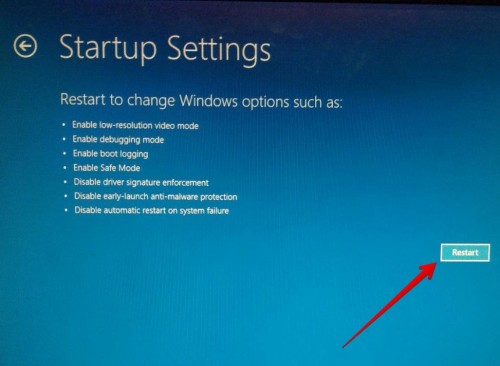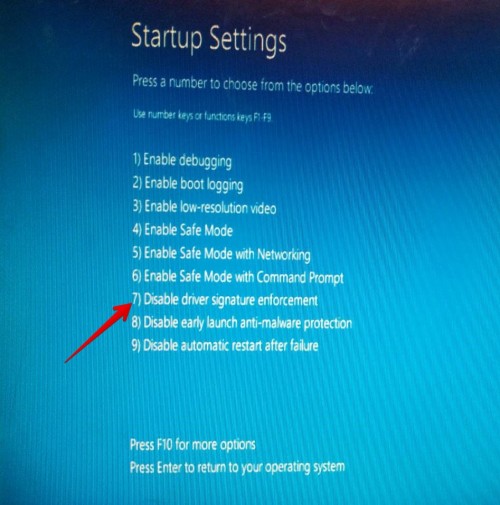Microsoft takes the security of your system very seriously.
For that reason it establishes some default policies that increase this aspect.
One of these controls isdriver signature enforcement.
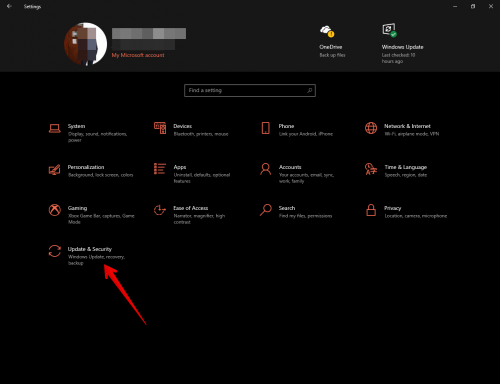
Consequently, security risks for the equipment are avoided.
like note that drivers control the hardware components of the system and how they relate to the system.
Therefore, unreliable software can cause a serious problem in the proper functioning of the machine.
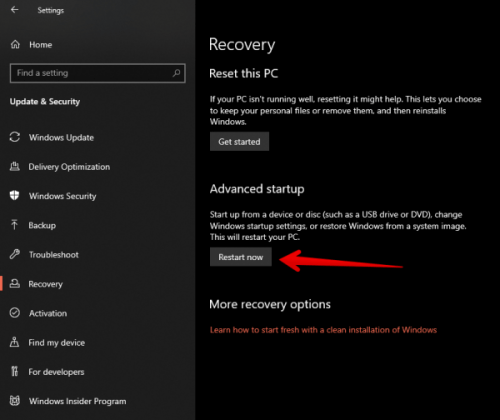
This can happen when downloading drivers from unofficial sources that may contain malware.
And therefore cause damage to the computer.
For this reason, the systemprevents the installation of an unsigned driver.
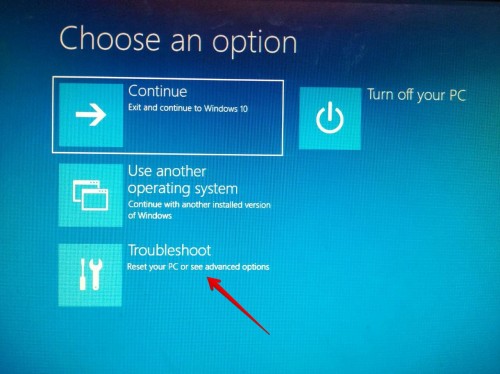
In fact, it displays a warning sign prohibiting the action.
However, sometimes it is necessary tobypass this restriction(disable driver signature enforcement option).
For example, when using old hardware.
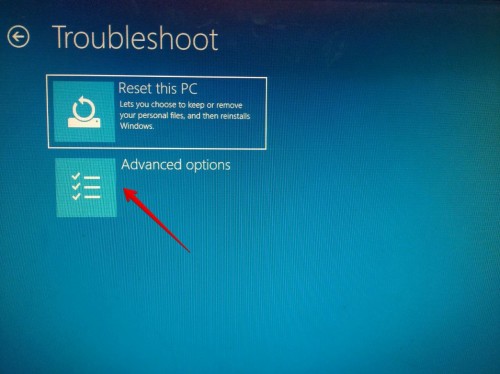
Or when replacing a problematic driver with an older, uncertified version.
Lets see how to do it!
Steps to follow to kill the drivers signature enforcement option.
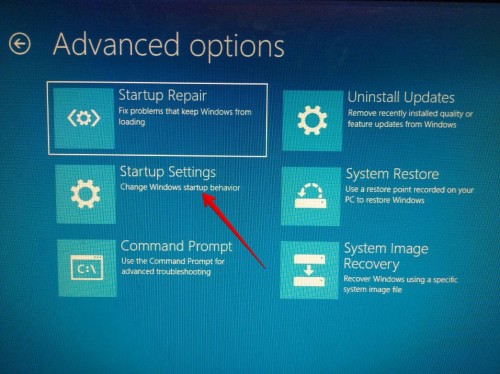
Then restart the system.
This method can be useful in specific situations.
I hope you have resolved your doubts.