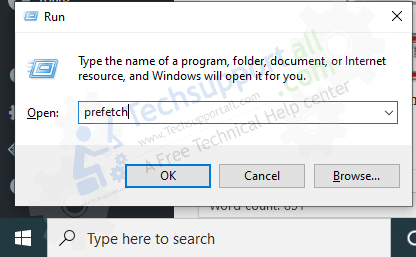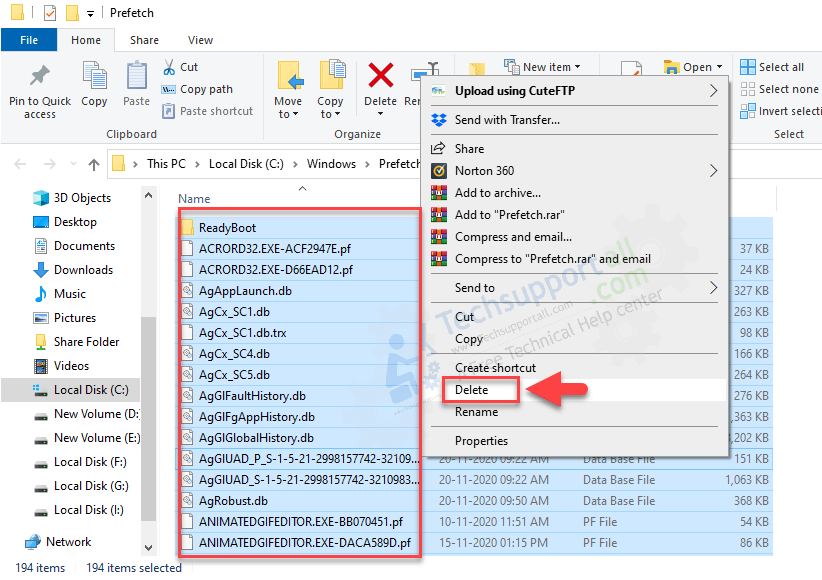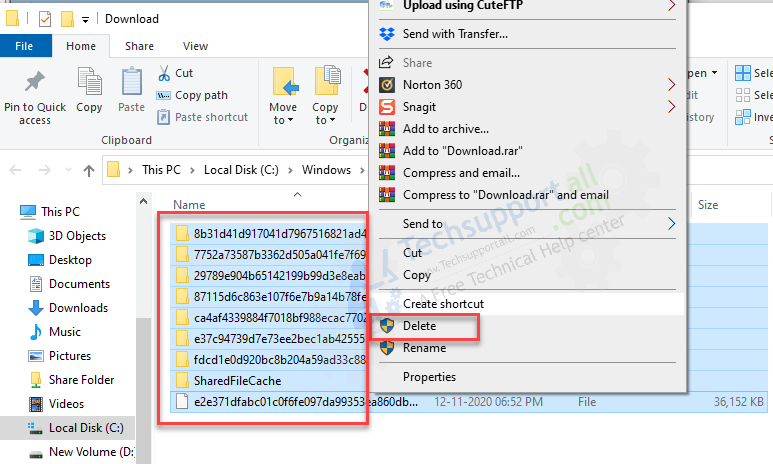There are some temp folders in Windows which hold the files for temporary use.
Over the time these could take a lot of space and may slow down the PC performance.
So time to time we require to delete unnecessary files from the system.
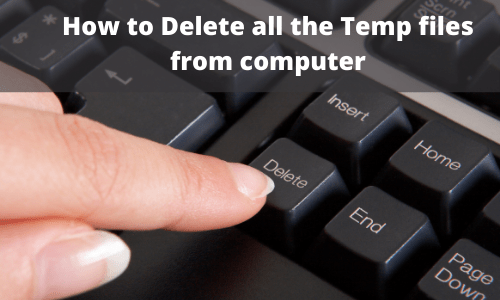
Lets see what are the temporary files, and how to delete temp files in Windows 10.
What is Temp file?
Once the utility or installer closes, these temp files become useless.
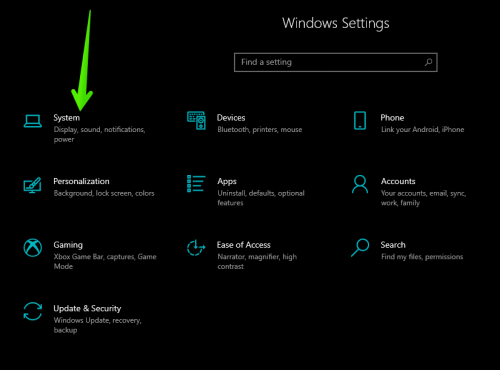
Because these temp files are associated for the particular session only.
Once you kick off the system again, it will create new files for that session.
So we can say, we should clean the temp files regularly to keep our computer clean.
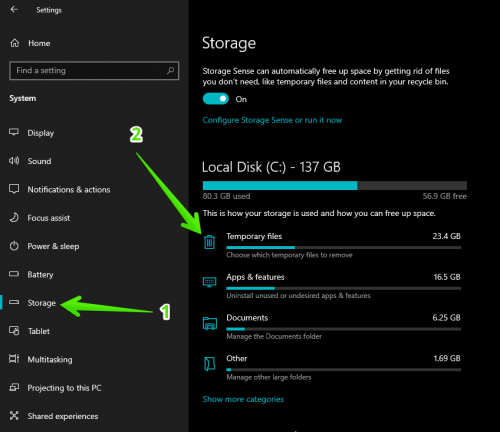
Where are the temp files located?
In Windows 10 temp folder is located at 2 places.
One for all users and one is user specific.
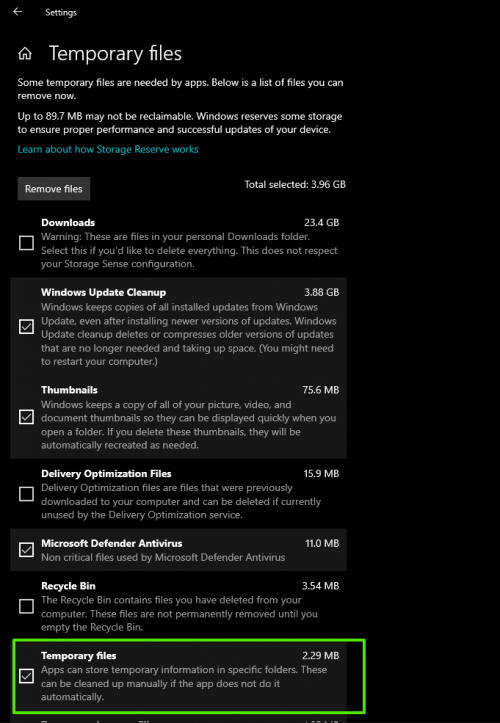
Windows update keeps its files at different location.
And there is another folder named as Prefetch.
Below table will show the path of the each folder.
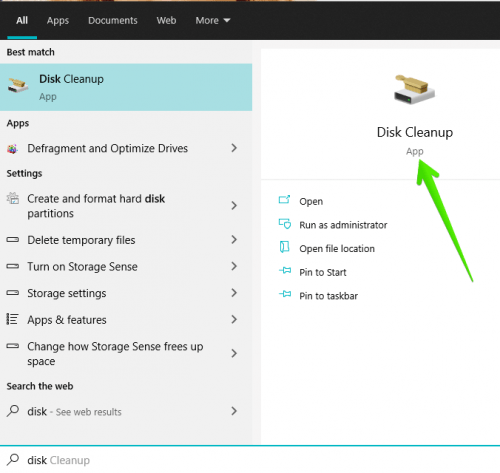
Location are related to Windows installed in C drive.
If you have installed Windows in different drive change the drive accordingly.
Temp folder Locations:
Various methods to delete Temp Files in Windows
1.
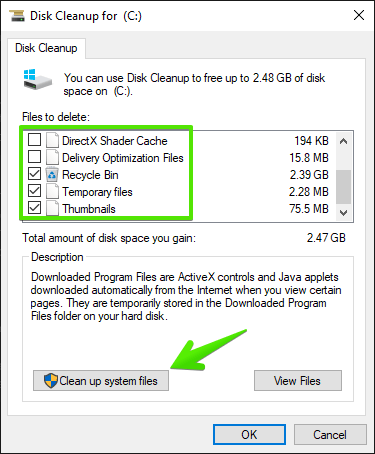
Delete Temporary Files throughWindows 10 controls
The first method is to delete temporary files using inbuilt windows 10 controls.
Lets see how to do it?
To do this, follow the following steps:
3.
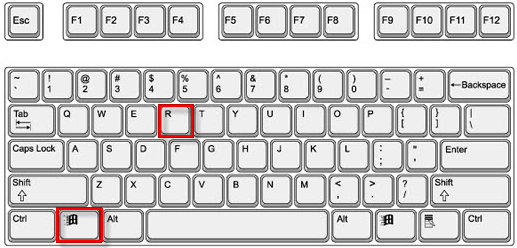
Delete temp filesmanually
There is another direct option to delete temp files which ismanual removal of temp files.
Consequently, we will be able to delete them manually in a more direct way.
However, the user must have administrator privileges.
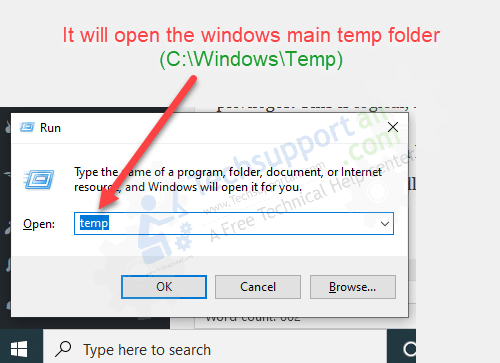
This is logical, since temporary files will be deleted from all users.
Prefetch file information is used to reduce the program loading time the next time you run it.
Seems like a internet tool cache.
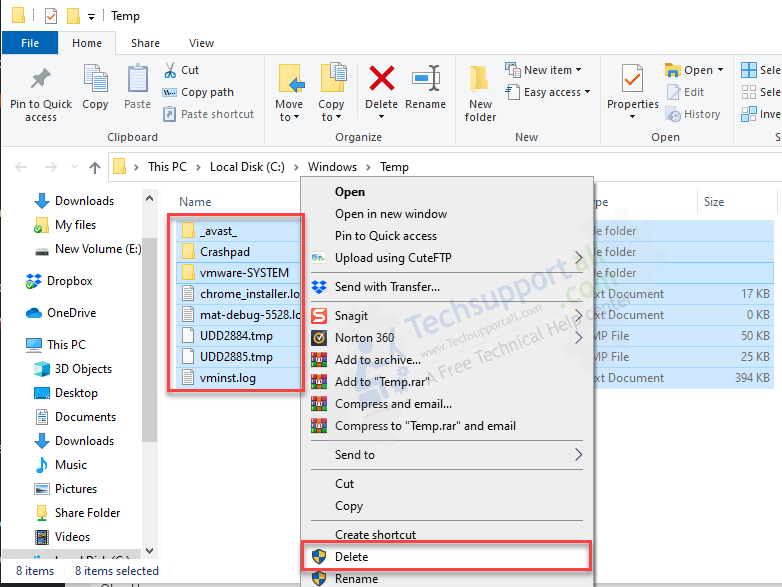
Do you know what happens after successfully installing the windows updates?
Are these downloaded files deleted automatically or are they still stored on the computer?
Yes, all the files are still stored on the computer as temporary files.
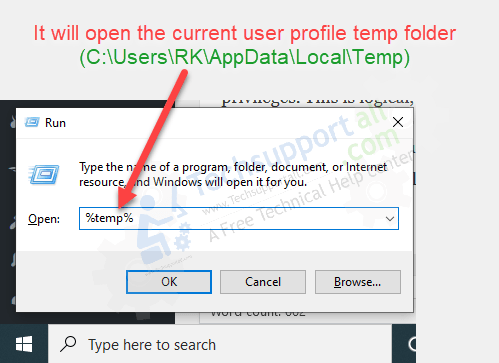
So come to the main point, we shoulddelete these Windows update temporary filesas well.
So lets check how to delete the windows and update temporary files.
Alright, we have seen5 methods to remove temporary files (temp files) in Windows 10.
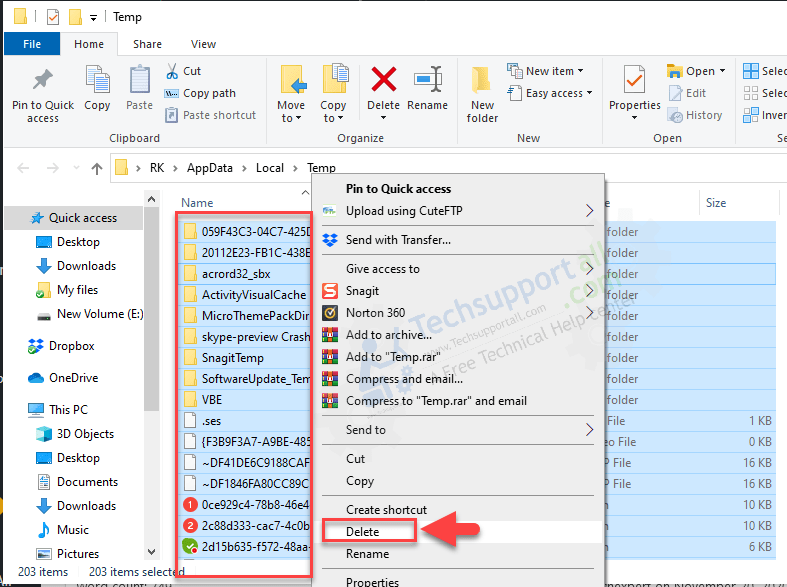
We definitely recommend doing this on a regular basis.
But these days this can be done automatically by usingsystem optimizeror system cleaner software.
These days even someantivirussoftware also provide functionality to regularly trigger the system cleanup utility.