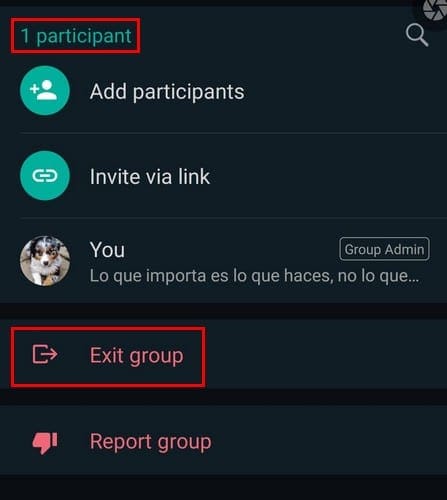For now, WhatsApp doesnt have an option or chat that allows you to send yourself information.
you might choose either one since theyll both show you the option to create a group.
In the next step, youll need to choose one person to add to the group.

Adding one person is necessary since WhatsApp will not create a group with one person.
it’s possible for you to do this by tapping on the group info at the top.
Swipe down and locate the other person, and tap on their name.
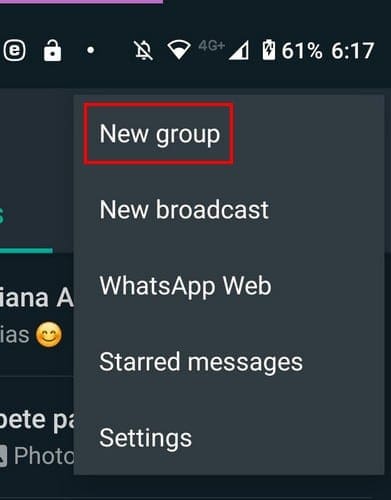
A new window should appear with various options.
The second to the last option will be the one to remove the person.
Tap Ok on the confirmation message, and the person will be removed.

Now, youre the only person in the group.
Now you’re able to start sending yourself notes and other things for safekeeping.
If you ever do decide to add anyone else, thats up to you.

Youll see a message letting you know youre no longer a participant.