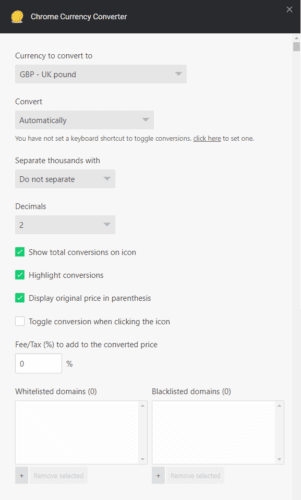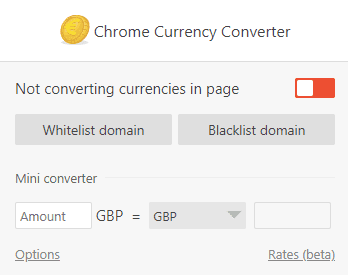If youre shopping online, you may occasionally want to buy things from a foreign store.
While some foreign stores may allow you to choose your currency, not all stores support this.
Manually looking up the conversion for items youre interested in is possible but would be a slow process.

Thankfully, there are Chrome extensions that will automatically convert currencies for you.
To set up the extension, simply click Add to Chrome on thestore page.
Configure the extension tweaks to your preference.
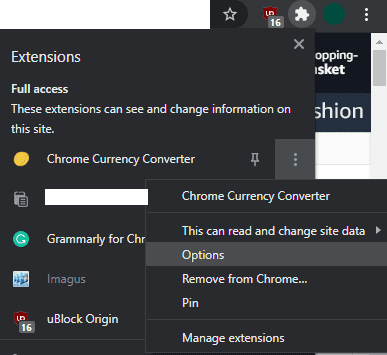
Once youve set up the extension, it will just work on any website.
If you didnt enable manual conversions, you will have to switch on the conversion manually.