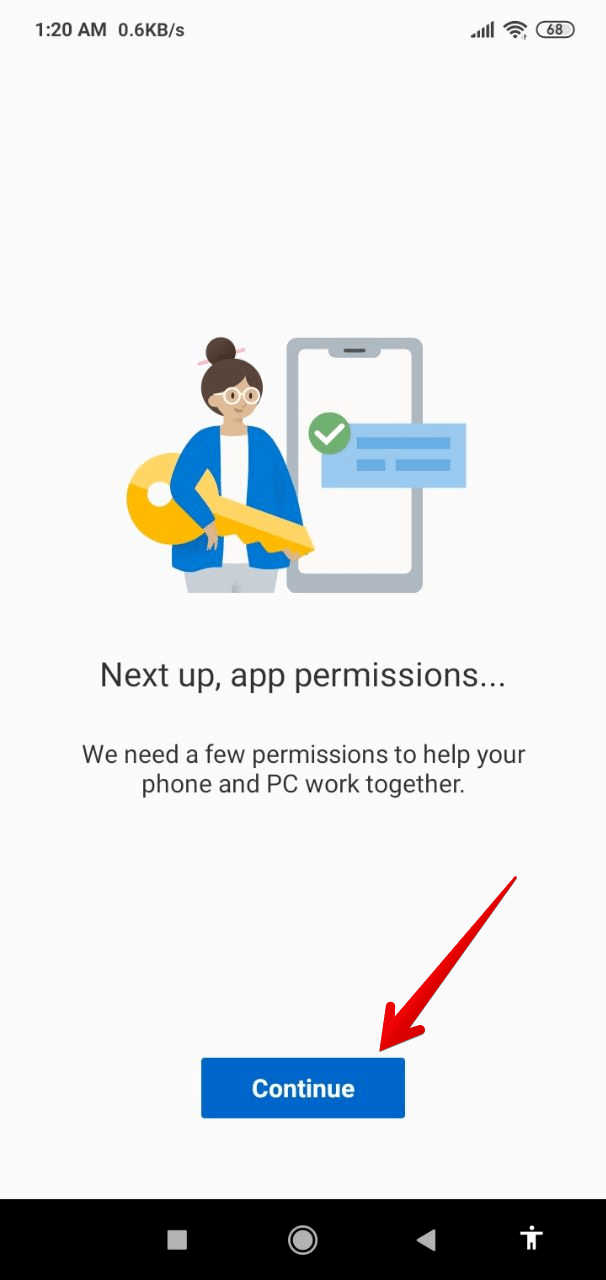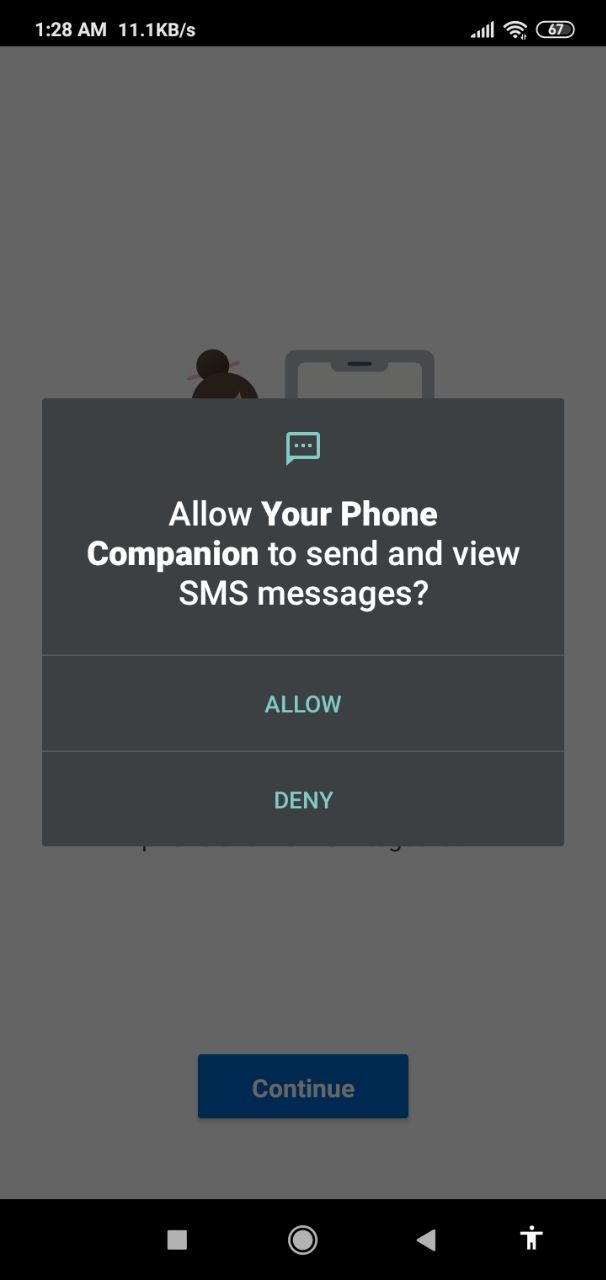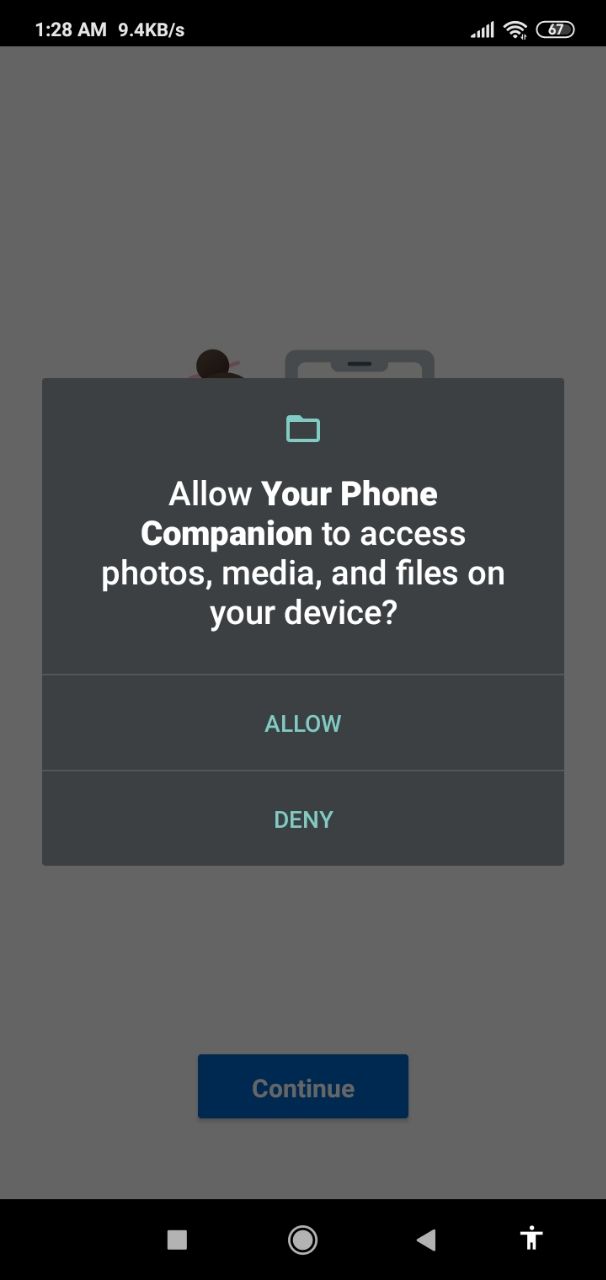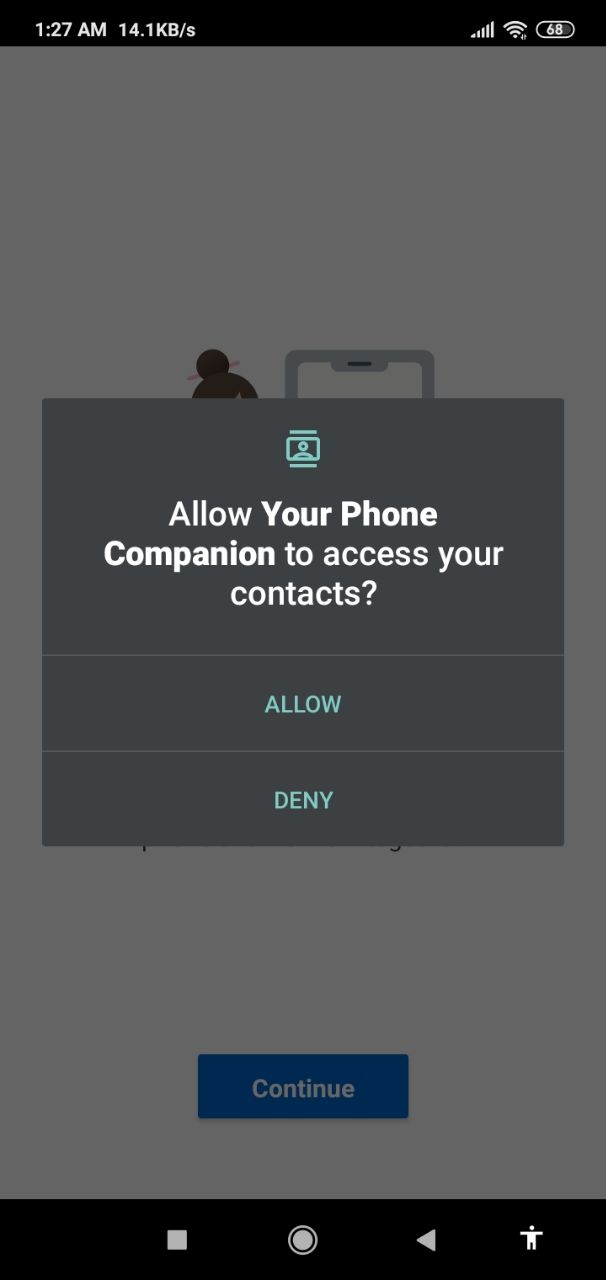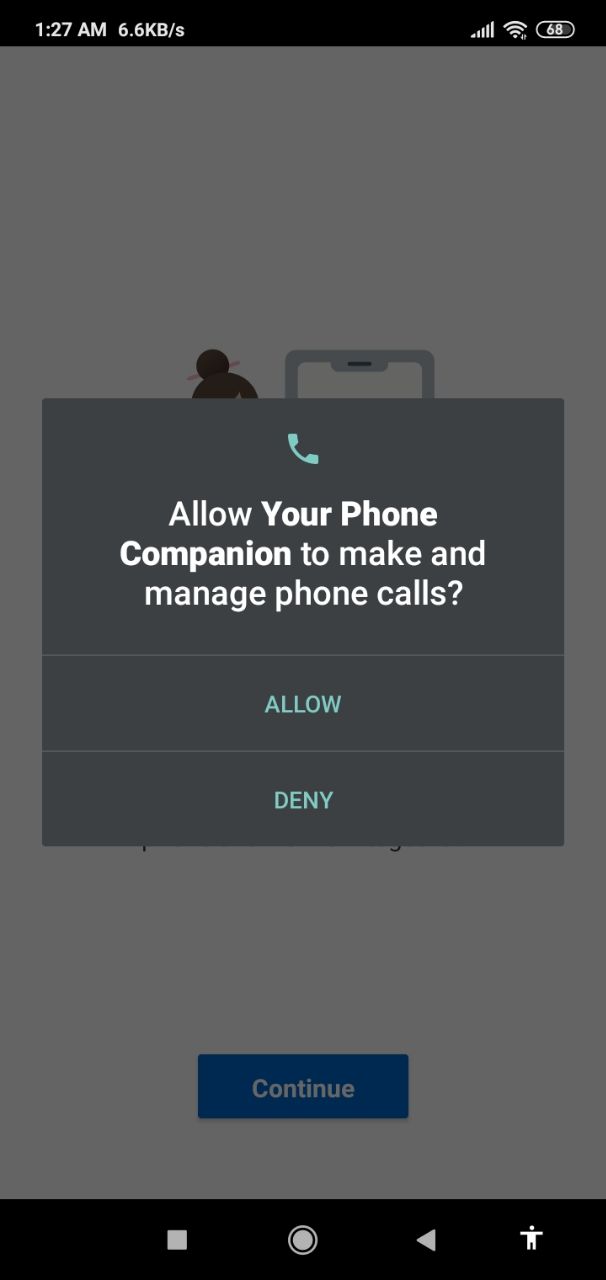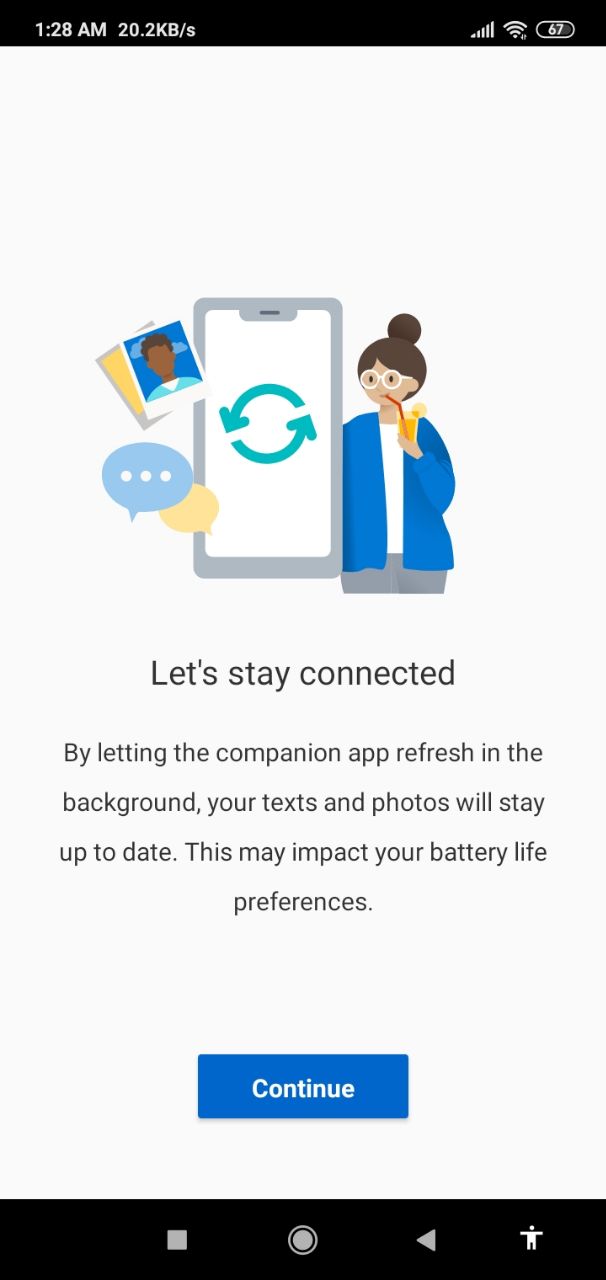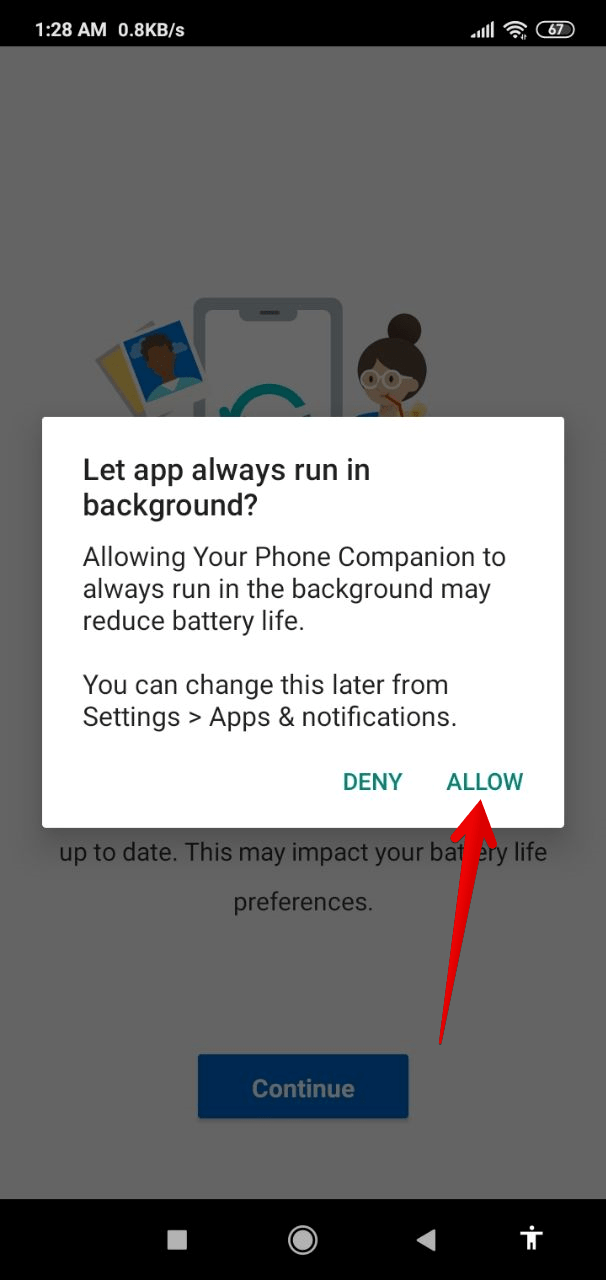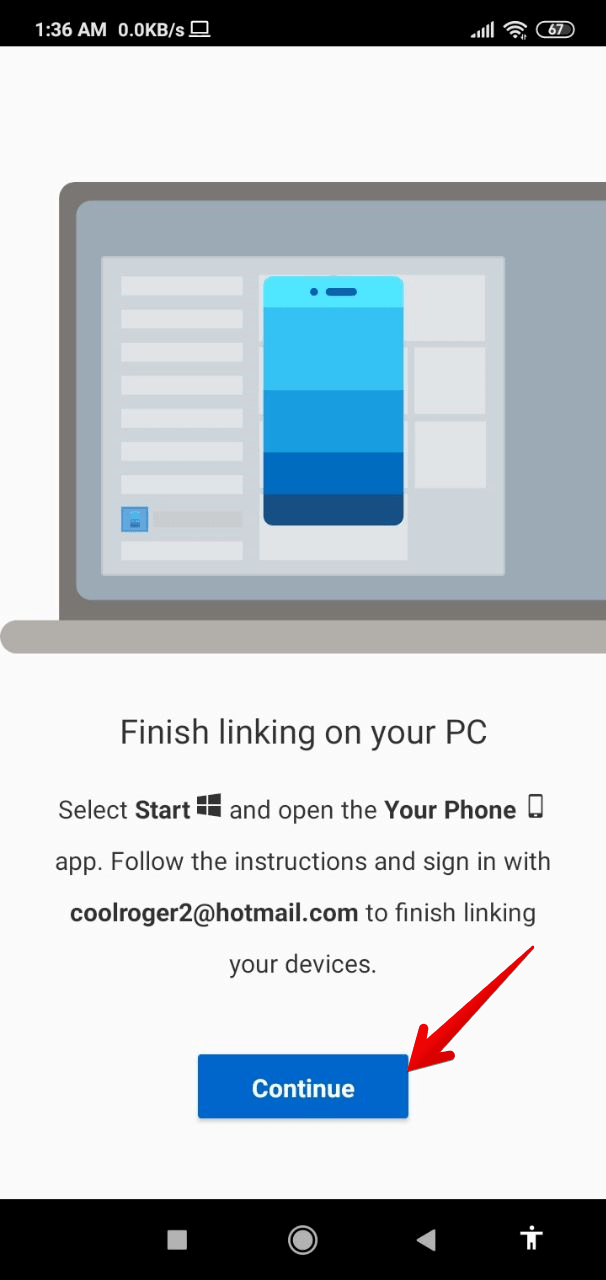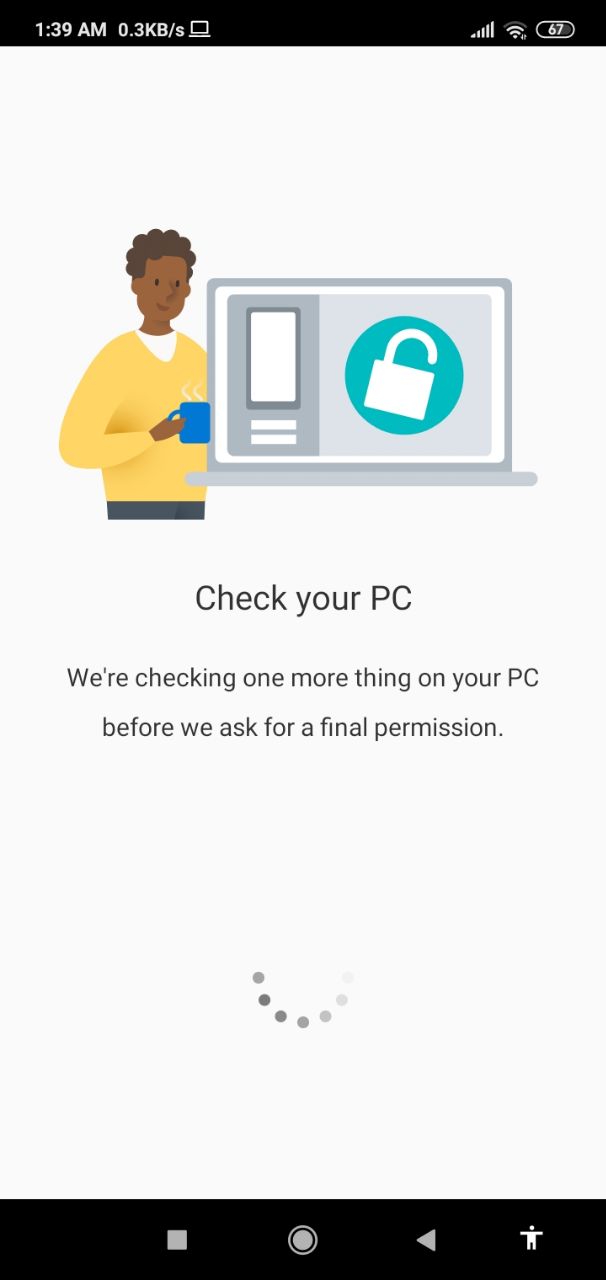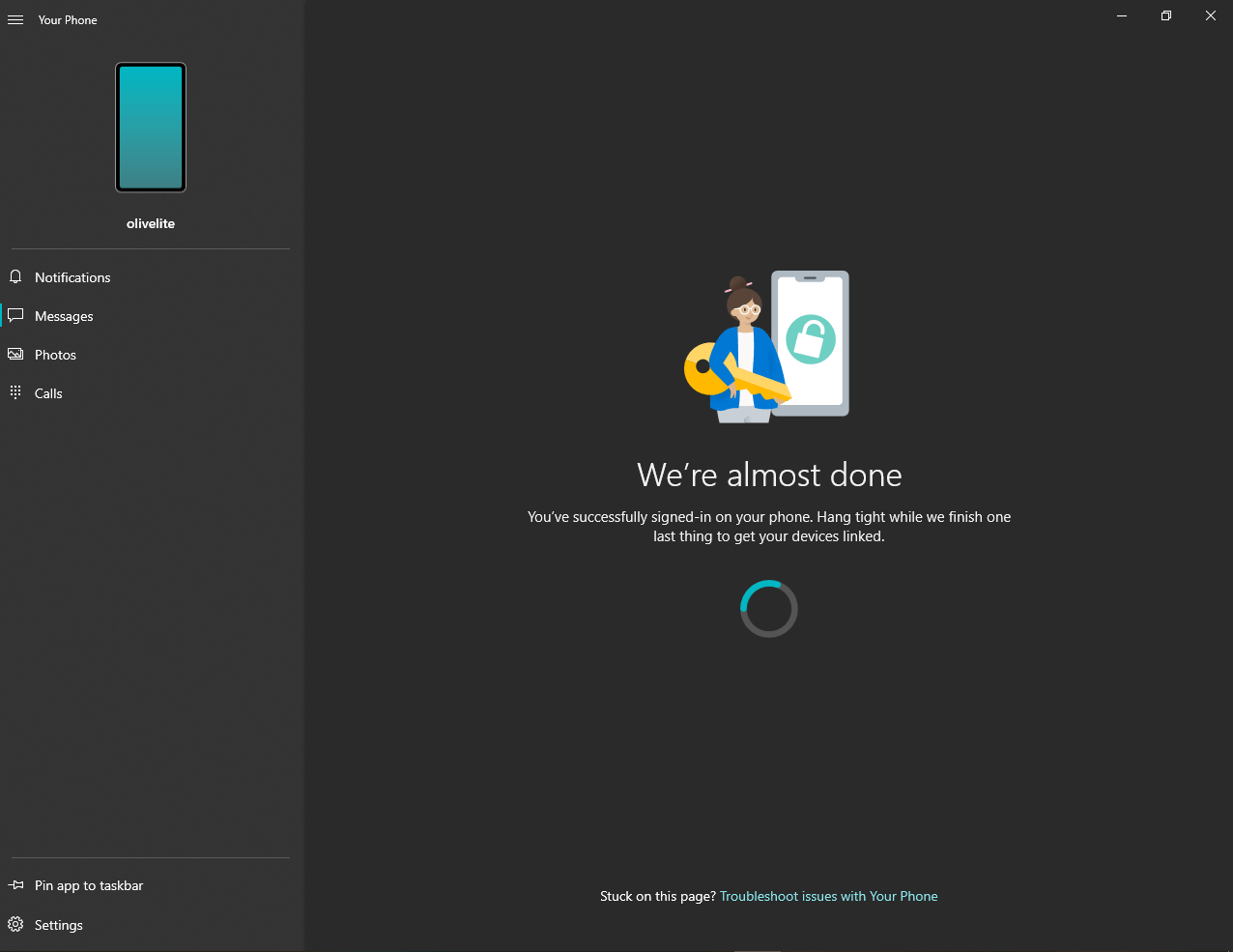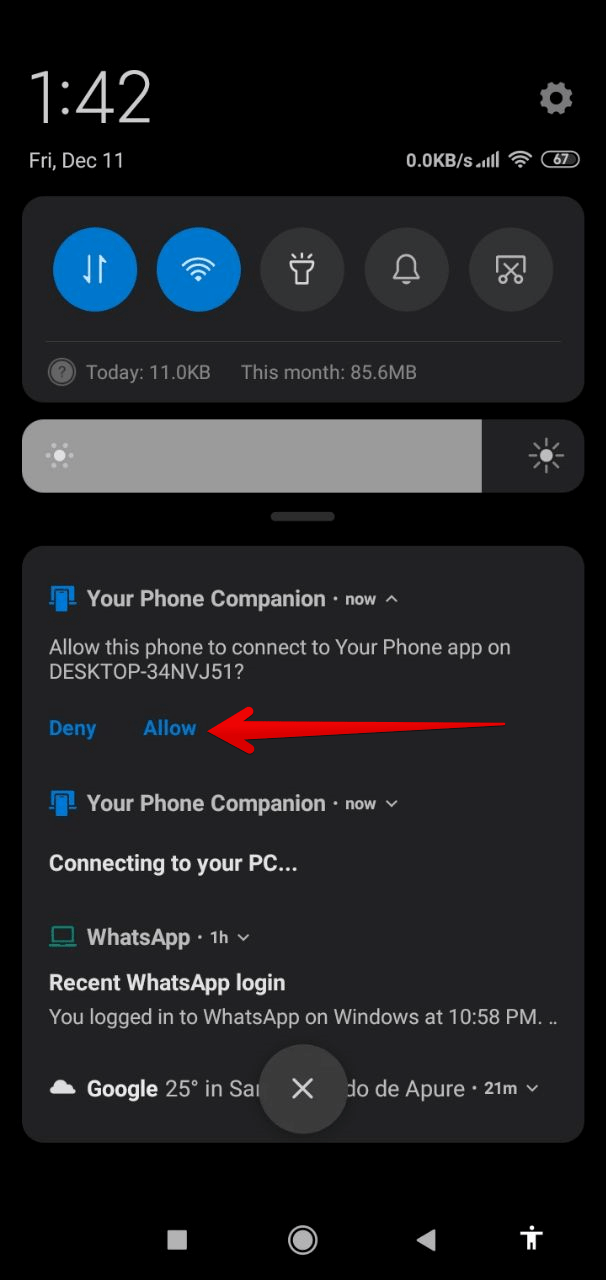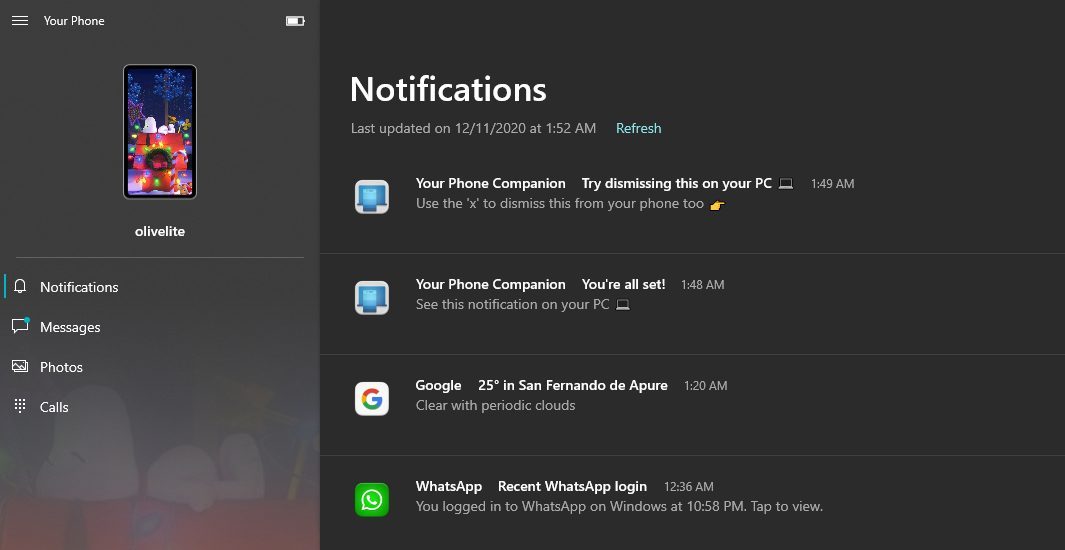Cell phones and computers are certainly being used a lot.
Ever since the COVID19, it is important to take care of us a lot.
On the other hand, for some time Microsoft has been offering an app calledYourPhone.
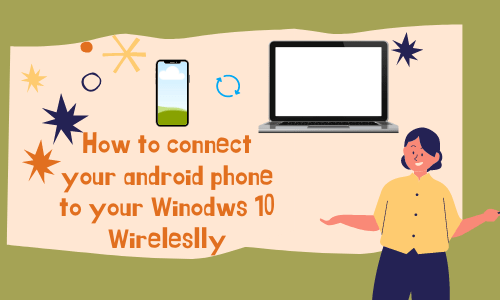
With this, you’re free to manage your phone from Windows 10.
Regardless if the system is iOS or Android.
Today we will see how to do it!
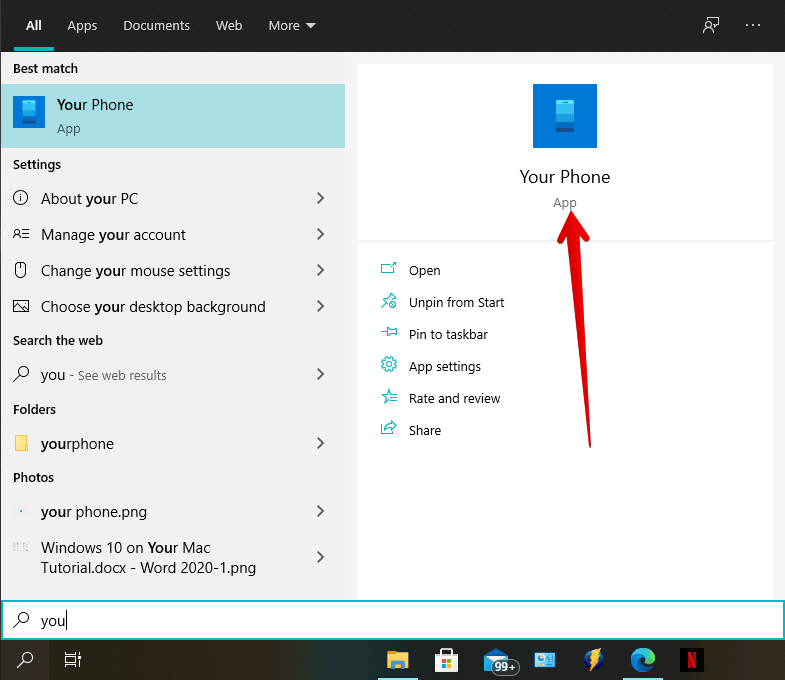
A computer with Windows 10 with at least an April 2018 update.
A smartphone with Android 7.0 (Nougat) or later.
However, with the most recent system update its functions have increased.
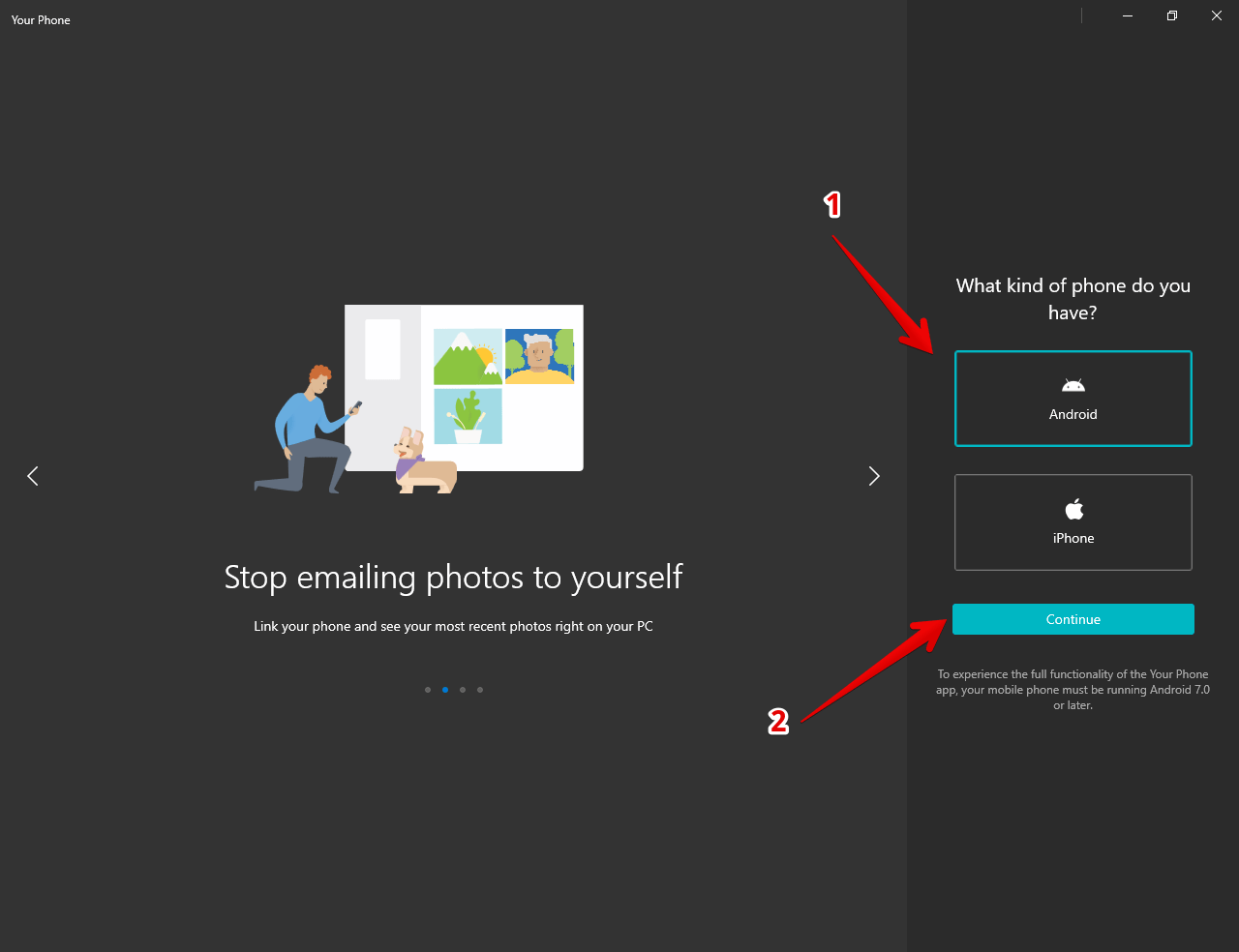
As mentioned above, this possibility is for both Android and iOS.
However, for this post we will use the Google system.
So the first thing well do is initiate the app on the computer.
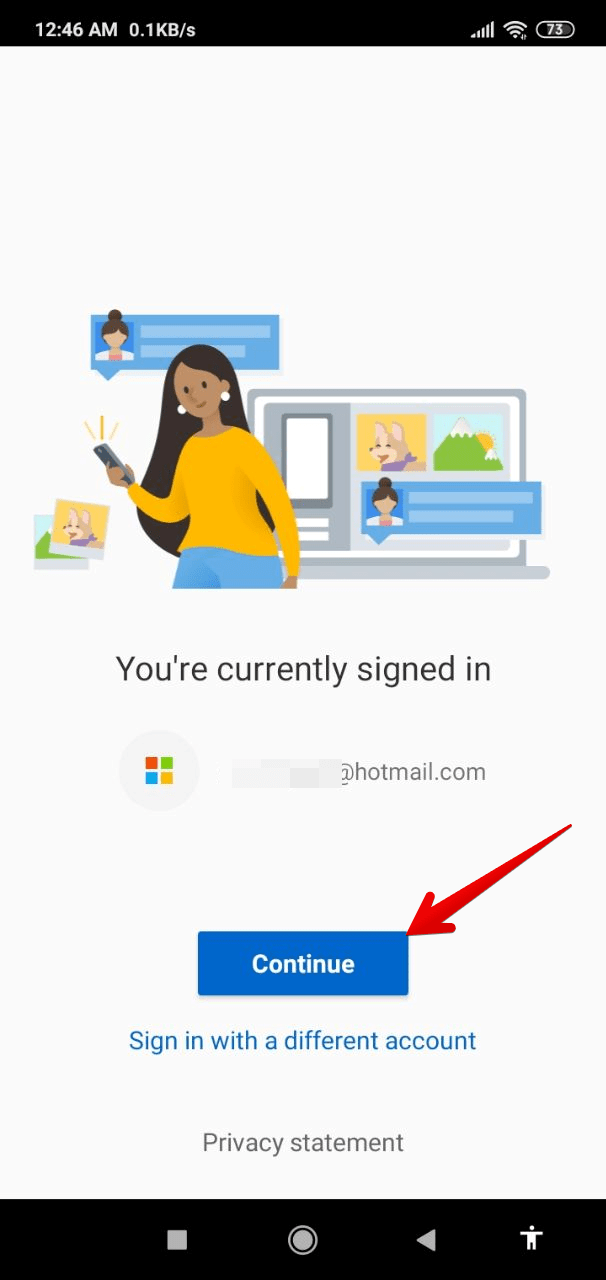
In the initial screen of the app, you must check aspects related to the Microsoft account.
type your Microsoft account credentials.
Or alternatively, go to the YourPhone app on your machine.
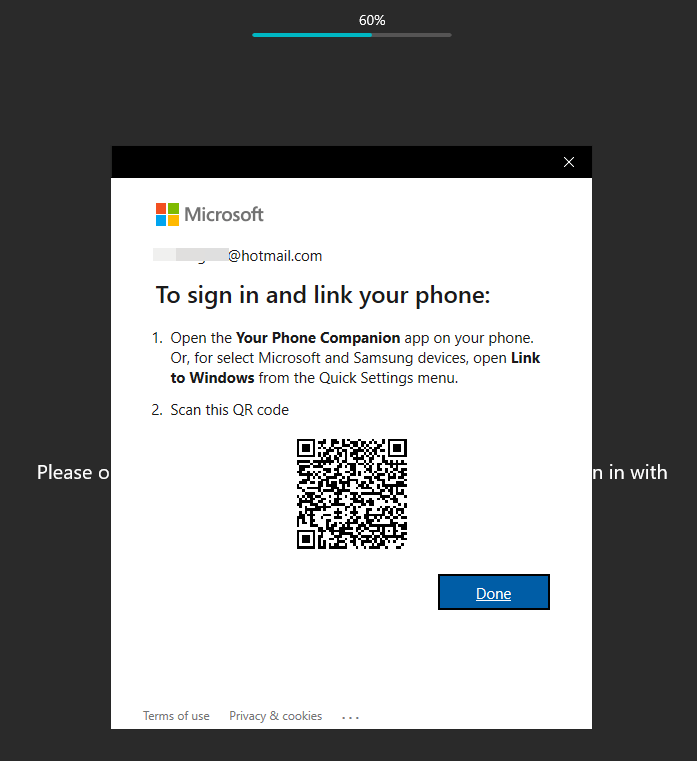
Once there, follow the following steps.