Most people have used the internet to share an image at some point.
One of the problems that you may run into when trying to share an image, is file size.
Many websites or apps restrict the size of images that youre allowed to upload.
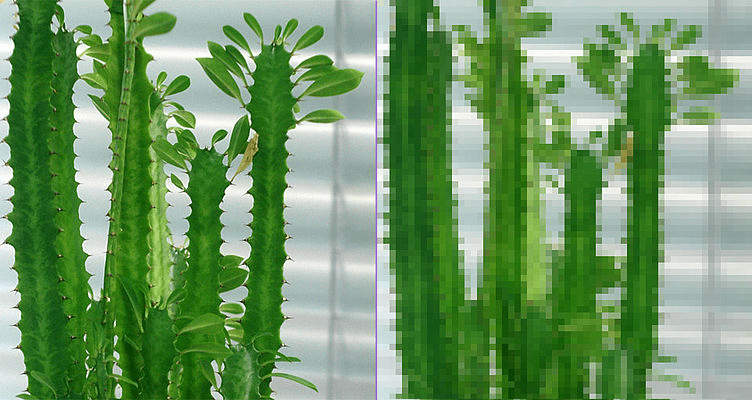
Unfortunately, the way its handled in pretty much every app isnt great from a user perspective.
There are two techniques used to reduce image file size.
The first is downscaling, which just involves reducing the dimensions of an image.
The other method is to compress the image.
Image compression uses advanced techniques to minimise the amount of data required to represent the image.
There are two classes of compression algorithm, lossless and lossy.
Lossless compression makes reasonable reductions in file sizes while maintains full image quality.
Lossy compression can reduce the file size even further but results in a loss of image quality.
With careful optimisation, the quality loss of lossy image compression can be almost imperceptible.
Unfortunately, most sites dont do this and just throw an error instead.
For example, PNG uses lossless compression, while JPG uses a lossy format.
Any sort of image editor should be able to save an image in a new format.
Reductions in image dimensions make a big difference to file size when the image is particularly large.
Many image formats support different levels of compression.
This can make a big difference to the file size, but also to the image quality.
Compress images online
There are a number of online tools that can compress images for you.
If you want to try these, we recommendCompressor.ioandSquoosh.
This means that theres no file size limit or privacy concerns over sensitive images.