My Google Chrome background is no exception to this rule.
Google as usual has made it simple to change the way your Chrome background looks.
The first option you will see now isThemeswith the wordsOpen Chrome Web Storeunderneath.
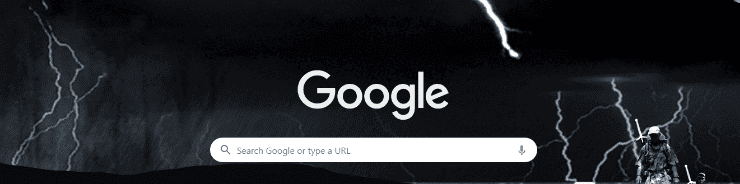
Go ahead and press this.
Now, it is time to get to work choosing your style!
you could also sort by the number of stars people have rated the themes.
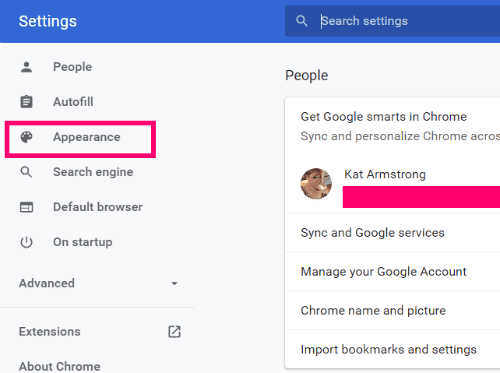
When you find the background you wish to use, smack the blueAdd to Chromebutton to the right.
Your theme will be automatically applied without even having to restart the web client.
What other little tweaks would you like to be able to make?
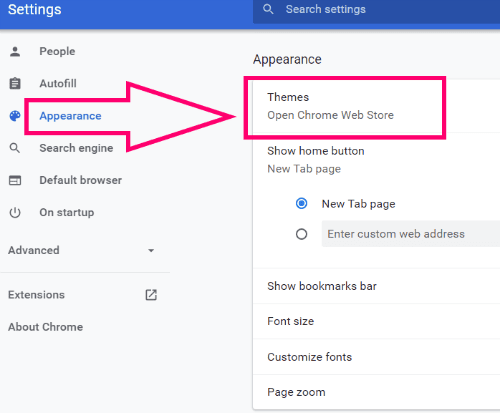
Leave me a comment here and I will do my best to help.
As always, happy surfing!



