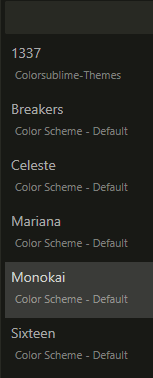When developing code, having your development environment fit your personal preferences is important.
One of the things that can make your development environment fit you is the theme of your text editor.
press Preferences in the top bar, then click Color Scheme.
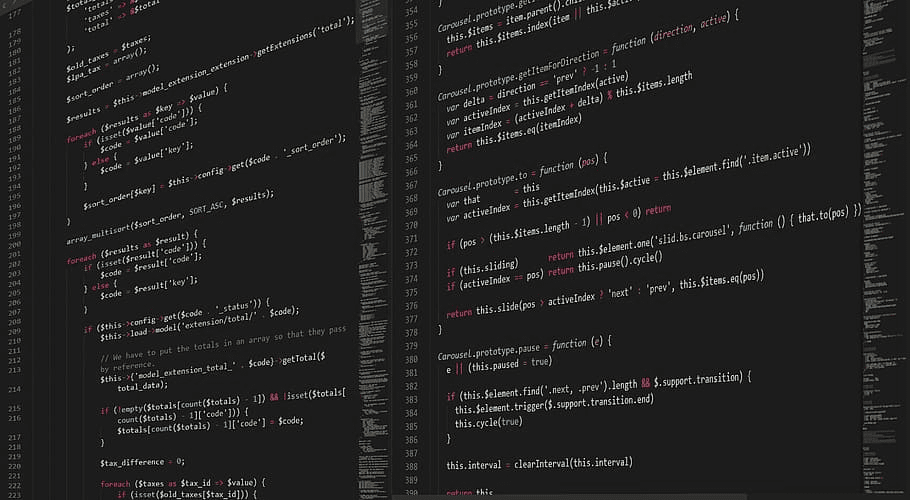
Next, a box will appear at the top of the window, with a few options.
Mariana uses a blue background to provide a colourful option while Monokai provides a dark background.
Select one of the pre-installed colour schemes.
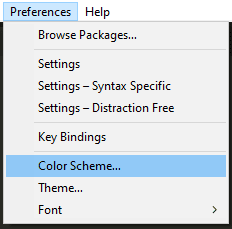
it’s possible for you to find a list of themes for Sublime Text 3here.
To use them you’re able to plant the Colorsublime plugin or save the colour schemes manually.
To save the theme manually, click Preferences again, then choose the top option Browse Packages.

This will open a File Explorer window in the correct directory.
In this directory, create a new folder and give it a name.
Now download and save the custom colour schemes that you want to use in your new folder.