Select thecogwheel(parameters) and chooseDevice Preferences.
Go toLanguageand choose your language.
The new language is applied instantly, so restarting your Android TV is unnecessary.
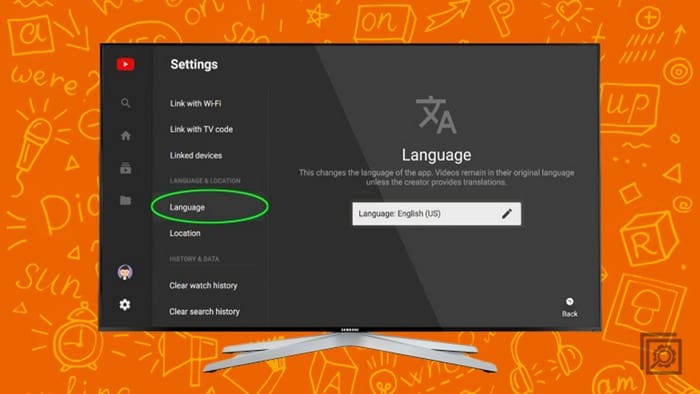
Lets say that you go from English to Spanish.
Everything on your Android TV will be in Spanish.
Further Reading
There are many other devices where you might also change the language.

For example, if you need tochange the language on Twitter, here are the steps to follow.
Its also possible tochange the language on Google Docsas well.
Your Android phone will have a long list of languages you might choose from.
Here are the steps to follow tochange the language on your Android phone.
Do you use Spotify?
If so, see how easy it is also tochange the language on Spotifyas well.