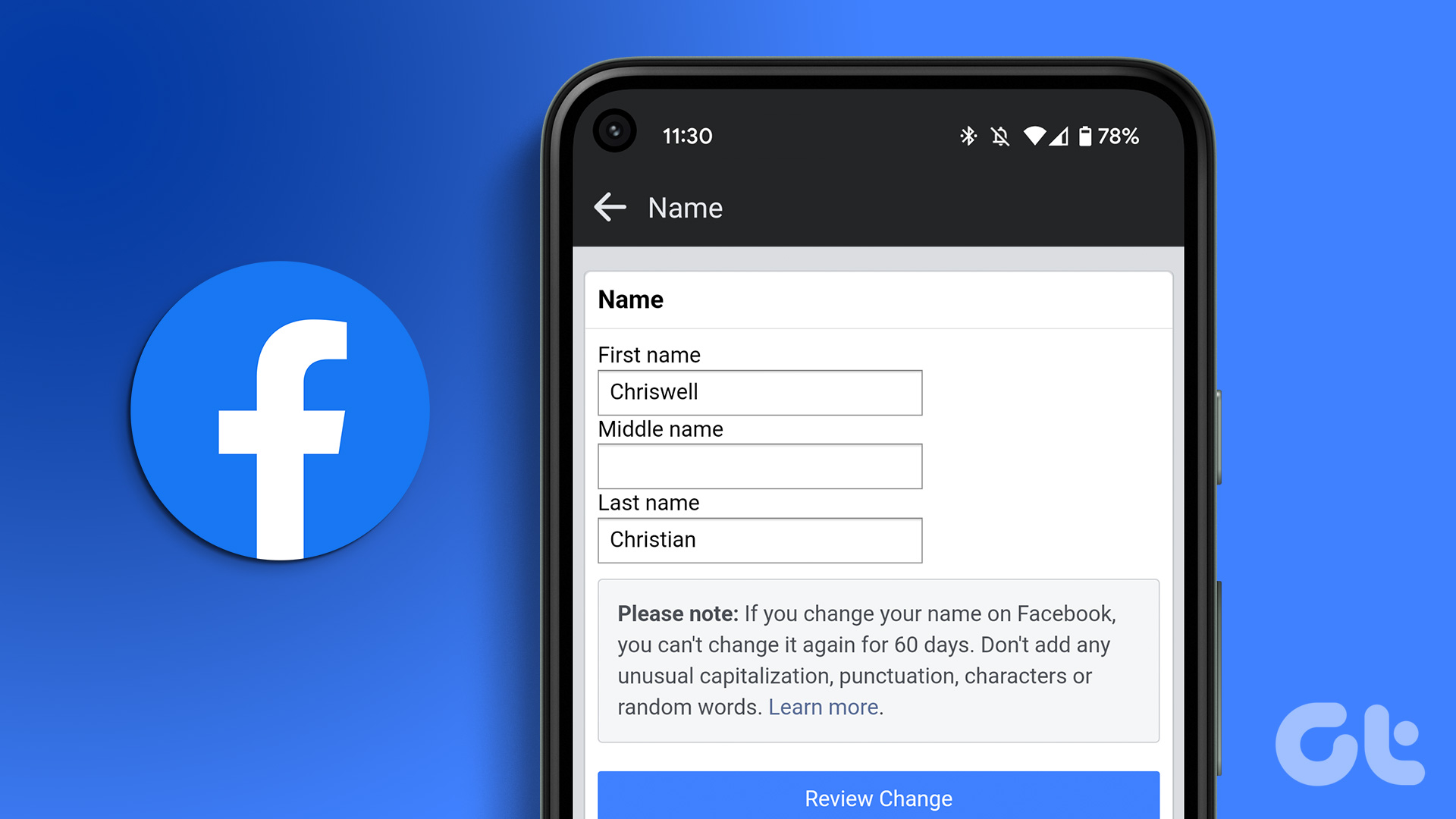These rules are placed to maintain the authenticity and integrity of user profiles.
So, even though troublesome at times, they are for our benefit.
However, the platform will only make an exception if you convince them that you dont have a surname.

If Facebook agrees, you might use just your first name for your Facebook profile.
But we are smart enough to find an easy loophole; lets implement it.
Step 2: Tap theprofile imagefrom the top-right corner.
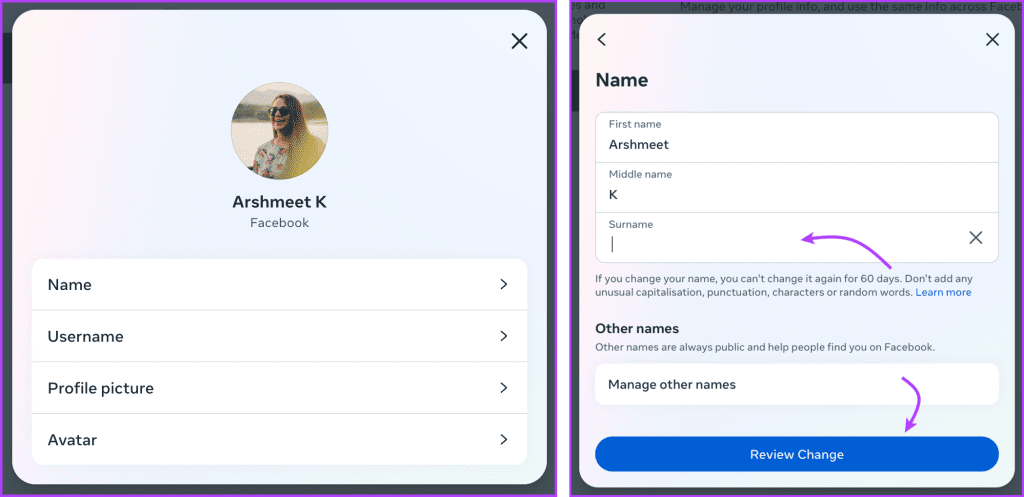
Step 3: SelectSettings & privacyand thenSettings.
Step 4: Here, clickAccounts Center from the left sidebar.
Step 5: Select yourFacebook profile.
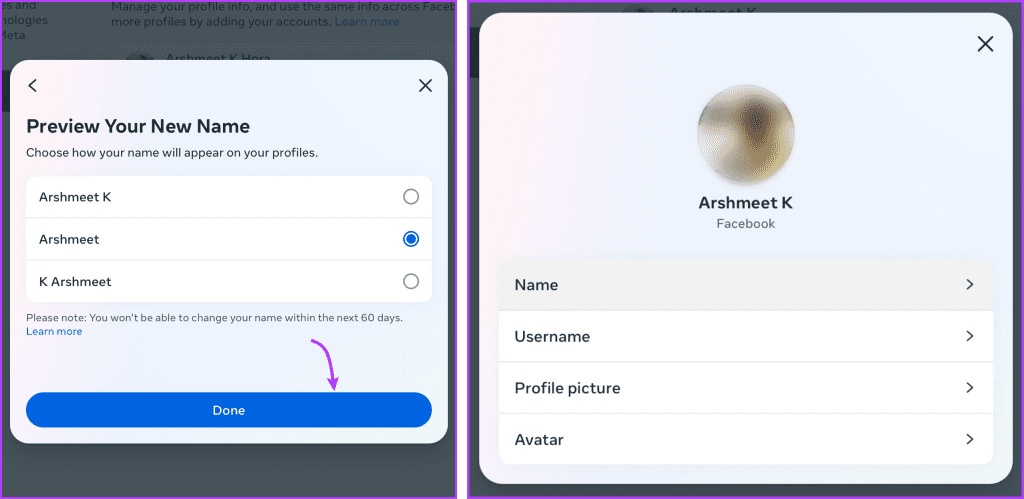
Step 6: Next, clickName.
Step 7: Now,
Step 8: ClickReview Change.
Step 9: Select thename formatyou prefer and clickDone.

Step 10: Youll see the change reflected in your user name immediately.
Step 2: TapSettings & Privacyand thenSettings.
Step 3: TapAccounts Centerfrom the top of the page.

Step 4: Select theFacebook Profileto change its name.
Step 5: TapNameand do one of the following,
Step 6: TapReview Change.
Step 7: Choose a preferredname formatand tapDone.
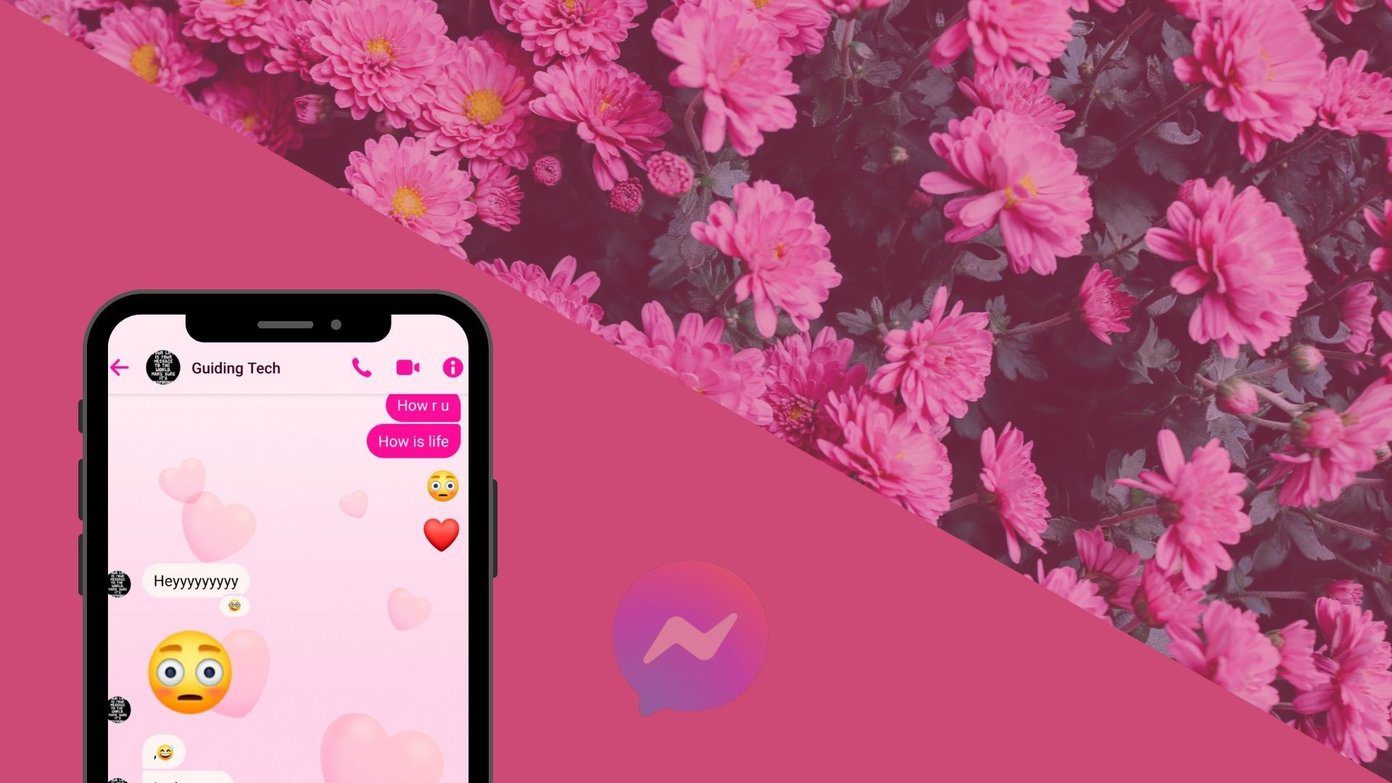
Note: Previously, users have also hidden their last name by changing the language options to Tamil.
However, the method doesnt work anymore.
Was this helpful?
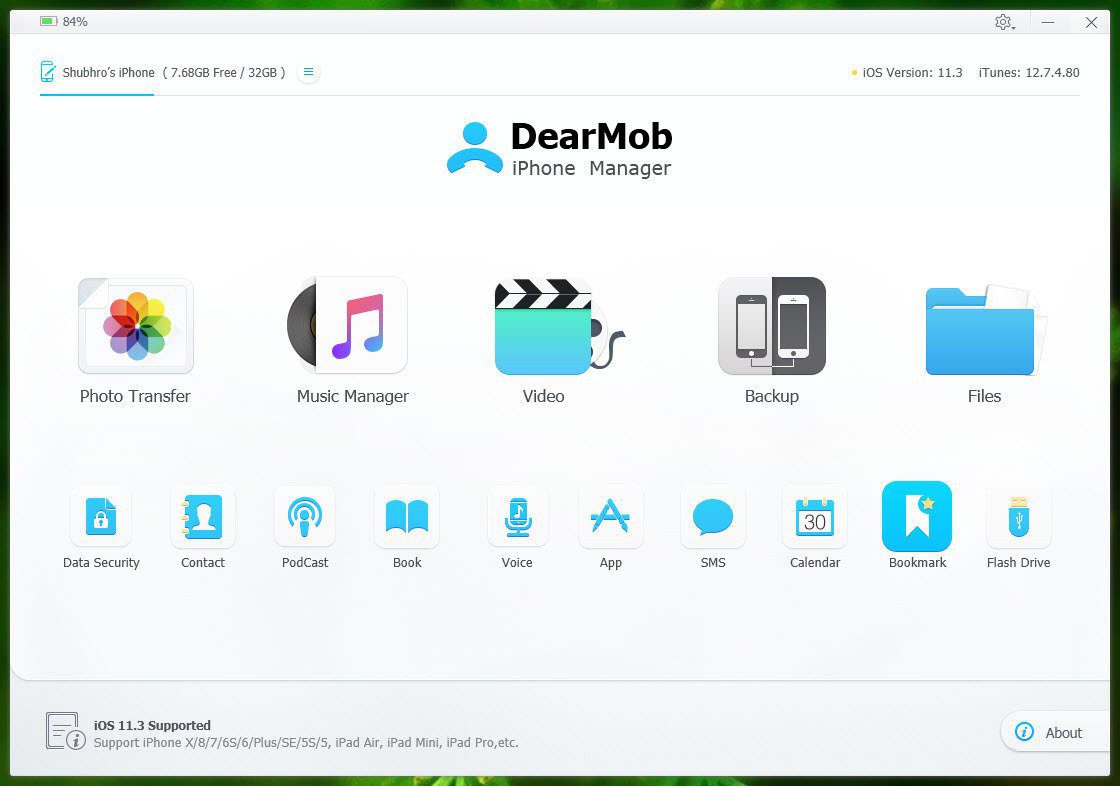
The content remains unbiased and authentic and will never affect our editorial integrity.