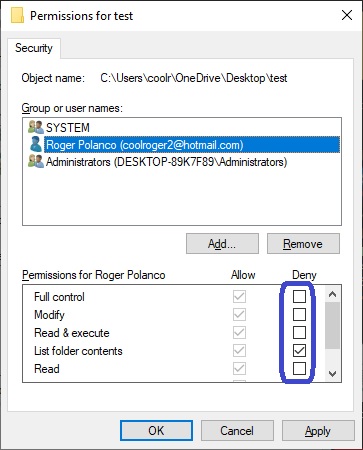Hey, whats up?
This time were going to talk about files and folders in Windows 10.
Every time we create a file or a folder or a file, the system assigns default permissions.
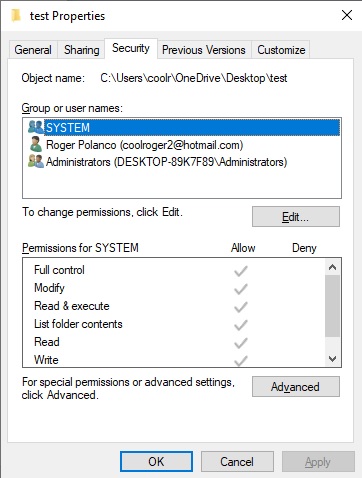
Most of the time, these permissions are full access for the user who created the file.
In the same way, these types of access are assigned for the administrators and for the system itself.
However, these permissions are customizable and in this post, we will see how to do it.
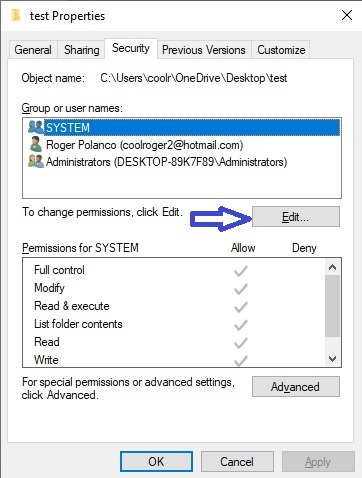
Modifying the permissions of a file or folder.
After this, we will have changed the permissions of files or folders in Windows 10.
Knowing this is very important to be able to enter folders with restricted access.
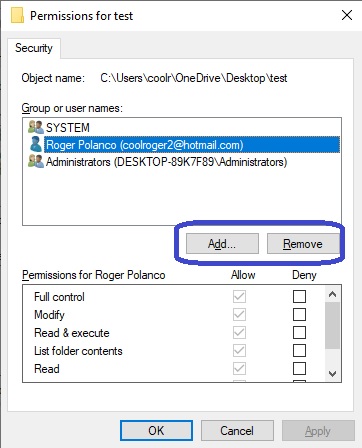
In the same way, we will be able to save files from unauthorized access.
I hope it is useful!
See you next time.