Youll have to budget for a minimum of about $650-750 dollars.
The first step to building your new streaming machine is making a list of all the parts youll need.
These two options are software encoding and hardware encoding.
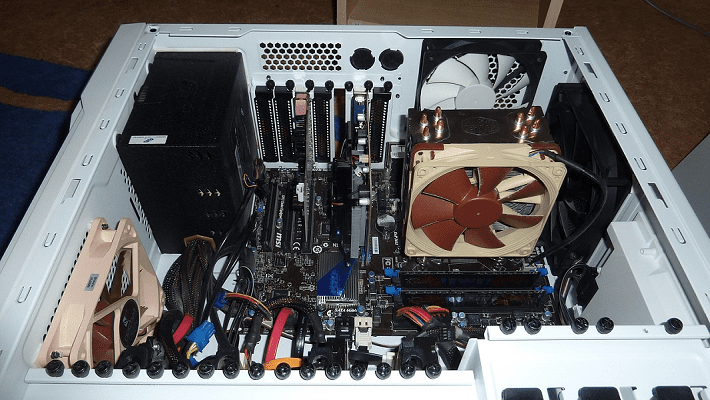
Software encoding is significantly more CPU intensive, especially at higher resolutions, framerates, and quality pre-sets.
Hardware encoding is much less intensive but results in lower quality output.
Software encoding requires most of the processing power of multiple CPU cores.
It can also be a solid option for a dedicated streaming computer thats using a capture card.
Hardware encoding uses the integrated graphics chip on the CPU.
Tip: Some CPUs dont come with an integrated graphics chip.
These are generally high-end CPUs that have enough spare cores and processing power for software encoding.
The lack of an integrated GPU, however, means that they are incapable of hardware encoding.
Its also important to remember that your CPU does have a direct performance impact on your games.
This means a fair amount of heat, and means you need a decent CPU cooler.
Most CPUs come with a stock cooler.
The one provided with Intel CPUs is generally weak and should be replaced with an after-market cooler.
The AMD stock cooler is generally better and can be enough for budget streaming PCs.
Given your CPU will need a fair amount of heat dissipating, youre going to want a decent cooler.
A mid-to-high-end air cooler should do for most streaming computers.
Alternatively, an entry-to-mid-level AIO (All In One) watercooler should provide more than enough cooling.
Budget motherboards often arent as reliable, especially at providing power to the CPU.
Case
Like the motherboard, the case provides little to no performance impact.
Graphics Card
The GPU is important for your stream as it will be running your games.
Like any gaming PC, youll want a decent GPU.
You may want to choose to sacrifice some of your game performance for stream performance.
You may remember that the CPU uses its integrated graphics chip to perform hardware encoding.
Well, dedicated GPUs can do that too.
All modern graphics cards support hardware encoding but support can vary in streaming software suites.
RAM
Neither RAM speed nor capacity really plays into stream quality.
Storage
Streaming doesnt really touch your storage devices.
PSU
Gaming normally puts a heavy load on the GPU and some load on the CPU.
Streaming generally increases the load on the CPU and so increases your power requirements.
Step 4: Assemble!
Once youve decided on your components and bought them its time to put them together.
If youve not done that before or arent confident you could find plenty of video tutorials online.
Be careful not to force anything or you may break it.