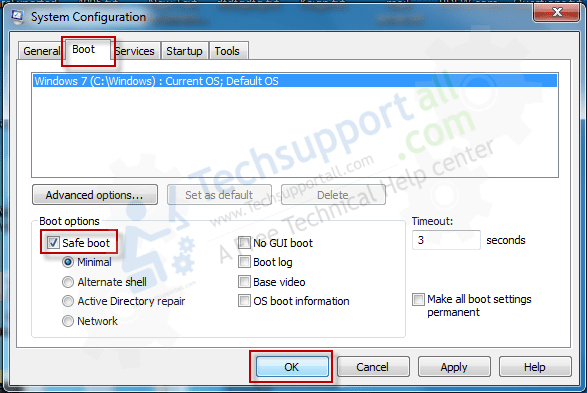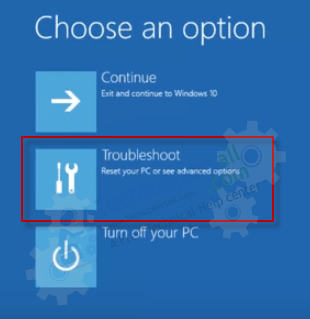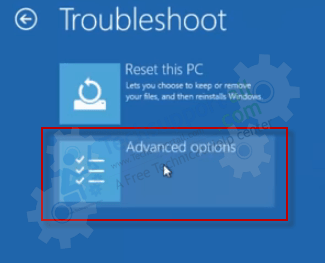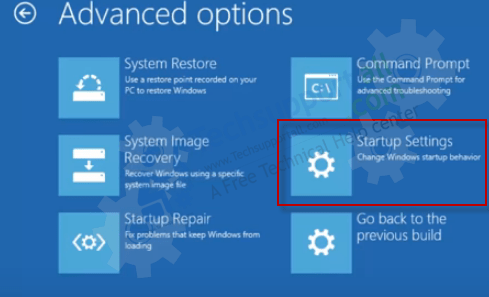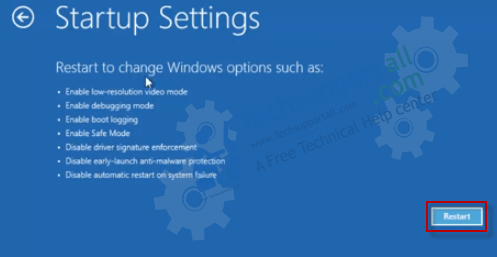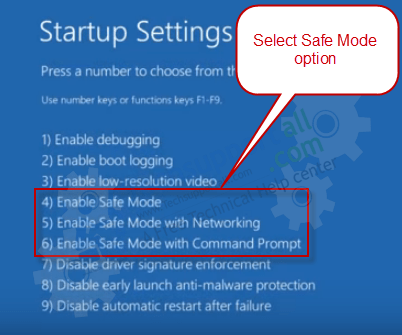The safe mode usually helps you to diagnose the computer issues and many other purposes.
Lets find out how we can start the computer is safe mode in Windows 10.
What is safe mode
First, we should know what is safe mode.
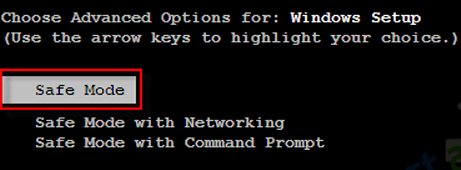
We usually boot our computer in normal mode.
Now come to the main point, how to boot your Windows 10 computer in Safe mode.
To start the computer in safe mode is not a very tough job; its very easy.
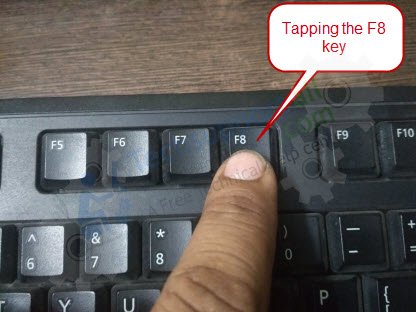
We have added the step by step screenshots for the reference.
Also added a video tutorial for the detailed view.
like follow the following steps.
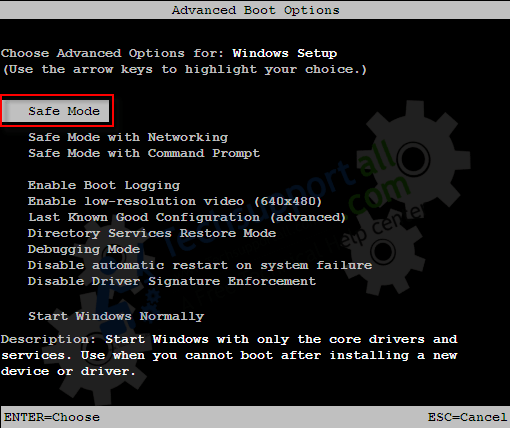
just opt your operating system and follow its instructions.
There are two situations where you want to boot your system in safe mode.
First, you could boot your gear in normal mode and want to boot it to the safe mode.
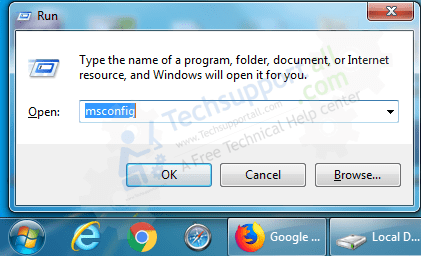
Both situations steps are given below.