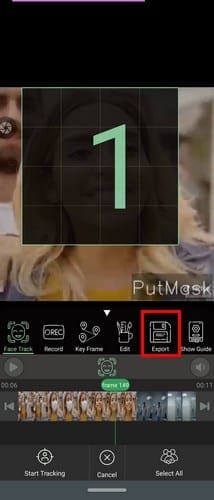Blurring someones face in any video on Android isnt as hard as it may sound.
After all, all you need is an app that can get the job done.
when you obtain this, youre on your way to blurring out faces.

Choose a video from the list and tap on thePixelate option.
The next step is totrim your video.
Its important that the video frame displayed has a face the app can detect in the next step.

The app will show you a message letting you know how many faces it detected.
To change the frame shown in the image above, place your finger anywhere in the frame.
When theres a clear face for the app to detect tap on the Detect Faces option at the bottom.

The app will start searching for a face, and just tap OK on the message it shows you.
Selecting Faces
You should now see numbers on all the faces that were detected.
Tap on the ones you want to blur out and select theStart Trackingoption at the bottom left.
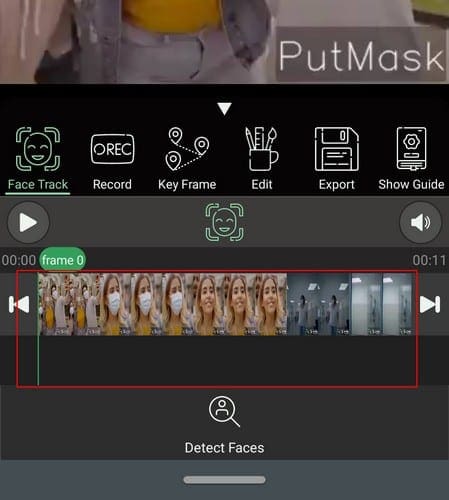
Now, tap on the Export option with a floppy disk shape.
An option toadd slow motion to your videowould have been nice to see on the app.