The reason as to why you may want to block someone on Instagram can vary.
The good news is that blocking or unblocking someone is not as hard it may seem.
Contents
Blocking on Instagram
Blocking someone on Instagram will only take three taps.

First, youll need to find the account that you want to block.
The second icon at the bottom left is the search icon.
Tap on it, and Instagram will suggest some users for you automatically.
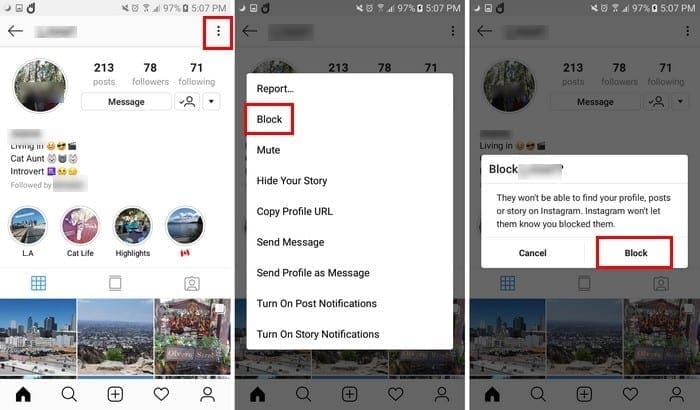
After tapping on the account, you should now be in the other users main page.
Tap on the three vertical dots at the top right and choose block.
The good news is that Instagram wont let the other user know you blocked them.
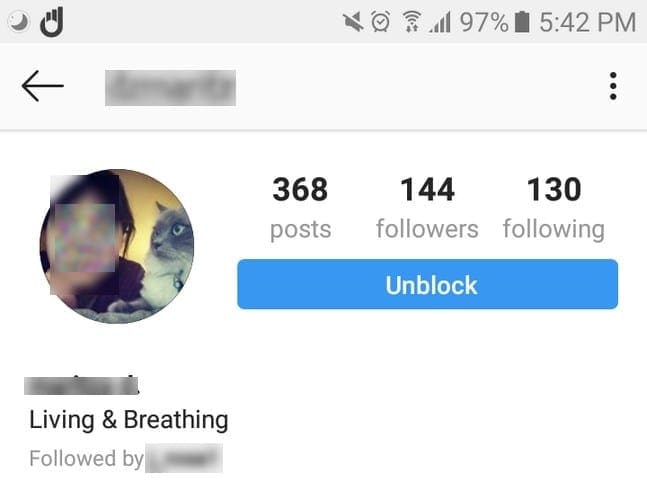
If youre using Instagram on your machine, the process is the same.
Unblocking on Instagram
Unblocking someone is just as easy as blocking them.
Use the search tool to find the account you want to unblock.

If youre trying to unblock the account through your machine, you may come across an issue.
You may be unable to find the account you want to unblock.
In that case, youll have no choice but to unblock the user using the Instagram mobile app.
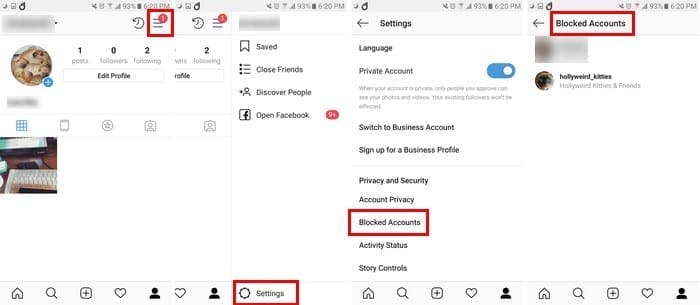
Have you blocked anyone recently?