One of the things that can be most helpful in your car is a map.
Traditionally, maps were made of paper and could be really unwieldy given their size and number of folds.
One of the things that can catch you out when driving are toll roads.
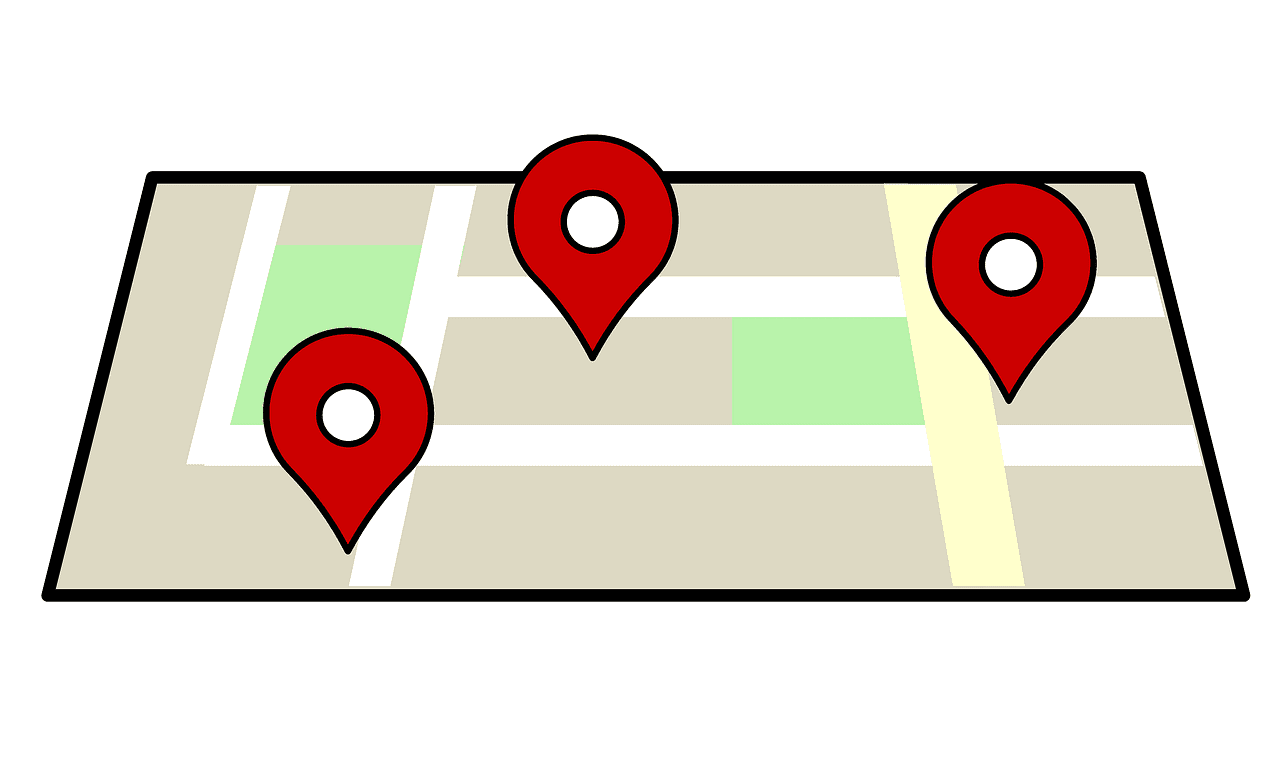
Helpfully, Google Maps is programmed to know which roads are toll roads.
If you use Google Maps to plan a route, it will warn you that the route has tolls.
Theres even a feature that configures Google Maps to avoid any toll roads.
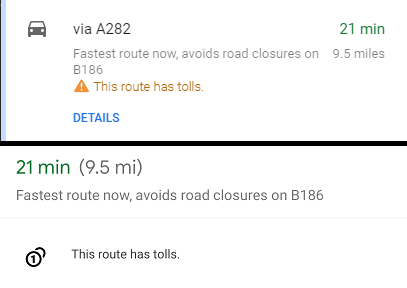
choose Options in the left bar once youve searched for a route.
In the route options, there are three checkboxes.
They instruct Google Maps to avoid Highways, Tolls, and Ferries respectively.
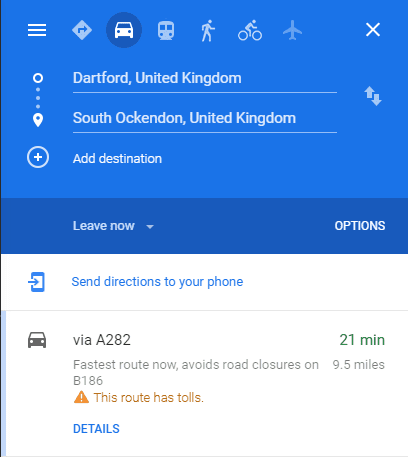
Tick the Tolls checkbox to avoid routes with tolls.
Tip: Google will attempt to find a route that doesnt involve the selected options.
To avoid toll roads, tick the Tolls checkbox in the route options.

To avoid routes with toll roads, tick the Avoid toll roads option, then tap Done.
Tip: The Google Maps website will not remember this setting once the tab has been closed.
The Google Maps app, however, will remember your preference to avoid toll roads.

