Adjusting the brightness of your screen in laptop or tablet can be easily done in Windows.
Therefore, many users ask whether its possible to adjust screen brightness of a desktop computer in Windows.
The answer is, YES.
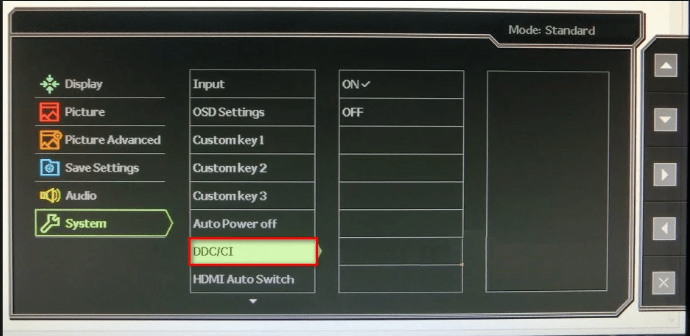
In this tutorial, we will explain in detailhow to adjust brightness in Windows for desktop computers.
Almost every monitor today supports DDC/CI feature.
First see to it that your monitor supports DDC/CI.
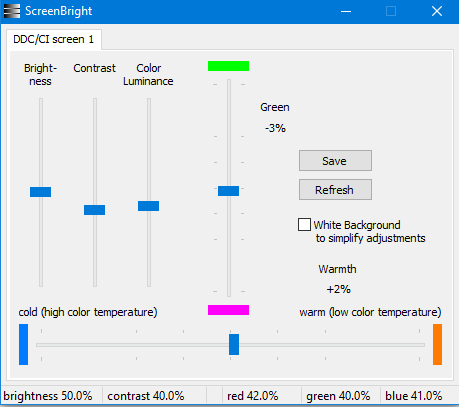
For enabling DDC/CI you will have to press the configs button on your monitor.
Pressing the configs button will bring up the menu of your monitor.
Now, you surf through this menu to find DDC/CI feature and if its disabled, then enable it.
All that remains is installing a software, which can simplify the process of sending these command.
Therefore, you should install a program on your rig which has been especially designed for this purpose.
ScreenBright is one such software which is completely free and easy to use.
Just because this is a simple program doesnt mean it has limited options.
Most people who ask how to adjust brightness in Windows desktop computer dont know what DDC/CI is.