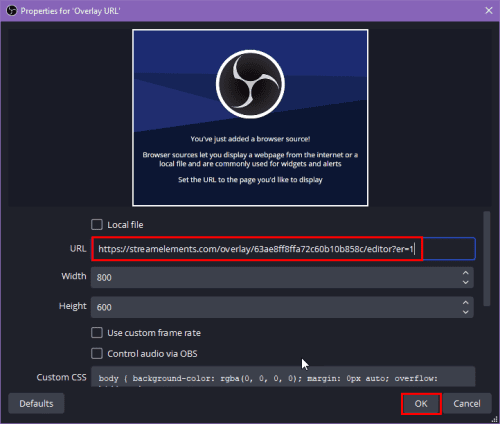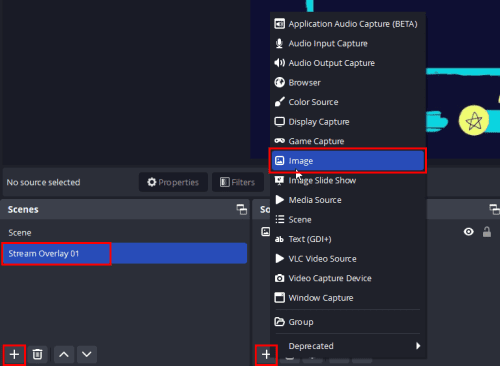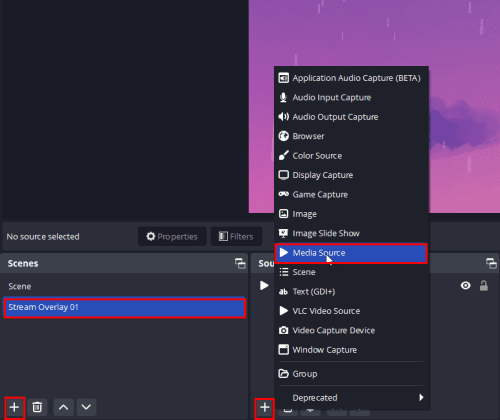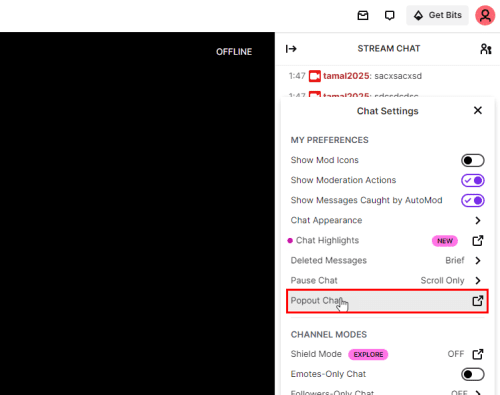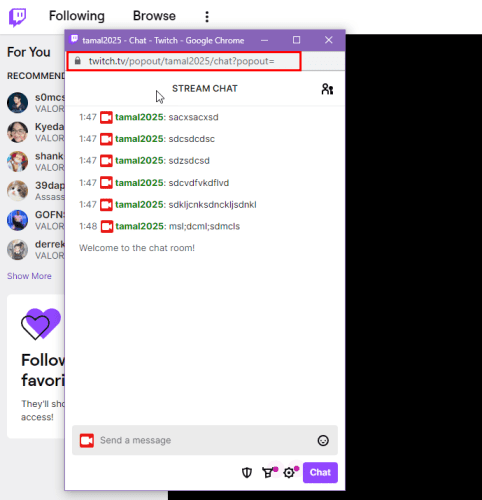Want to make your live streams engaging, fun, and outstanding?
Learn how to add an overlay to OBS Studio in four easy ways that anyone can follow.
But how do you do that?

Im going to show you below.
Stick to the article until the end to discover how to add overlays to OBS Studio.
Its the easiest method of all.
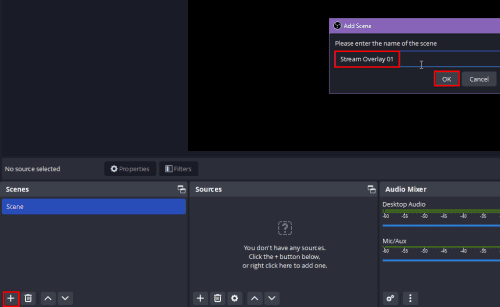
If you prefer creating your stream overlay on overlay editing sites, its the perfect approach.
Importing and setting up your overlays from Stream Elements to OBS is easy.
Hence, it would be best if you made all the Stream Elements overlay editor adjustments.
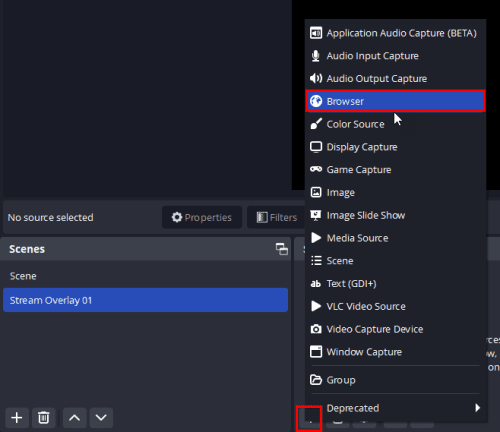
Because whatever you create in the editor will show up on the stream canvas of OBS Studio.
Using a video overlay is simple when you broadcast your live video on YouTube or Twitch using OBS Studio.
Next up,build the best streaming PCandfree VPN for streaming live video.