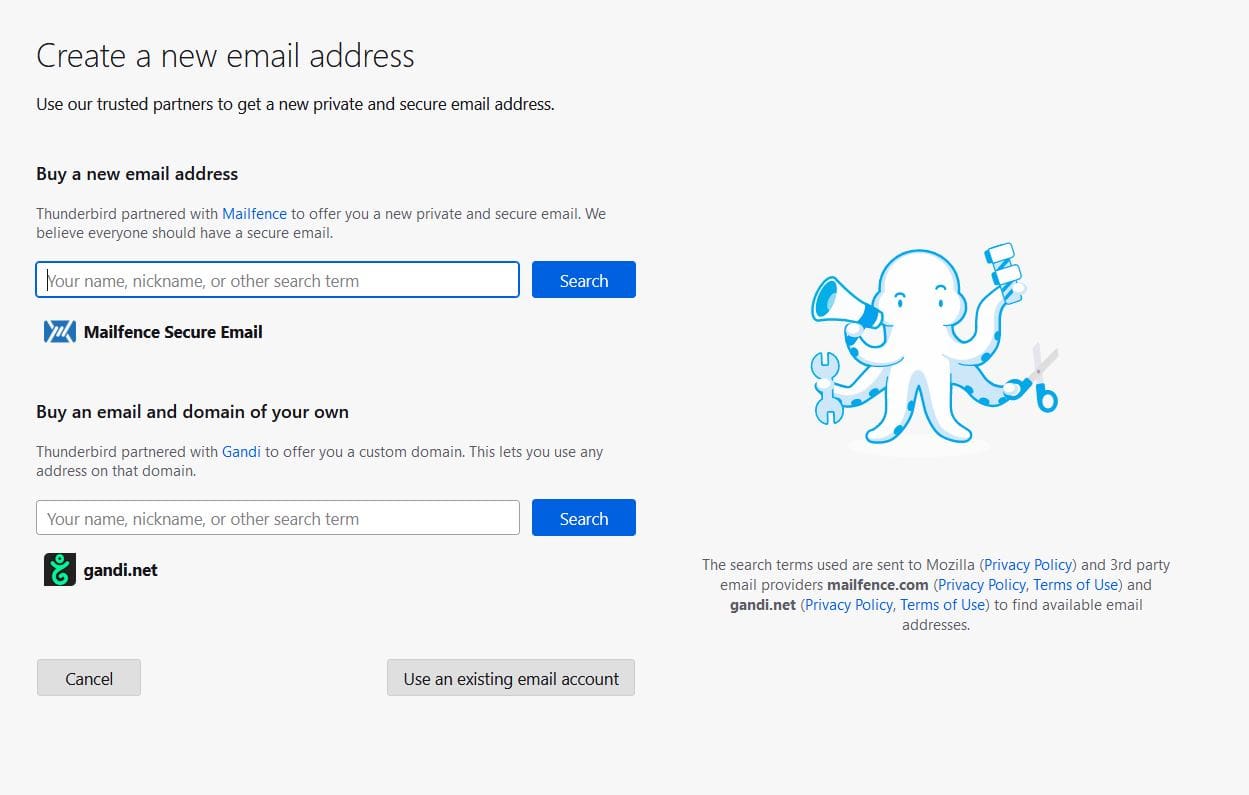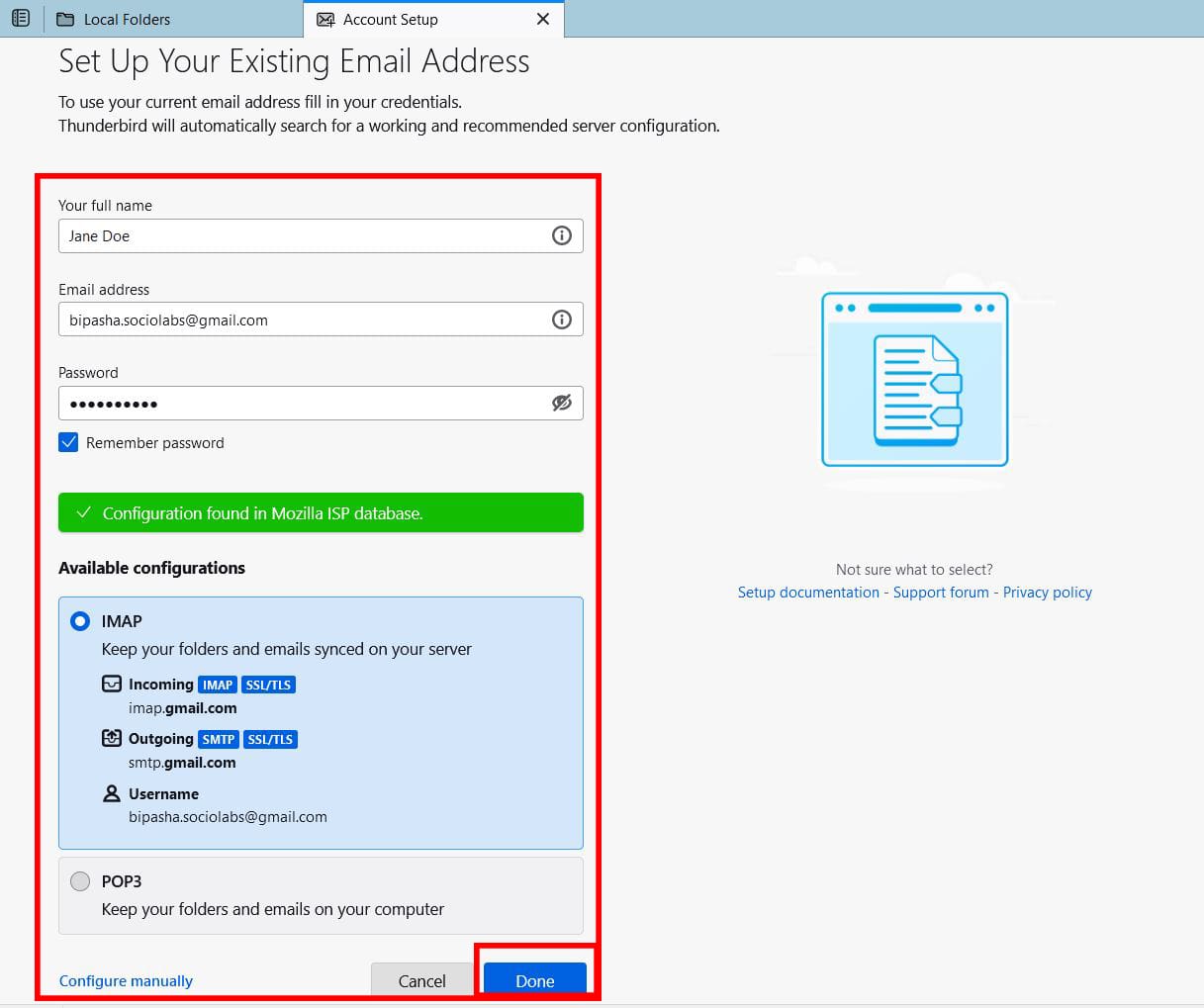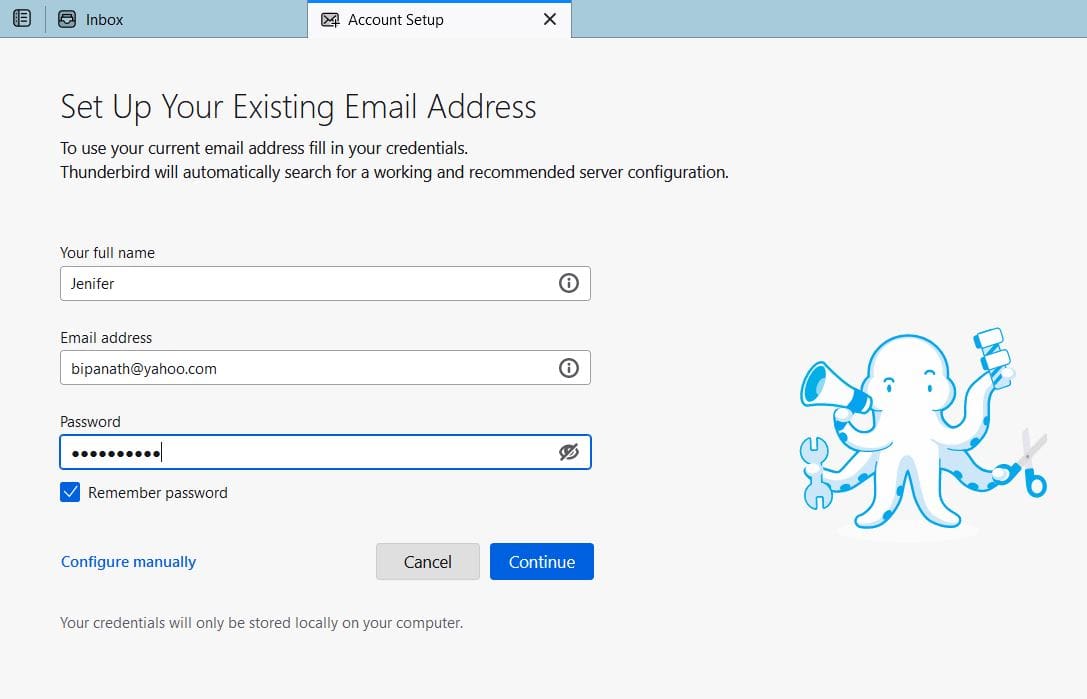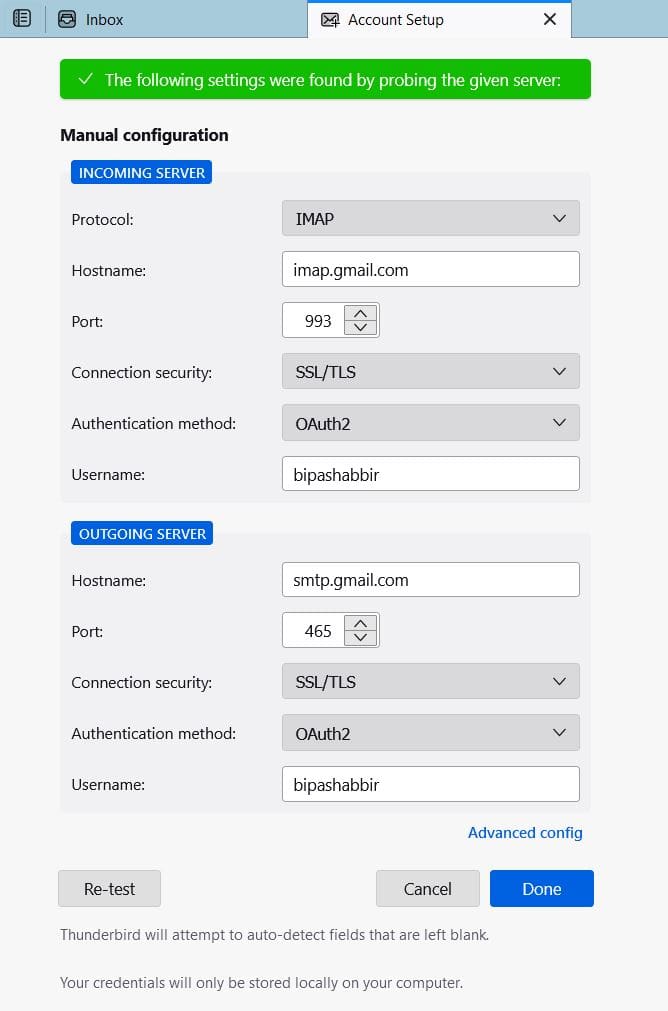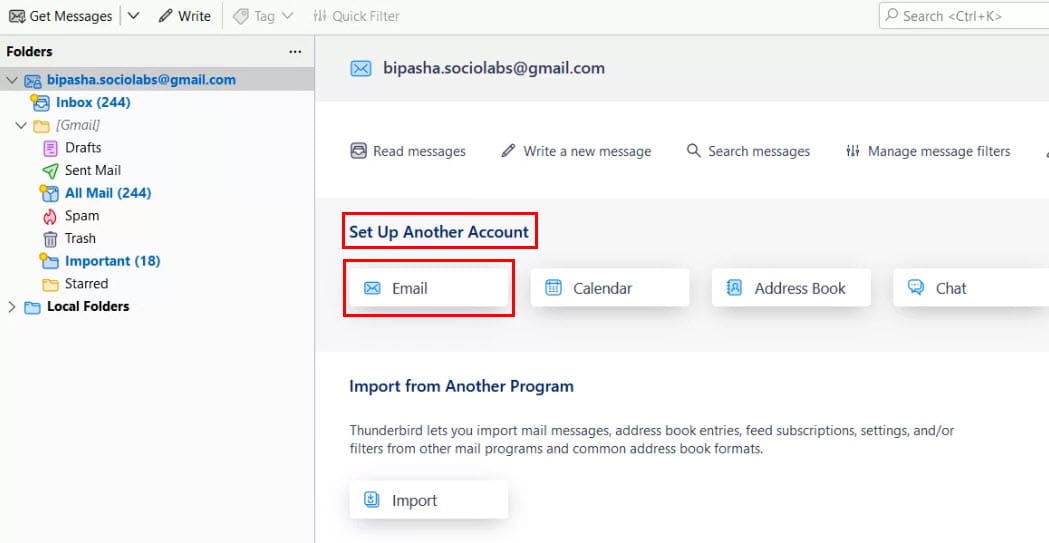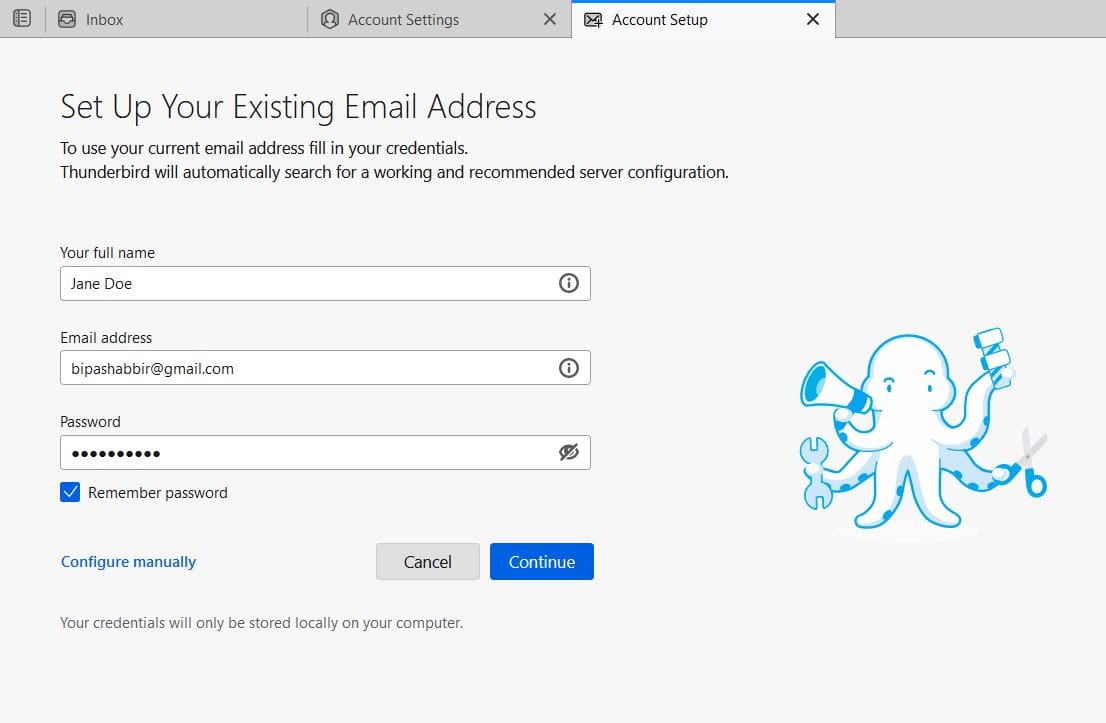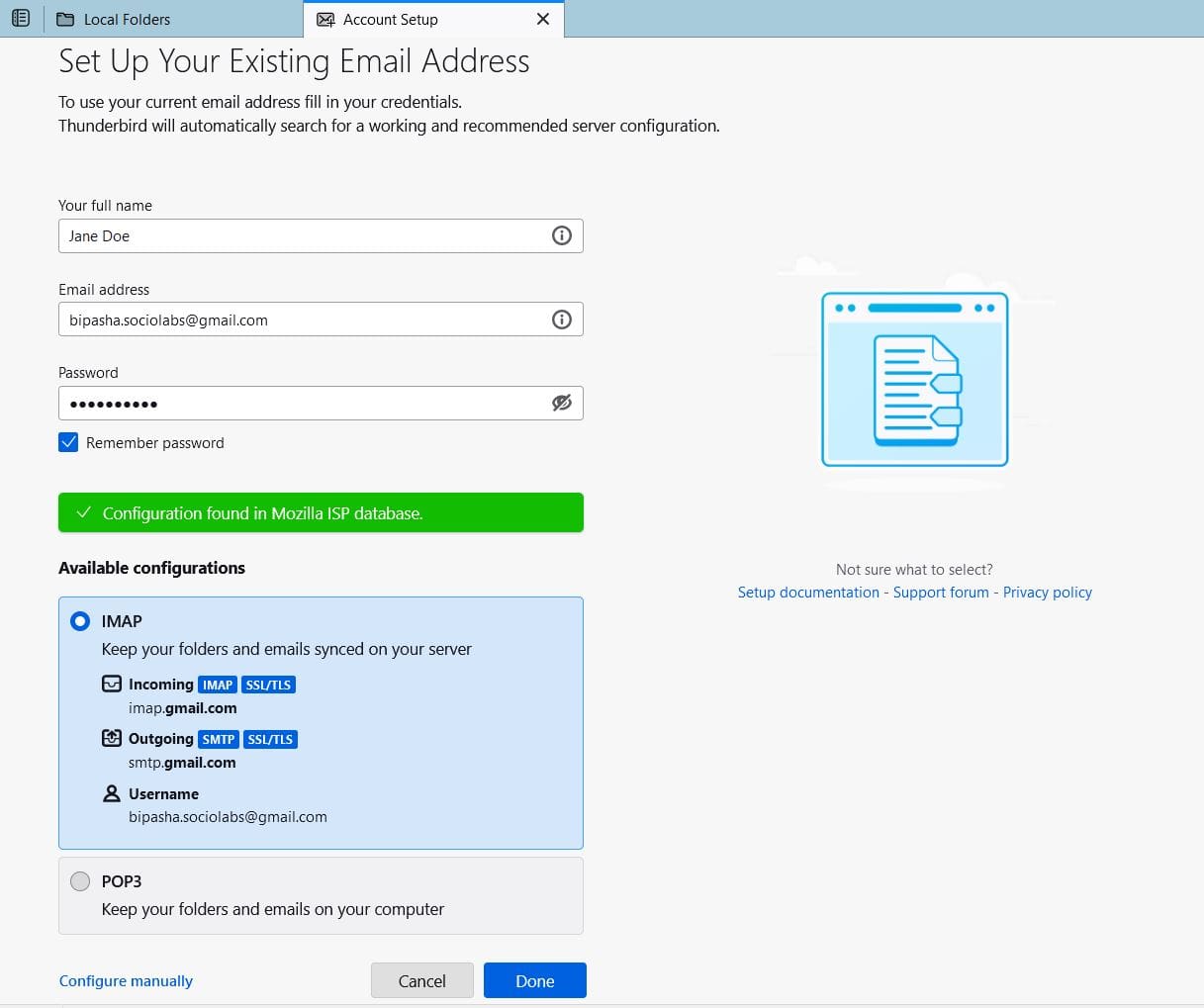Do you want to use Mozilla Thunderbird?
Learn how to add email account to Mozilla Thunderbird and start emailing.
Mozilla Thunderbird email client allows you to use email services for free.

To start using Thunderbird, it’s crucial that you add an email account to it.
This email account could belong to some third-party email service providers, like Yahoo and Gmail.
Thunderbird also offers you the facility to add multiple accounts from a variety of email services.
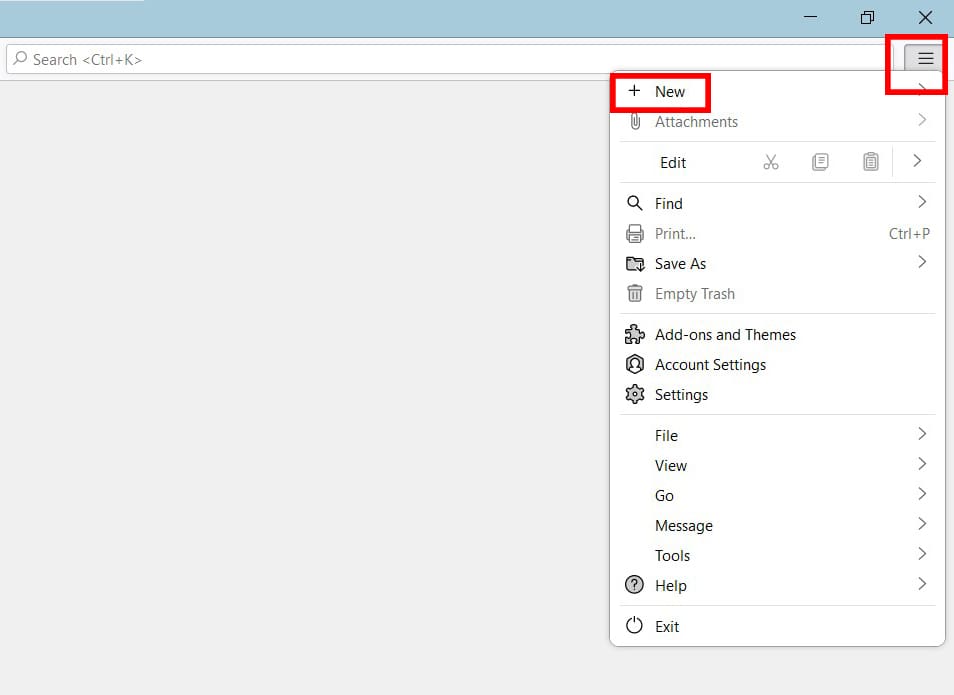
Also, you’re free to configure the email accounts manually or choose it to get done automatically.
Lets not waste any more time and find out how to add email account to Mozilla Thunderbird.
This is what you’re gonna wanna do for new account addition.
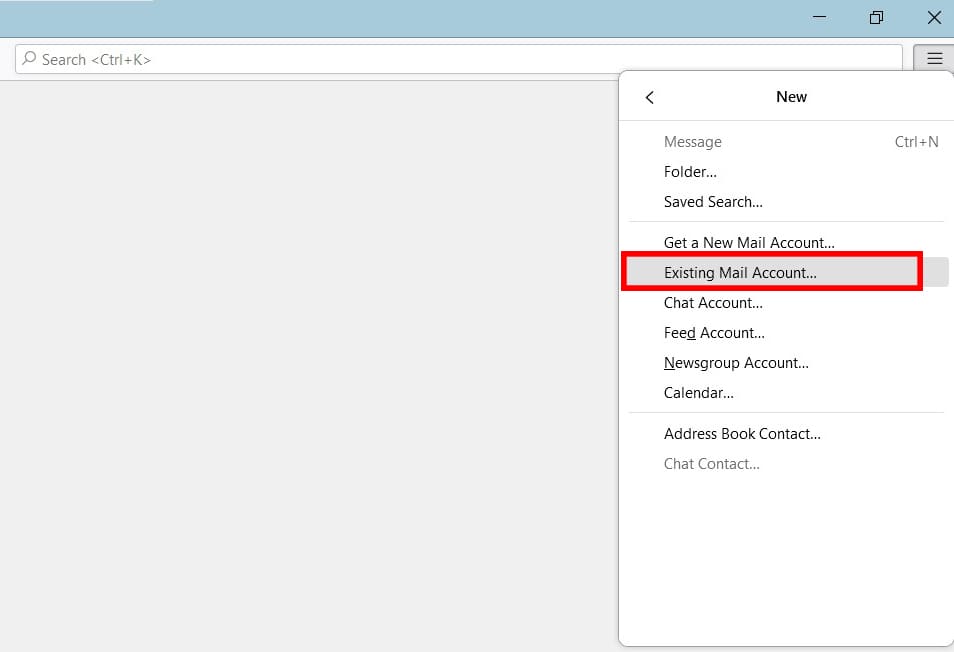
However, if youre not a technical expert, you should continue with the automatic configuration.
Here are the steps you oughta perform to add the second email account to Thunderbird.
All you have to do is follow the steps mentioned above.