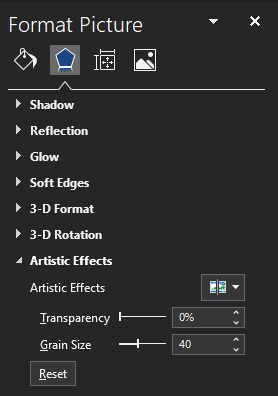Microsoft Word includes a number of image manipulation features that can be surprisingly flexible and powerful.
One of the effects that Word can apply to images is called Artistic Effects.
For example, the Film Grain effect applies a graining effect reminiscent of old films.
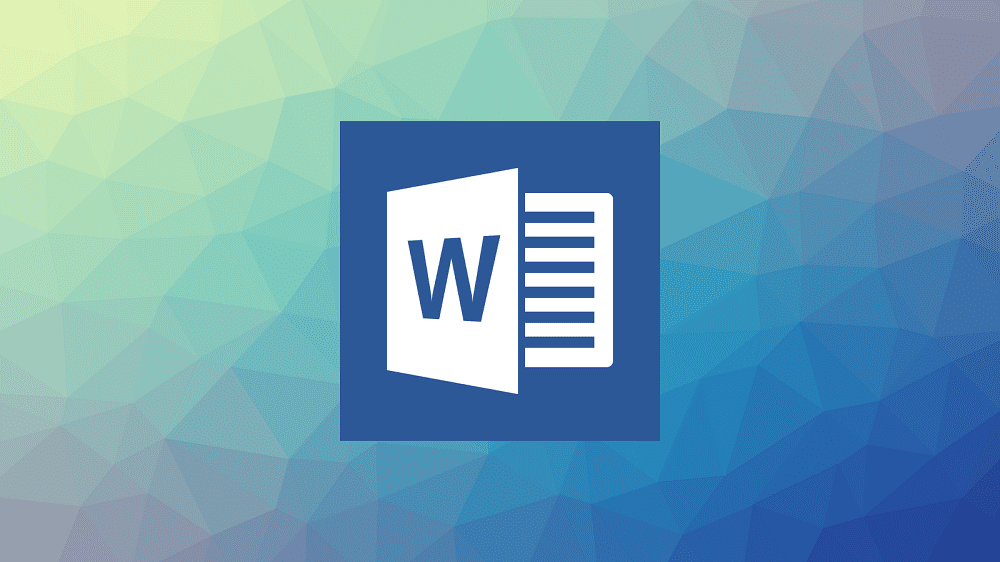
hit the image you want to edit, then hit the Picture Format tab in the top-bar.
In the Picture Format tab, select Artistic Effects, found in the Adjust section.
select Artistic Effects in the Adjust sub-section of the Picture Format tab.
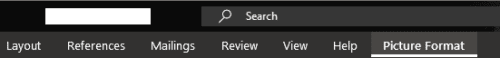
This will fire up the Format Picture toolbar to the Artistic Effects section.
here you’ve got the option to configure the specific effect youve enabled.
For example, the Film Grain effect has two sliders to configure the Transparency and Grain Size options.
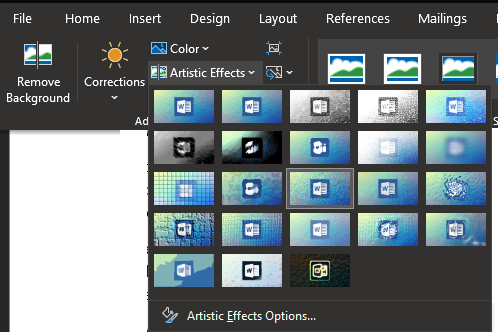
Configure the secondary options for the Artistic effect that youve chosen.