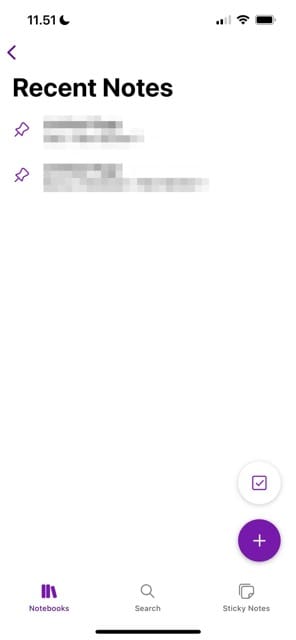And today, well show you how to view and work on your recent notes in OneNote.
Youll discover the steps for both desktop and mobile devices.
First, youll need to open OneNote.

On the left-hand side, you should see a toolbar with three icons.
tap on thetimer symbol, which is also known asShow Recent Notes.
After doing the above, youll see recent notes you accessed.

Accessing your recent notes is pretty straightforward when using the OneNote mobile app.
However, the process is different from doing it on a computer.
Once youve accessed your notes, you could continue working on them however you feel is necessary.