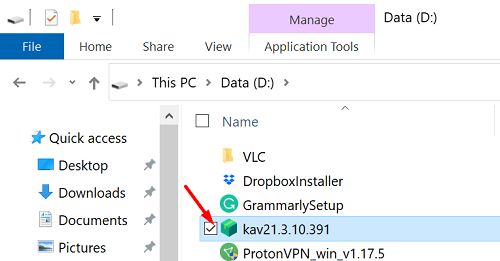There are plenty of antivirus solutions you could choose from.
But some stubborn antivirus tools may occasionally put up a fight.
Contents
How Do I Permanently Uninstall Kaspersky from Windows 10?

Go to the location where you installed the antivirus and delete the installation folder.
Should there be any software leftovers left, go to the next step.
Use Kavremover
Kavremover is a handy tool that automatically uninstalls stubborn Kaspersky Lab programs.
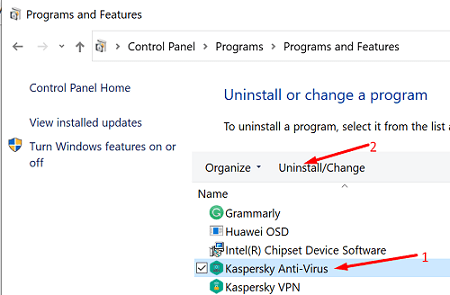
It will simply wipe out all the Kaspersky antivirus files from your system.
This includes license information and utility parameters.
Write down your license key and export your utility tweaks in case you need them again.
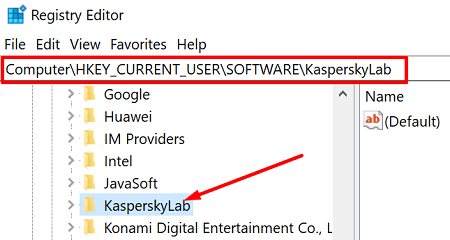
The company doesnt recommend running Kavremover unless told so by the support engineers.
But if you already tried everything, and nothing worked, you cangive Kavremover a go.