If youre running more than ten programs simultaneously, adual-monitor setupcan help you boost your productivity.
You guessed that right, a dual-monitor configuration is perfect forExcel users.
But first, you gotta ensure your rig supports multiple monitors.

In this quick guide, well show how to find out if your machine supports multiple video outputs.
Contents
How Do I Know if My PC Supports Dual Monitors?
Scroll down and look to see if theMultiple displaysoption is available.
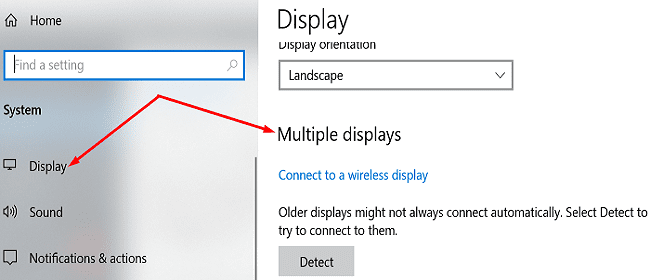
If this is the case, this means that your machine supports multiple monitors.
The good news is that 99 percent of modern computers support dual monitors or multiple monitor setups.
This is because all the graphics cards manufactured in the last decade support at least two video outputs.
you could also check how many display ports there are on the back of your graphics card.
Then, you may want to go to your GPU manufacturers website and look up your graphics card model.
Check the card specifications to see how many monitors it can support.
Does Having Multiple Monitors Affect Performance?
However, the only real problem you may encounter concerns the FPS rate.
Or youll get half the frame rate on the two monitors.
If you use two or more monitors, youre actually adding more pixels for the GPU to calculate.
The overall graphics performance depends on how fast the processor can calculate and display each pixel.
Conclusion
All the computers manufactured from 2010 onwards support dual-monitor configurations.
This means you might connect at least two video outputs simultaneously.
But the overall performance depends on the programs youre running and your GPUs capabilities.