From time to time, Google Photos is going to create something called memories.
Itll look into memory lane and bring up a few memories.
The problem sometimes is the person that appears in the memory.

In that case, Google has a way you cancustomize your Memoriesso that certain people dont appear.
Youll know which ones youve seen since they will be darker than the ones you havent seen.
When the Google Photos app is open, tap on the memory you want to view.
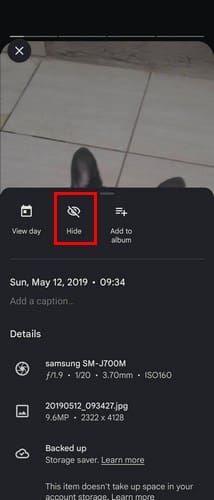
Its the one with the eye icon with the line across it.
When you get a future memory, you wont have to deal with it anymore.