High-quality pictures are one of the great achievements of modern technology.
If you want to create a collage in Google Photos, you first need to go to photos.google.com.
On the left, youll find an option labelled For you.
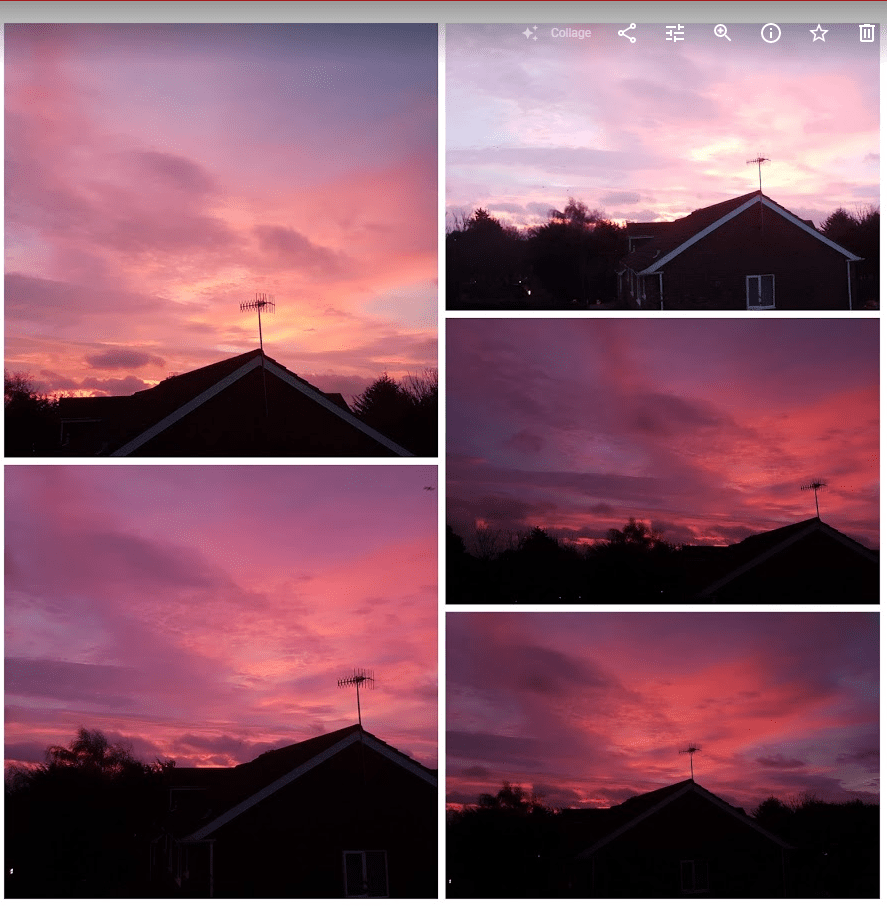
The For you and Collage options
press it, and then, at the top, select Collage.
Next, youll have to pick the pictures you want to have in your collage.
Google auto-picks what it thinks will be the best arrangement for your pictures!

