Its an easy to use app that gives you the option to put files in a locked file.
Once youve opened the app, tap on the Browse tab at the bottom.
Look through your files and opt for files you want to protect with a code.

Once youve selected the files, tap, not he dots at the top right.
Choose the Move to safe folder option.
Youll be asked to create a four-digit pin to get into the safe folder.
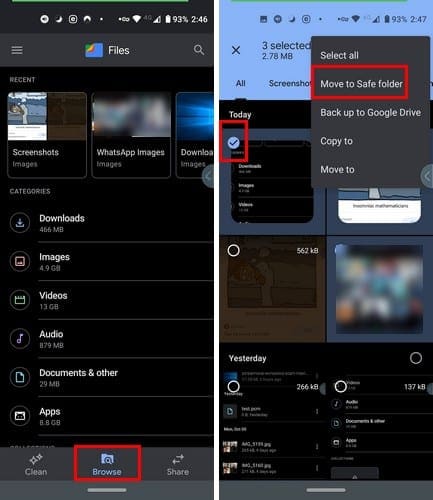
Since its the first time to enter the safe folder, youll be asked to enter the pin twice.
Tap on the dots to the right of the file.
Thats all there is to it.
You never know when you might need to lend your phone to someone in the last minutes.
That way, you prevent those files from being seen by others.