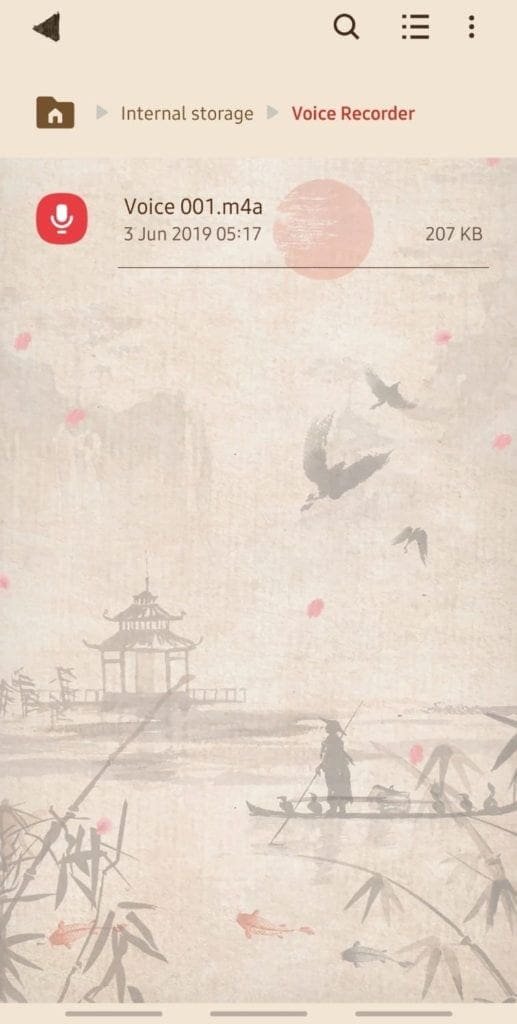Recording a voice memo is a great way to quickly save a thought, reminder or moment of inspiration.
So where does Samsungs Voice Recorder actually save the audio memos it records to?
To access files saved to your phone you should probably fire up the My Files app.

Tap Internal storage in the My Files app.
In the Internal Storage folder, look for the folder titled Voice Recorder and tap to open it.
Tap the Voice Recorder folder in Internal storage.

In the Voice Recorder folder, you will find your recorded voice memos.
They will have the file names you gave them when you recorded them.
Tap the one you want to open, use or share it.

Memos are saved under My Files > Internal storage > Voice Recorder.
If you dont, they will be given a name in the format Voice 001.m4a.
when you’ve got a few dozen of them, youll struggle to tell them apart!