Soft reset
The soft reset does not delete any information from your phone.
It merely turns your phone off and back on again.
Hold them for up to 45 seconds and your phone will switch off automatically.
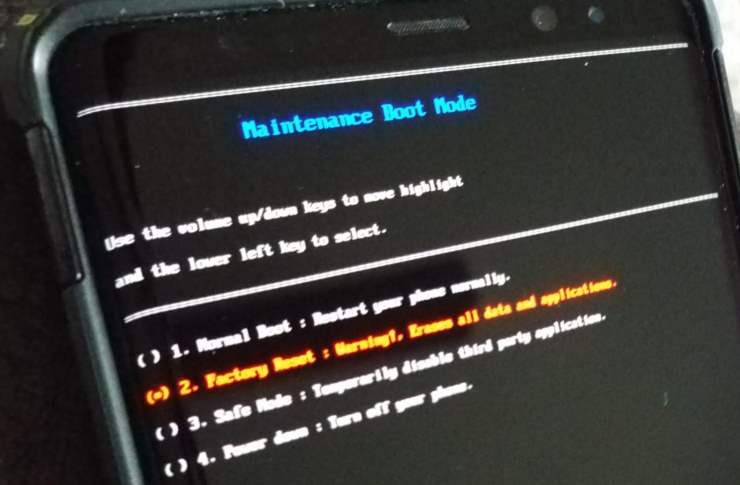
Hard reset
A hard reset or master reset deletes all data on the phone.
This cannot be undone, nor can the data that was deleted be recovered afterwards.
Buttons:
To use the buttons, you first need to turn your phone off.
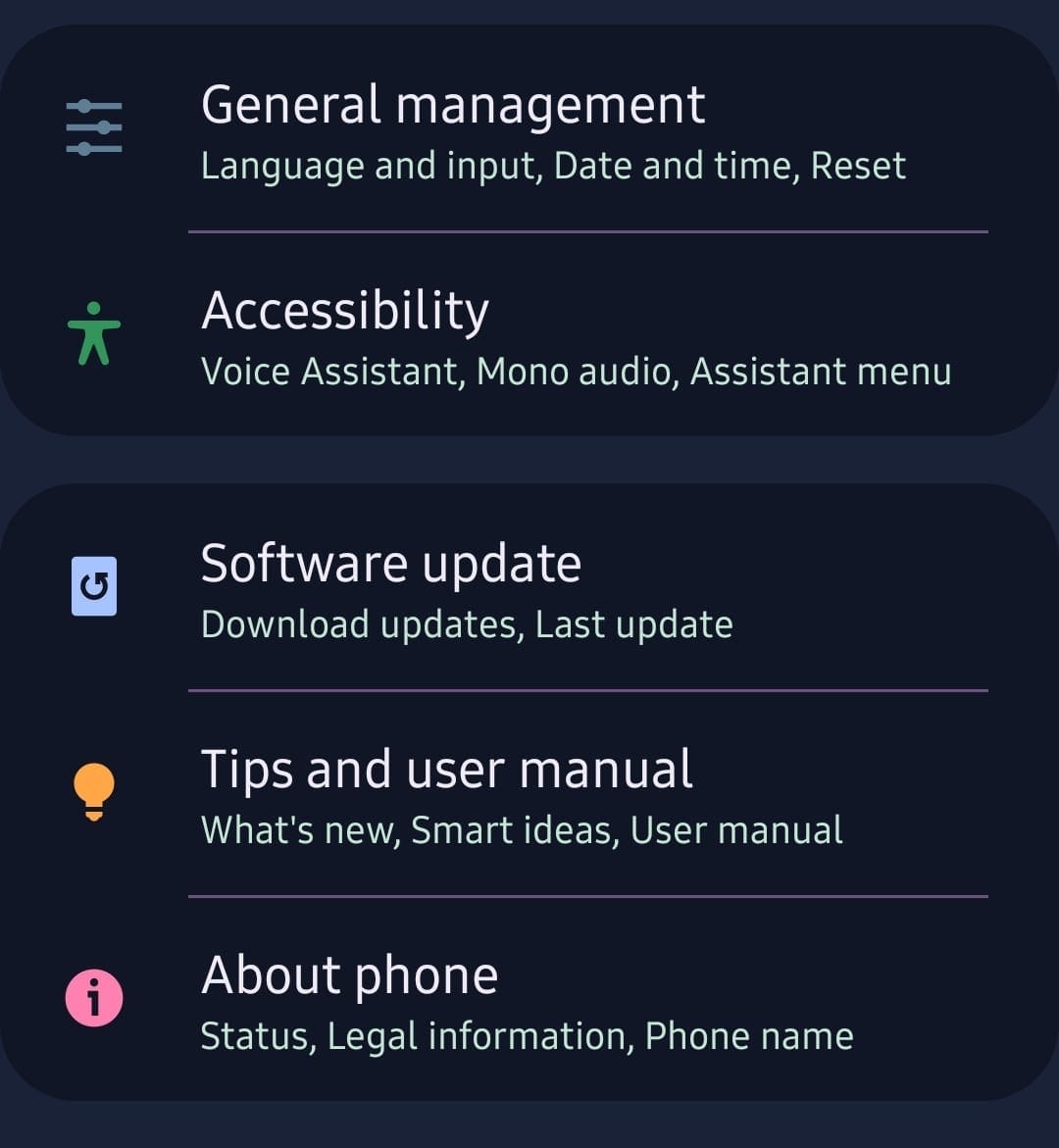
Youll need to press three buttons.
Tip: The Bixby key is the key underneath your two volume keys.
Your phone will turn on and display the Android logo.
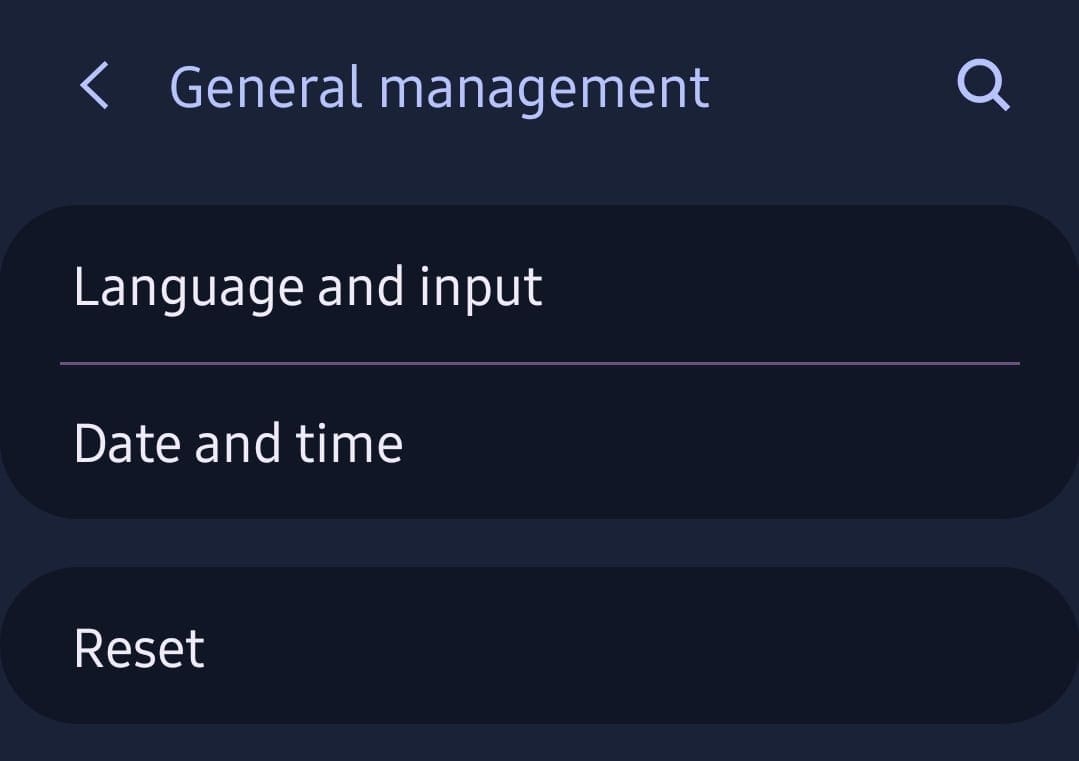
After about a minute, your phone will show the Android system recovery menu options.
it’s possible for you to navigate these options with the volume up and down buttons.
Press the Volume Down button until you get to the option Wipe data/factory reset.
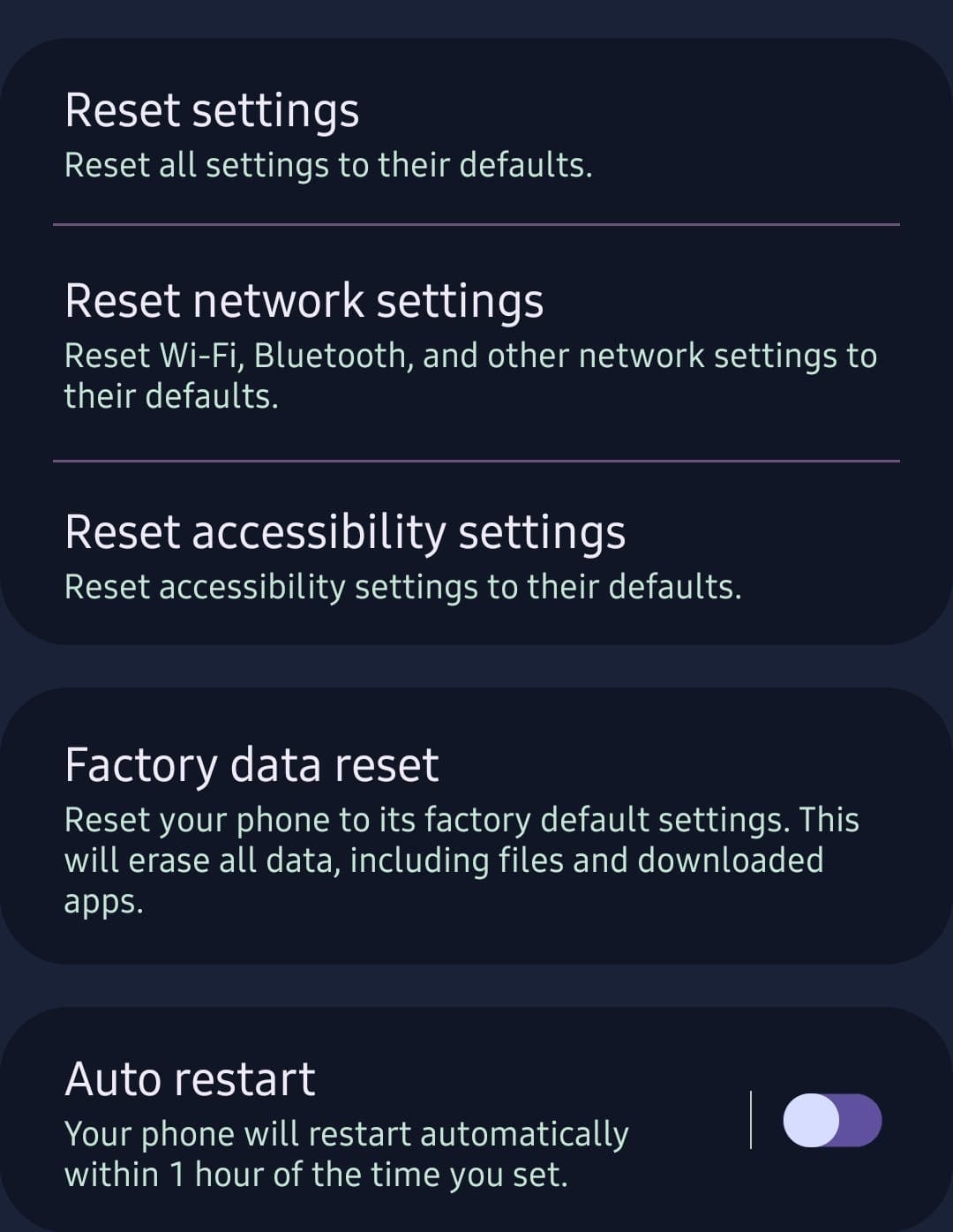
Confirm again with the Power button and the master reset will start.
This may take some time.
Go to the General Management section there, and go for the Reset option.
Reset option
Then tap the Factory data reset option and scroll to the bottom.
At the bottom, youll find the Reset button.
Further reset options
Press it only when youre sure that youre ready to delete and reset your phone.
pick the Delete All option.
Your unit will reset to the factory prefs.
Remember, this process cant be undone!