Updates are meant to help your gadget fix bugs and also bring new features to your gadget.
Youll also see how updates bring security patches to help keep your equipment safe.
But before you install any pending updates, ensure that your devices battery is more than 50%.

The higher, the better.
To verify if your phone has any pending updates, go toSettings.
Then, swipe all the way down until you see theSystem Updateoption.
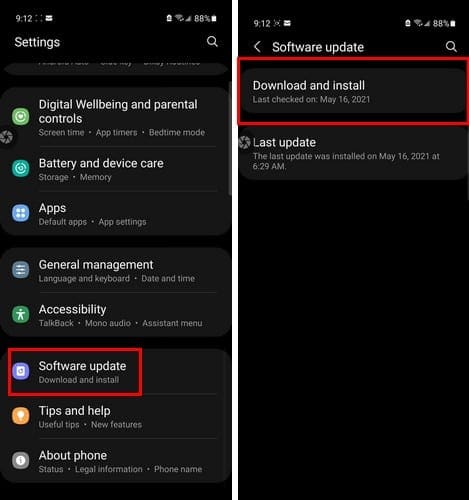
Once youre in system update, tap on download and install to see if you have any pending updates.
you’re free to do that by turning off your S21.
Once its off, long-press on the volume up and side keys.
When you see the Android logo, let go of both keys.
When you see the system installation message use the volume down button to go to the Wipecachepartition option.
Use the side-key to choose the option and use the volume down button to choose the yes option.
When the process is done, the Reboot system now option will be highlighted.
Press the side-key to reboot your phone.