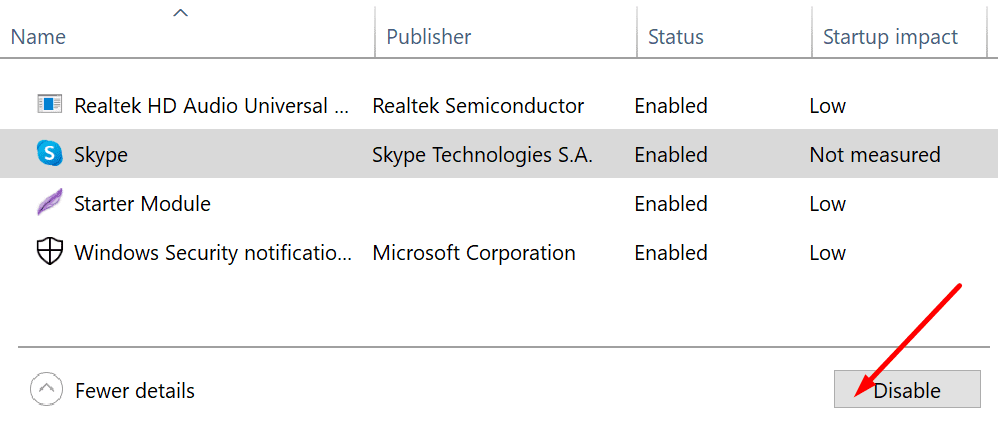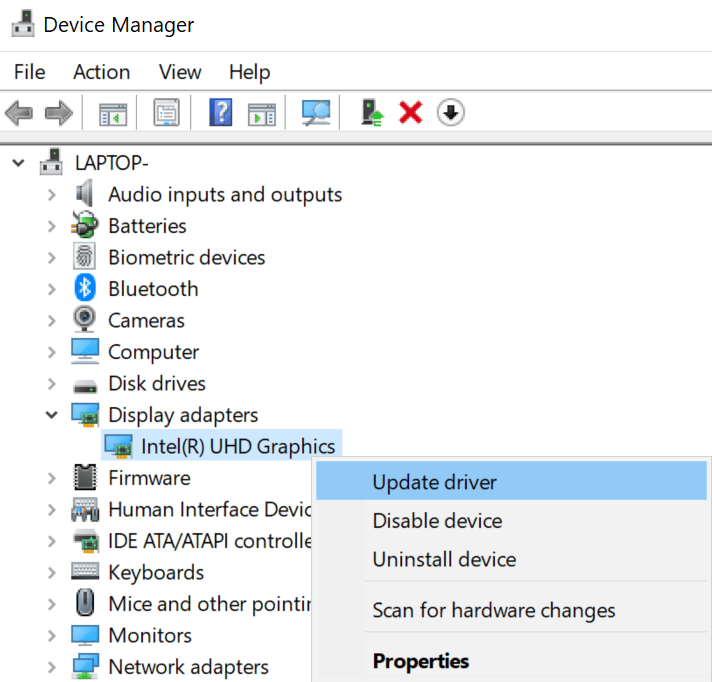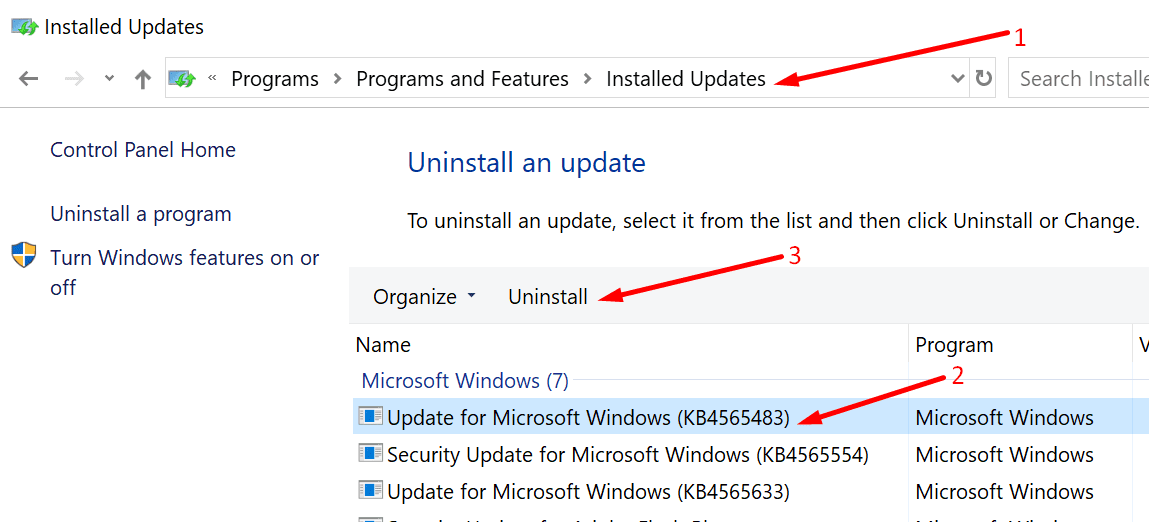Oftentimes when this error pops up, the audio quality gets affected.
Contents
Troubleshooting Zoom Error Low System Resources
1.
Keep in mind that video content always requires more resources than audio or written content.

The quickest method to close background processes is to clean boot your gear.
This means booting up your machine using only a limited set of drivers and programs.
To tune up your graphics drivers:
If updating your driver did not work, you could uninstall it.
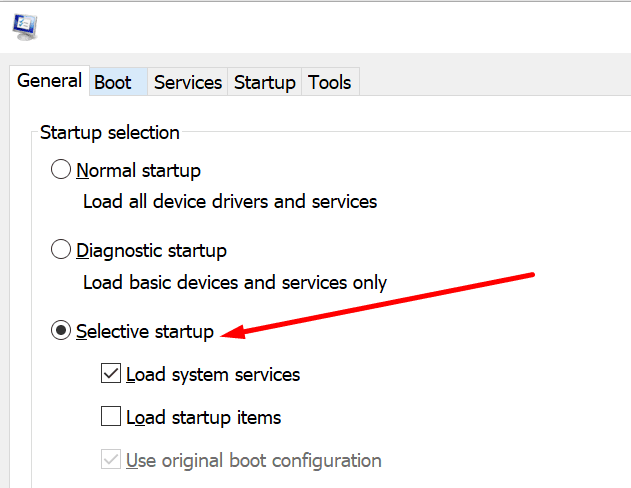
The steps to follow are the same.
The only difference is that it’s crucial that you selectUninstall deviceinstead ofUpdate driver.
Speaking of updates, dont forget to get the latest OS and Zoom updates as well.
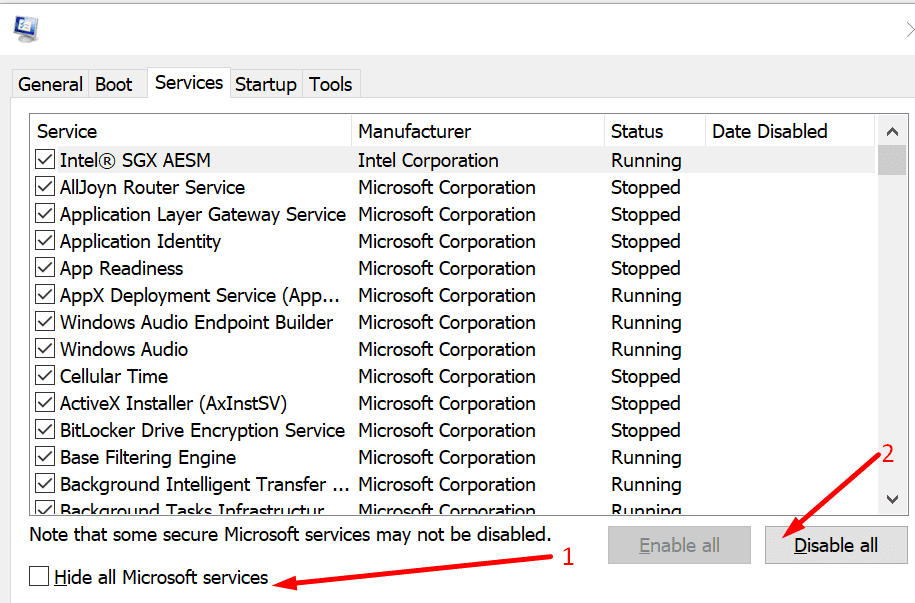
To initiate the system file checker:
4.
As a workaround, you could uninstall the latest patches.
Other workarounds suggested by users
Let us know which solution worked for you.