When trying to load the latest Windows updates, the process may sometimes fail in the DOWNLEVEL phase.
That sounds pretty confusing, isnt it?
Lets explore what you could do to fix this issue.
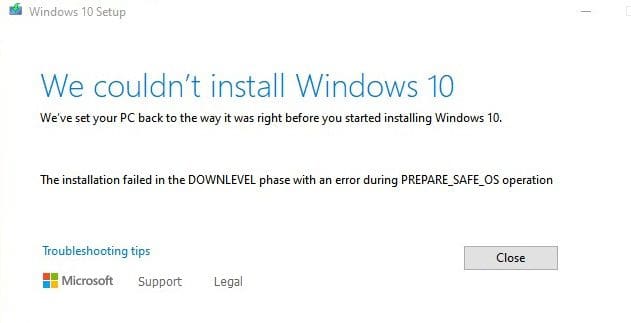
The quickest solution to solve this problem is to temporarily disable third-party security software.
If this method doesnt work,uninstall all third-party anti-malware solutionsfrom your setup.
By the way, many antivirus programs come with their own removal tools.
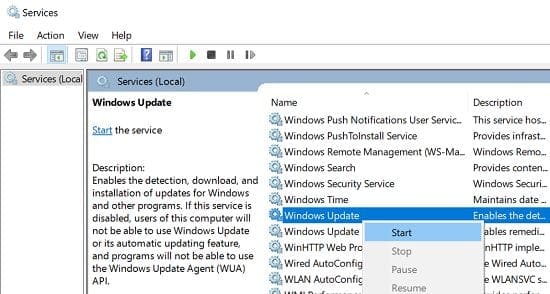
reboot your gear and leave only Windows Defender.
Then go toWindows security, select Virus and threat protection, and do a full scan.
Then check for updates again.
Boot to an external drive, and then go to Command Prompt.
Run theBootrec /rebuildBCDcommand, and keep your fingers crossed.
Use the Assistant if youre installing a feature update.
If you want to install a security or cumulative update, go to theUpdate Catalog website.
If youre using third-party security software solutions, disable or uninstall the programs.
Then restart the Windows Update Service.
If youve got an external bootable drive, connect it to your box and rebuild BCD.
If nothings working, you’re free to manually load the updates.