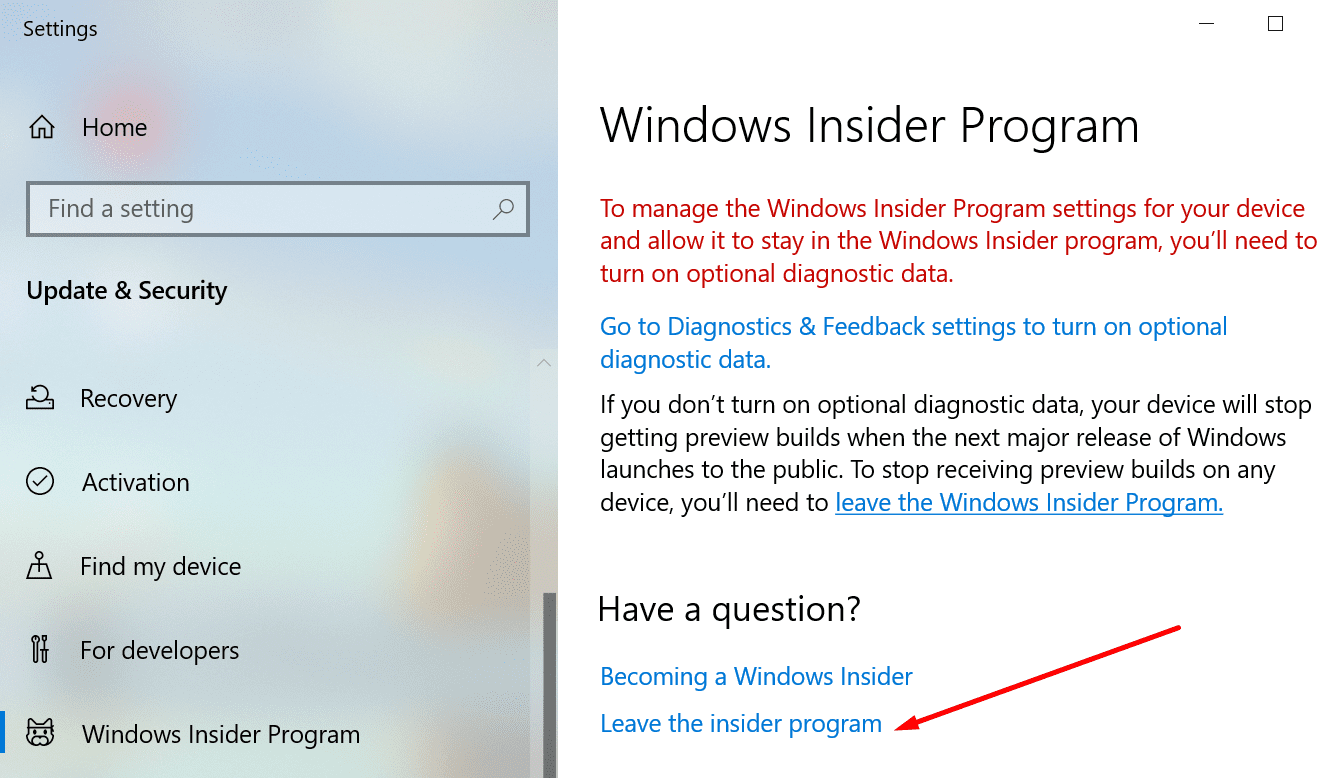If your system screen starts flickering when youre moving the mouse cursor, this issue can be really distracting.
What causes screen flickering?
Screen flickering is usually because of outdated or corrupted display drivers.

Thats why updating or reinstalling the display driver is a solution that worked for many users.
Many users confirmed this simple workaround did the trick for them.
Do give it a try before diving into more complex troubleshooting methods.
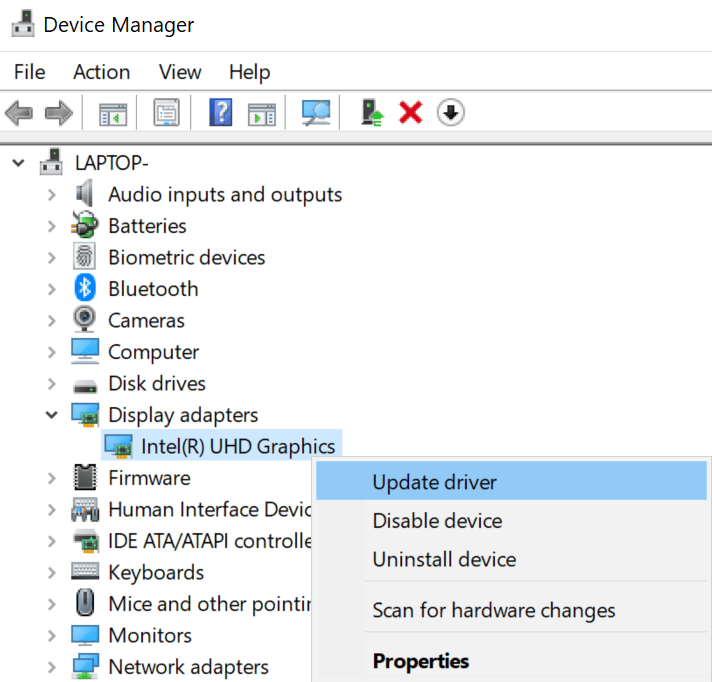
Uninstall incompatible apps
Incompatible programs can also trigger this problem.
The good news is that this is easy to spot.
You should notice the screen flickering issue shortly after installing the respective programs.
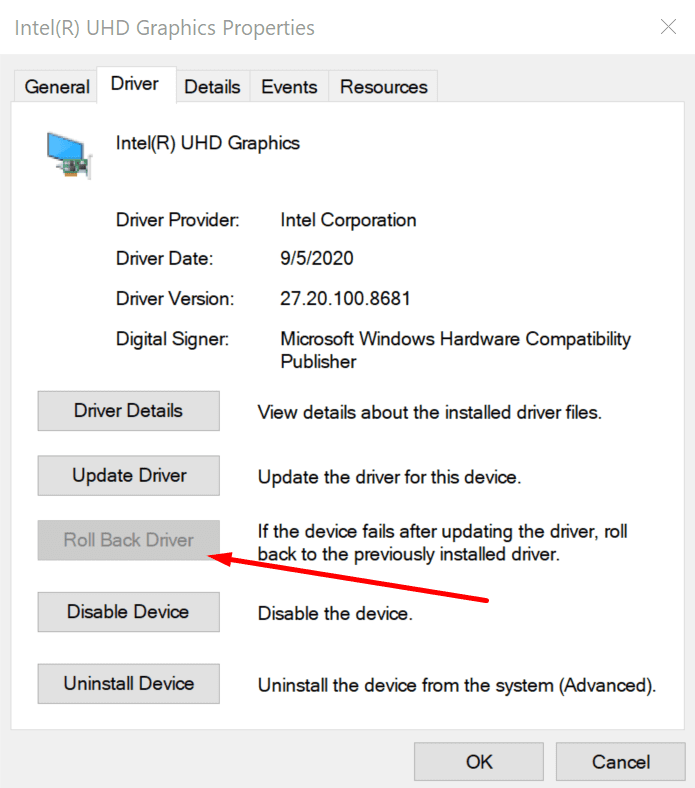
If the Task Manager does not flicker, this indicates an incompatible app is causing this problem.
So, you’ve got the option to either update or uninstall the problematic app.
To uninstall an app, launch theControl Panel, go toPrograms and Featuresand selectUninstall a program.
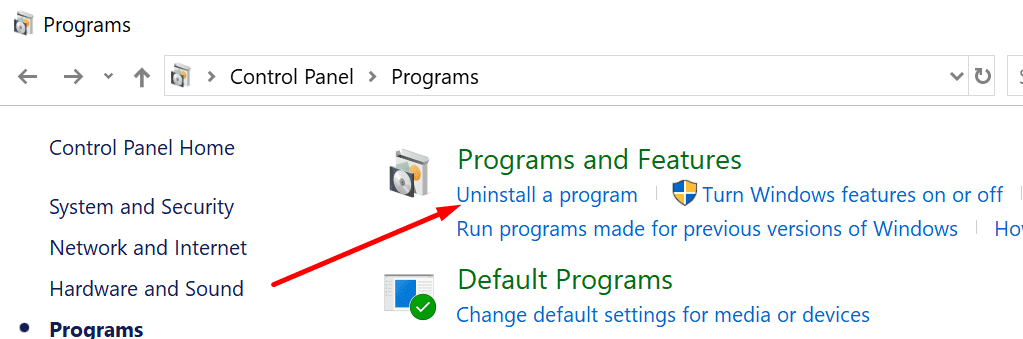
If theres no screen flickering in clean boot mode, thats definitely an incompatible app issue.
If the Task Manager flickers as well, then most likely this is a display driver issue.
you might fix that by using the first solution.

If youre also enrolled in the Windows Insider Program, it may be a good idea to opt-out.
Insiders get to test unfinished and potentially bugged OS versions that may sometimes bring unexpected issues to the table.
Let us know if you managed to fix the screen flickering problem.