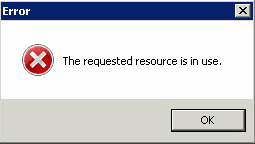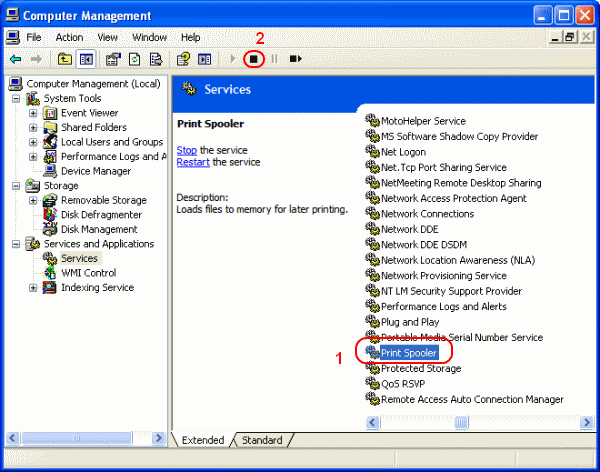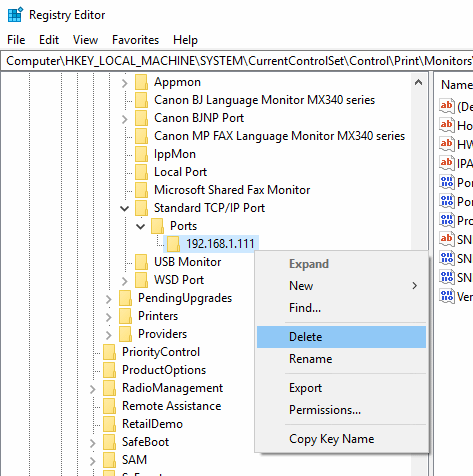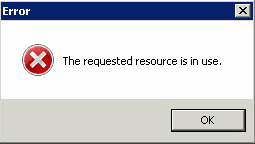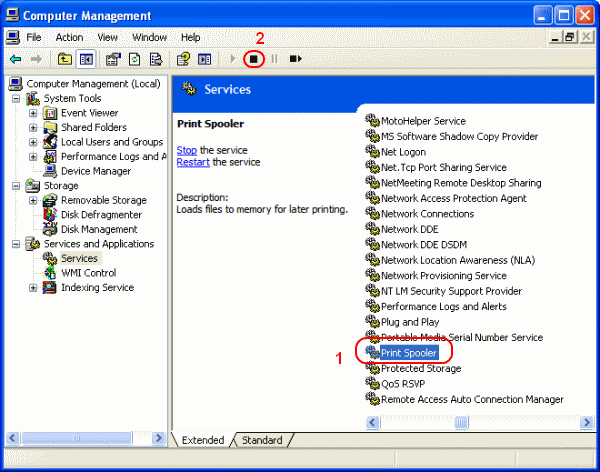Try these steps to solve this issue.
These steps assume you have already removed all printers that used the port you are removing.
After these steps are performed, you might start the Print Spooler up again.

These steps can be used on Windows 10, Server 2016, and Server 2012