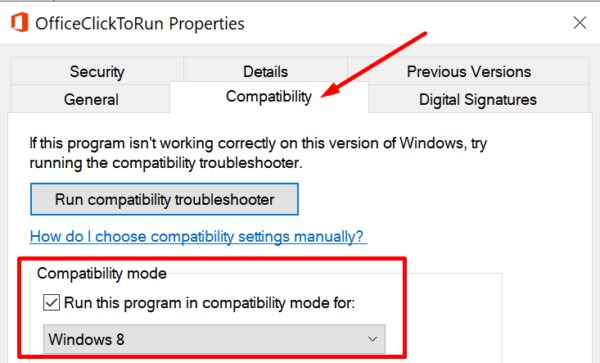This usually happens if you did not install your previous Office 365 files properly.
The same error may occur if your Office files got corrupted or you accidentally deleted some of them.
Reinstall Office
If repairing your Office package did not solve the problem, try reinstalling it.

For more information on how to completely uninstall Office, go toMicrosofts Support page.
Keep in mind that you better first connect to the Internet to trigger the tool.
Once launched, the Support and Recovery Assistant will automatically install Office.
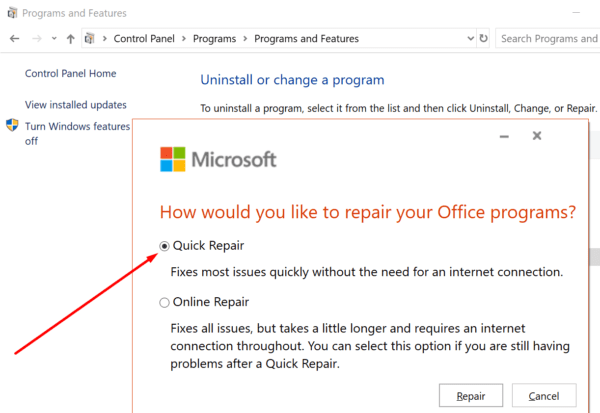
Keep in mind that the Were getting things ready screen may persist for one or two more minutes.
But after that, the status should change to Installing.
If you already installed the setup file and you encounter this problem only occasionally, use the workaround below.
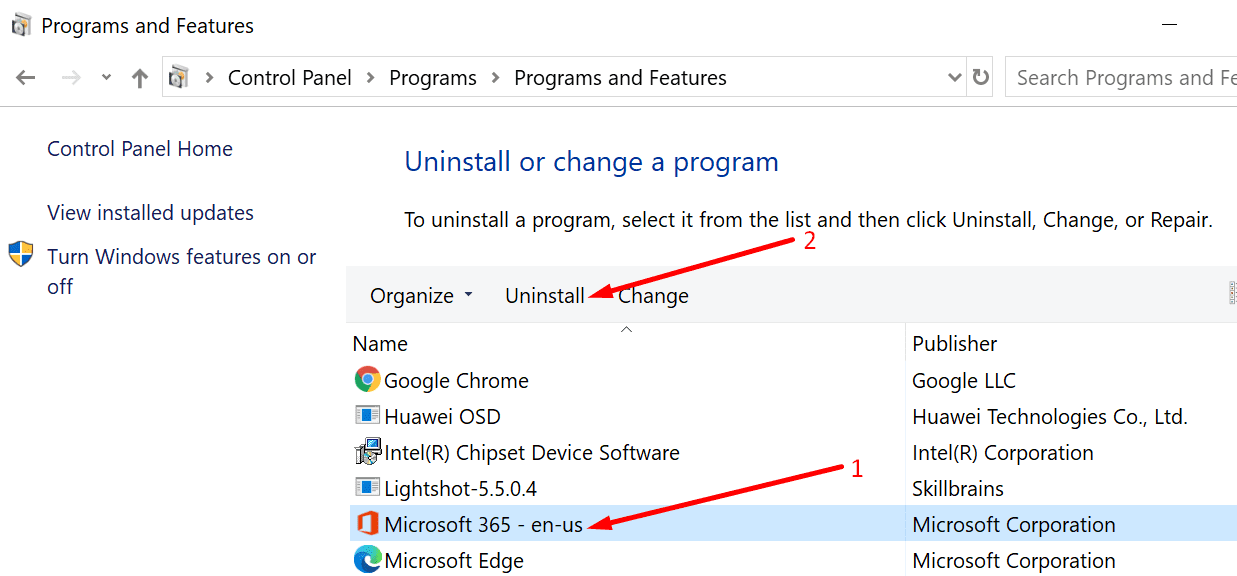
you could find the Office setup file under C:\Program Files\MicrosoftOffice 16\ClientX64.
Additionally, execute the Office installer in compatibility mode for Windows 8.
We hope these solutions worked for you.
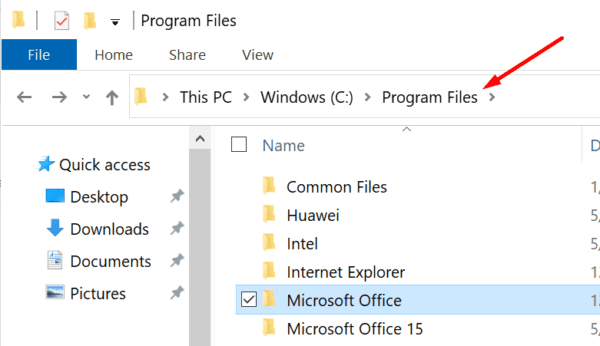
Were really curious to learn which method did the trick for you.
Feel free to drop us a comment below.