In this manner, you’re able to quickly remove other distractions that may sometimes break your concentration.
The bad news is that Microsoft Teams no longer supports full-screen mode.
The company removed this feature a few months ago to users despair.

Lets see how you could work your way around this limitation.
Press the CTRL key on your keyboard and hold it down.
Then use your mouse wheel and scroll up to zoom in.
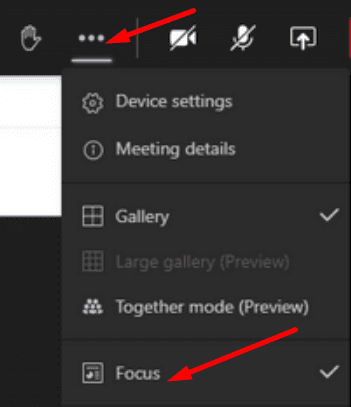
If you want to zoom out, simply hold down the CTRL key and scroll down.
Enable Focus Mode
Alternatively, you’re free to also turn on Focus mode.
Once this option is enabled, Teams automatically hides the carousel of the other meeting participants.
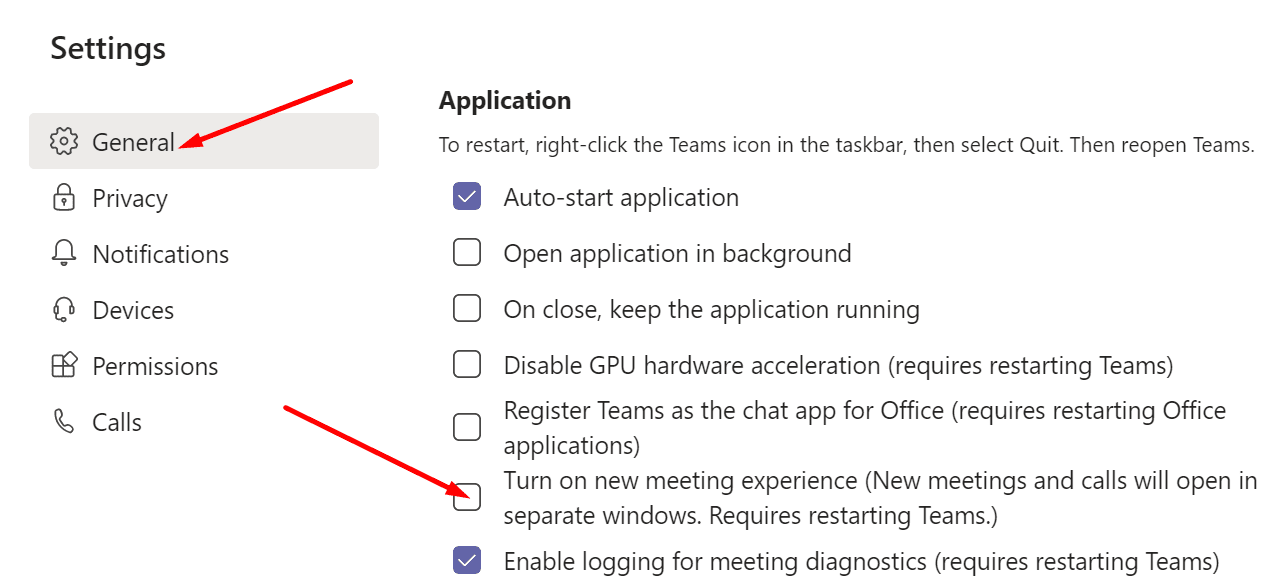
To enable Focus mode, click onMore options(the three dots) and selectFocus.
Keep in mind that the controls will remain at the top of the screen.
The success of this method depends on the app version youre using.
You should now see the old UI with the controls on the bottom of the screen.
Technically speaking, this is not the standard full-screen mode.
For example, your user picture remains visible on the dark gray bar at the bottom of the screen.
The more votes this suggestion gets, the higher the chances Microsoft actually does something about it.