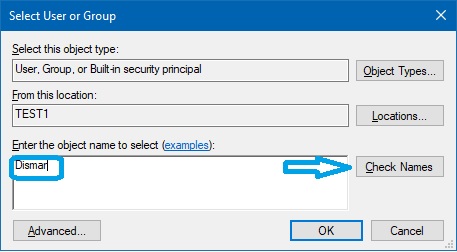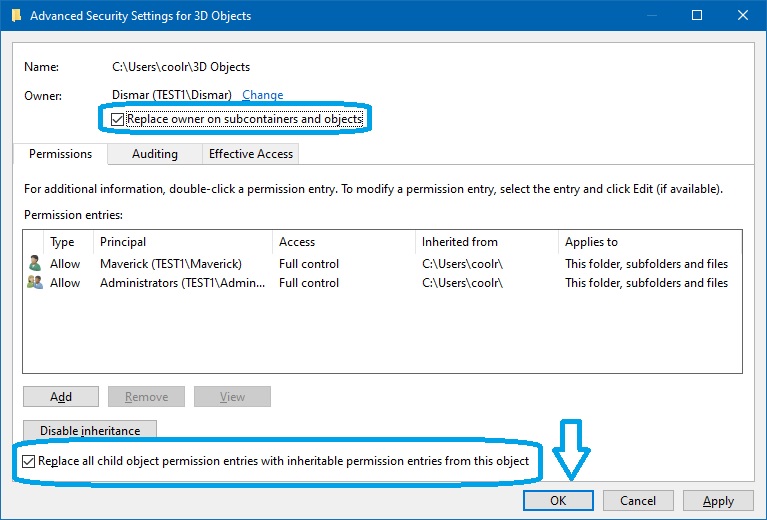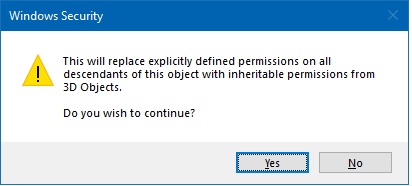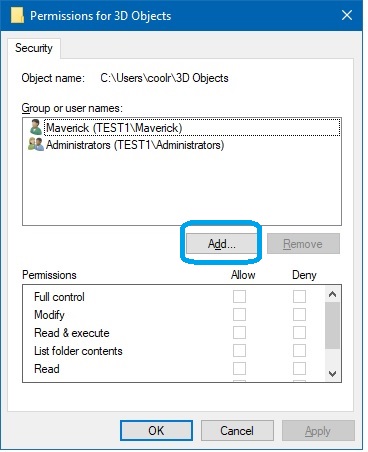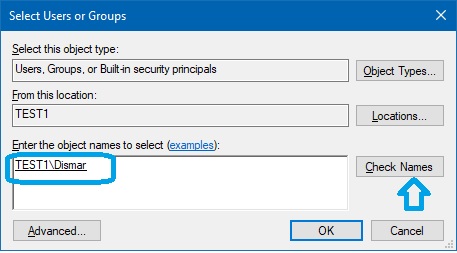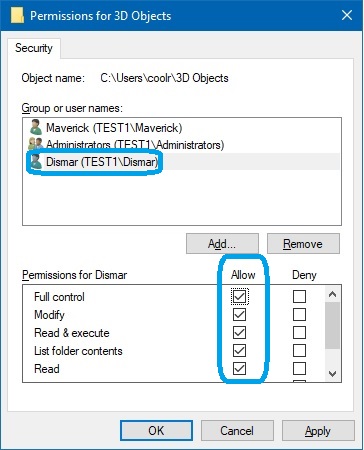Today, we will talk about privacy options in Windows 10.
Microsoft is aware of this reality and offers Windows 10 users the ability to manage access permissions to folders.
However, sometimes problems are getting into some folders.
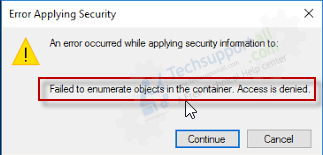
Or there are inconveniences to modify the access permissions.
Anyway, lets see how to solve this issue.
just follow the following step-by-step guide.
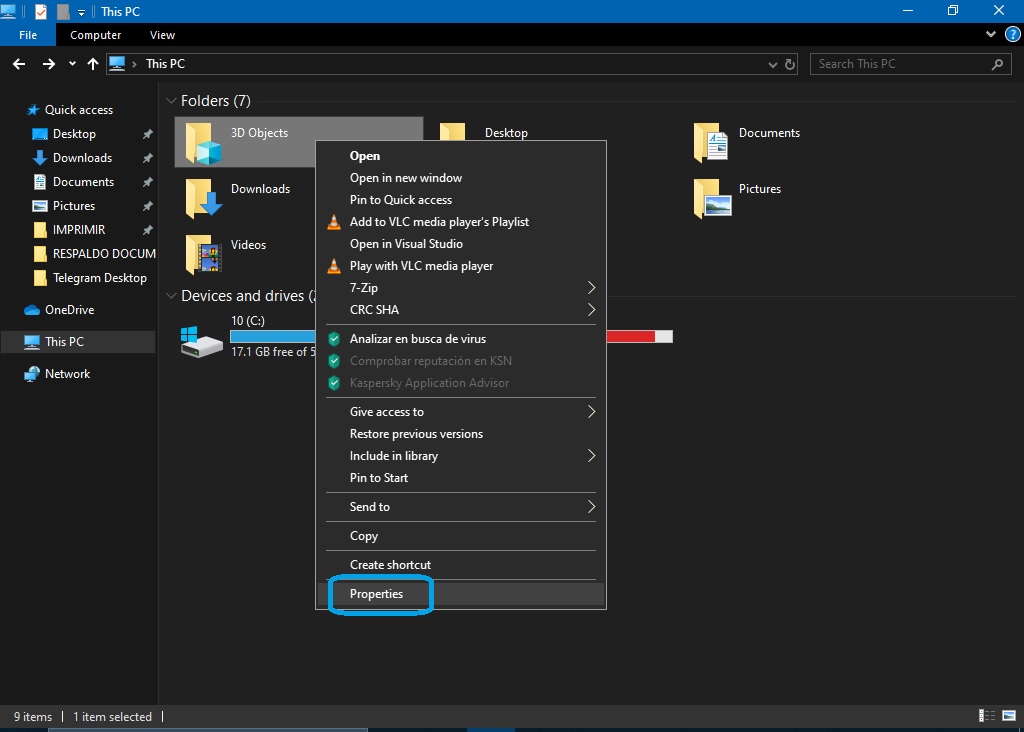
Changing properties of the folder.
All right, as weve seen, this issue due to access problems.
It happens when the necessary permissions for access to a folder have not been granted completely.
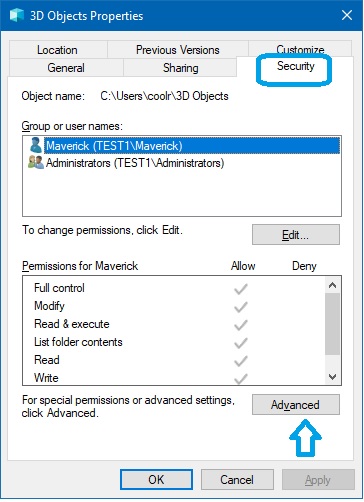
In other words, not all objects in a folder have been correctly assigned permissions.
With the steps we have provided you, you will be able to modify these permissions correctly.
Consequently, we will be able to correctly enter the folder that previously presented the error.