Your Chromebook may sometimes throw a strange alert that says your system is repairing itself.
ChromeOS then prompts your to wait until the process is complete.
Unfortunately, the process doesnt seem to end, and your laptop remains stuck in a repair loop.

Lets discuss how you could fix this problem.
Contents
What Do I Do When My Chromebook Says the System Is Repairing Itself?
Wait It Out
Sometimes, ChromeOS needs about 20 minutes to repair your rig.
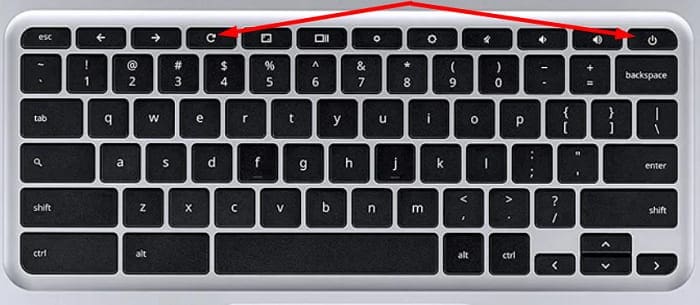
Wait for 10 to 20 minutes, and then verify if the screen changes colors after a while.
Reset Your Chromebook Hardware
Your Chromebook might be affected by intermittent hardware issues.
Oftentimes, the repair loop indicates theres probably an SSD failure there.
Note: Some Chromebook models feature a special reset button.
Press it, unplug the power cable and then remove the battery.
Wait for one minute, power up your unit, and find out if the issue persists.
Recover Your Chromebook
If the issue persists, recover your Chromebook and reinstall the OS.
Youll need a USB flash drive and a second computer to recover your Chromebook.
For more information, go toGoogles support page.
If youre a student, you may not always be able to contact your IT admin directly.
Try contacting one of your teachers instead, and let them know your Chromebook is unusable.