Your Chromebook may sometimes bombard you with annoying high memory usage alerts.
If youre wondering what could be eating up your laptops memory, keep on reading this guide.
Lets identify the culprit and see what you might do to solve the problem.
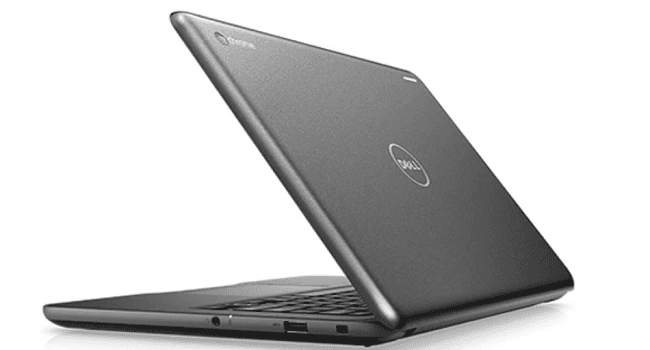
Contents
How Do I Fix Not Enough Memory Alerts on ChromeOS?
Out of memory errors are more common on low-end Chromebooks equipped with only 2GB of memory.
However, your 4GB rig may sometimes throw up high-memory usage warnings as well.
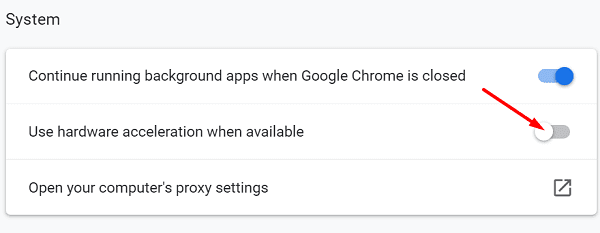
If youre running resource-hogging programs, evenChromebooks with a decent amount of memorywill start throwing high-memory usage alerts.
The bad news is thatmost Chromebooks cant be upgraded.
This is because the RAM is soldered to the motherboard.
In other words, you cannot add a few extra memory sticks.
But you could add more zRAM and close unnecessary background processes to free up some memory.
To increase the amount of compressed cache, you should probably launch Crosh and run one quick command.
Basically, the zRAM command helps you compensate for your laptops low memory capabilities.
For example, close redundant online window tabs andclear Chromes search history and cache.
Turn off theHardware Acceleration feature, and kickstart your web app.