Chromebooks sportexcellent battery lifeand can power you throughout the day.
If you keep gettinglow battery alerts on ChromeOS, follow the steps below to solve the problem.
Ensure the charger or adapter cables are completely plugged in on both ends.
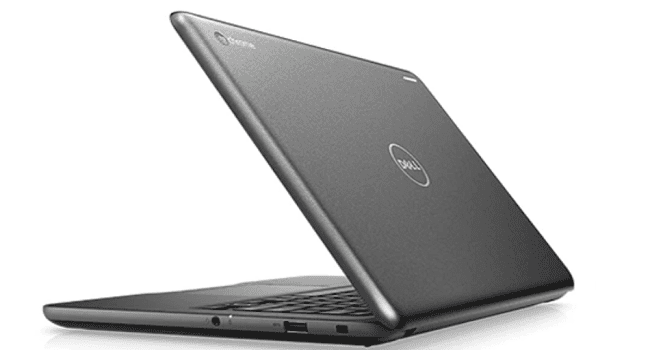
Unplug the charger for thirty seconds, plug it back in, and test whether you notice any improvements.
Additionally, ensure the power outlet is working properly.
Plug a different machine into it, and find out if you notice anything unusual.
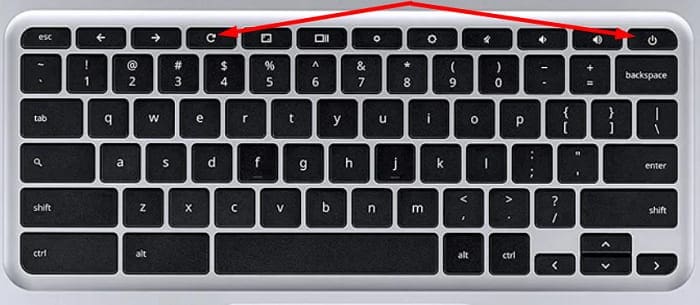
Alternatively, switch to a different power outlet.
The hardware reset process might be different on certain Chromebook models.
For more information on the Chromebook models that reset differently, go toGoogles support page.
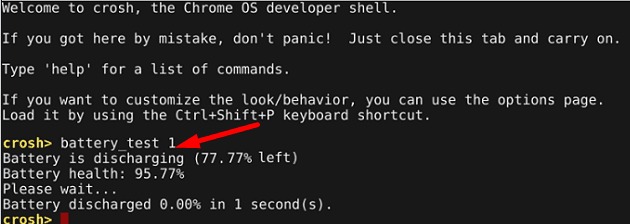
After performing a hardware reset, keep your Chromebook plugged in and let it charge for 40 minutes.
Get a New Battery
If your battery still doesnt charge, you may need to replace it.
But first, find out if the battery health percentage falls below 80 percent.
If this is the case, you definitely need to get a new battery.
To check battery health, trigger the Diagnostics app as shown above or use Crosh.
PressCtrl,Alt, andTto open Crosh.
Then run thebattery_test1command to check battery health data.
If the issue persists, execute the Diagnostics app to check battery health.
Get a new battery and verify if your laptop charges normally.