This means it’s possible for you to interact with Bixby while keeping your phone in your pocket.
But getting the latest Bixby version on your Galaxy Watch may not always be possible.
This guide brings you four useful solutions in case Bixby fails to update.

Rebooting your watch and phone should be enough to bring forth the notification about Samsungs latest terms and conditions.
Review and accept the changes.
Clearing the cache on the Galaxy Wearable app may help you update Bixby on your Galaxy Watch.
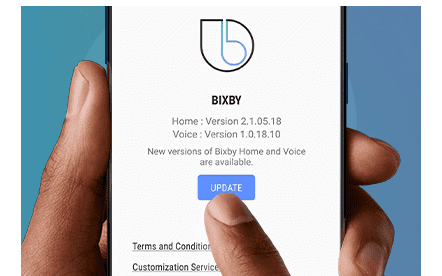
Simply go toSettings tapApps select theWearable app tapStorage tapClear cache/ Clean now.
If nothing worked, you might try resetting your watch.
Keep in mind this will wipe out everything you downloaded, including paid items.
