In any text editor Find and Replace can be an incredibly useful function.
Press Ctrl+H then put in your Find and Replace terms and click Replace.
To the right of the Find and Replace text boxes are four buttons.
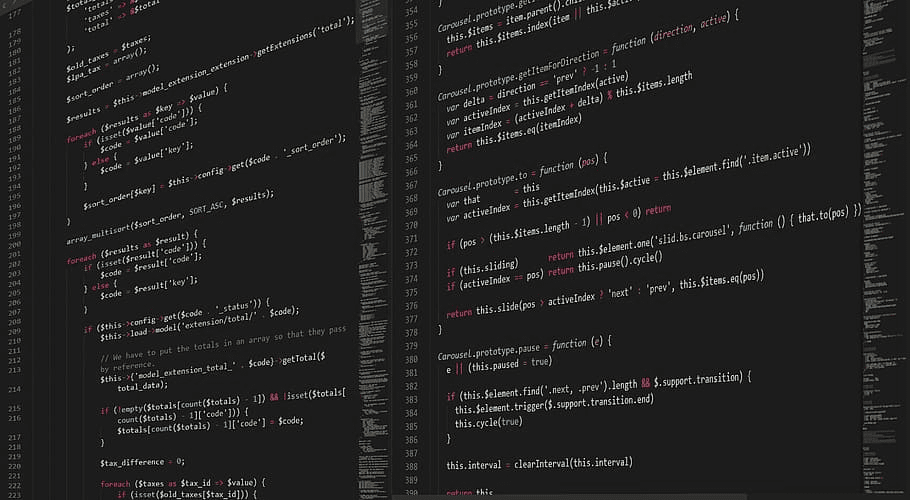
Find will search through the current document for the next instance of the text in the Find box.
Find All will highlight all instances of the text in the Find box.
Regular expression allows you to specify the Find text with regex, allowing for a very powerful matching system.
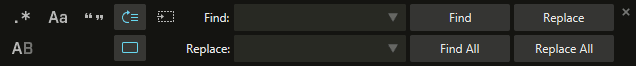
Case sensitive restricts the matching of the Find term to only match when the cases match.
Whole word only matches the text in the Find box if complete words are selected.
In selection allows you to specify a section of text which should be checked for matches.
Preserve case, keeps the current casing, even if the replacement text is or is not capitalized.