you might tweak your privacy controls and limit the audience for the respective images.
For example, you could allow onlyClose Friendsto see the photos or posts youve been tagged in.
Contents
Facebook: How Do I Hide the Photos Ive Been Tagged in?
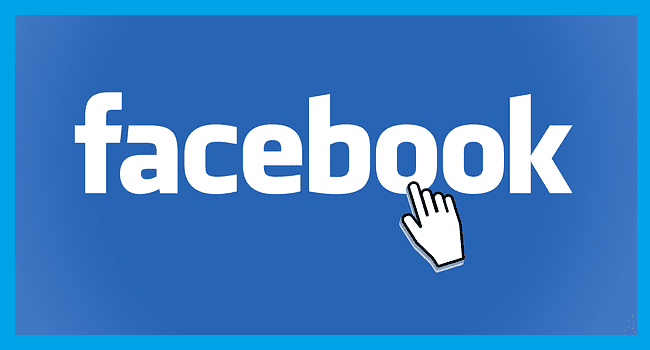
Go back toProfile and Tagging, and scroll down to theReviewingsection.
This means that people wont be able to see those posts when they visit your Facebook profile.
However, the respective posts remain visible to their initial audience.
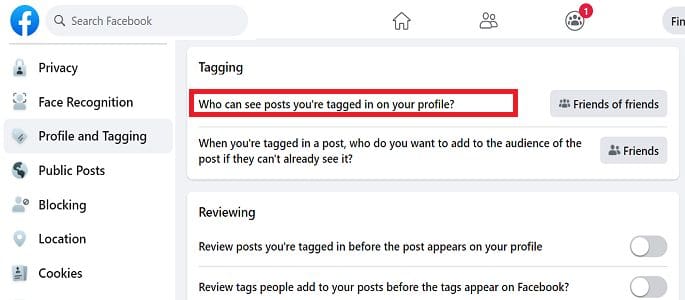
When Facebook users upload new photos, they can choose a specific audience for those images.
You dont have control over who can see the posts other people tagged you in.
If you think the post is abusive, you canremove the tagor report it to Facebook.
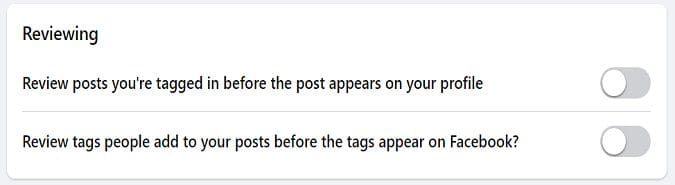
But they may not always be willing to do that.
Thats why you should alwayschoose your Facebook friends wisely.
Keeping your circle of friends small is an excellent idea if you want to avoid unpleasant situations.
Conclusion
Facebooks privacy prefs allow you to hide the posts and photos other users tagged you in.
However, the respective photos may remain visible to their initial audience in other places on Facebook.
you’ve got the option to only hide them from your profile.