Excel Protected View is a mode that allows users to open files while disabling most editing features.
Or that it could be malware-ridden.
to protect your rig, Excel decided not to open that file.
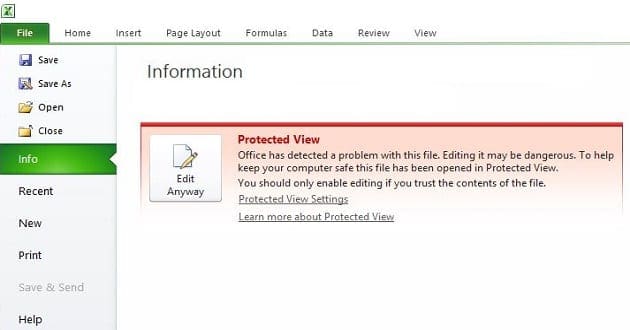
But there are situations when Protected View doesnt open files coming from safe locations.
As a result, Excel freezes, and users need to force-kill the program.
Repair Office
If this is a false-positive alert, it could be due to corrupted Office files.
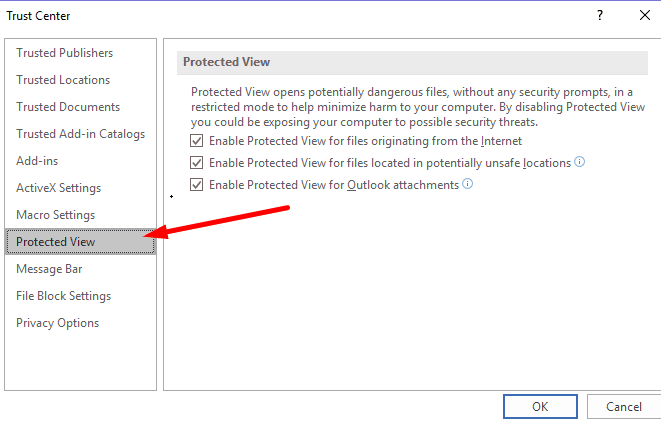
Repair Office to solve the problem.
These methods may not work for all users.
But its worth giving these suggestions a try.
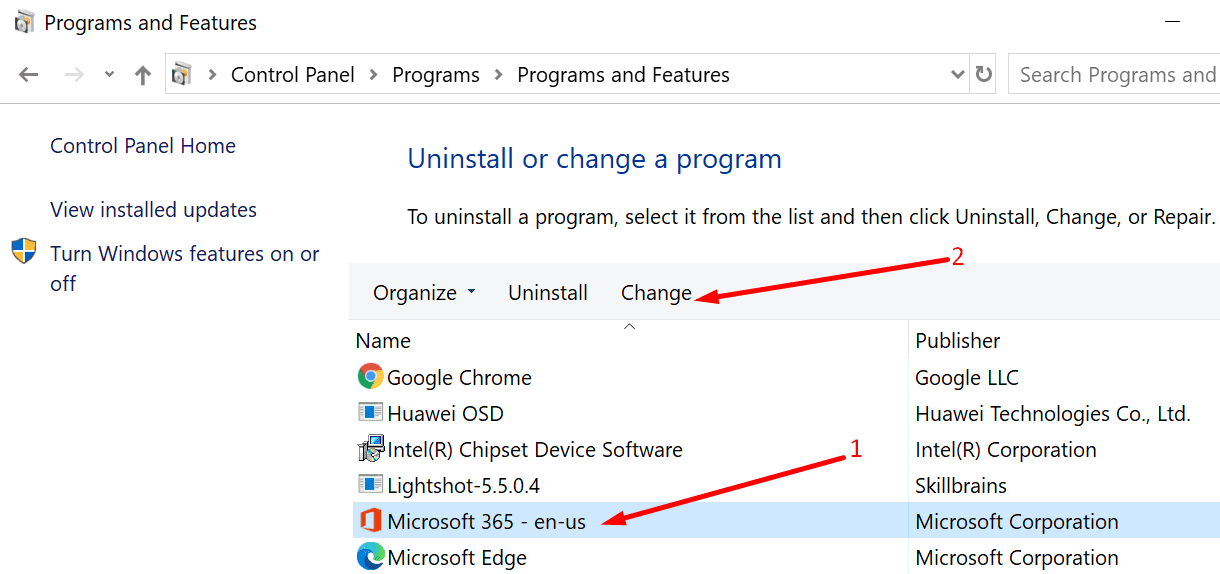
Some users managed to bypass this issue by downloading the problematic file on their computers.
After that, they renamed it and were able to open it in Protected View.
Sometimes, you may also need to convert the file to a newer Excel format.
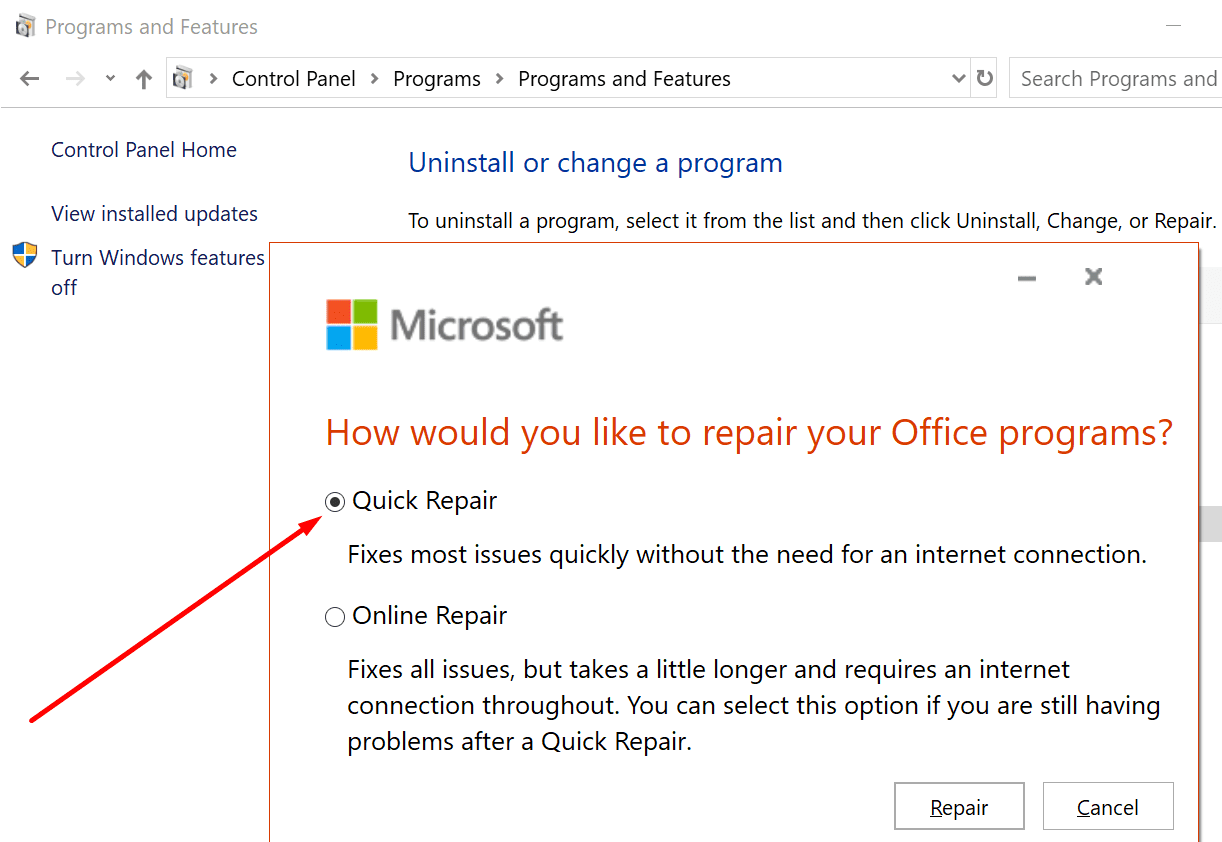
A third workaround involves opening a blank Excel document.
Then place the problematic file into the new blank file.
Save the new file using a different file name.
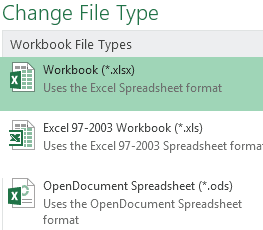
And open it just as you would open a normal file.
Test all these suggestions.
See which method works for you.